
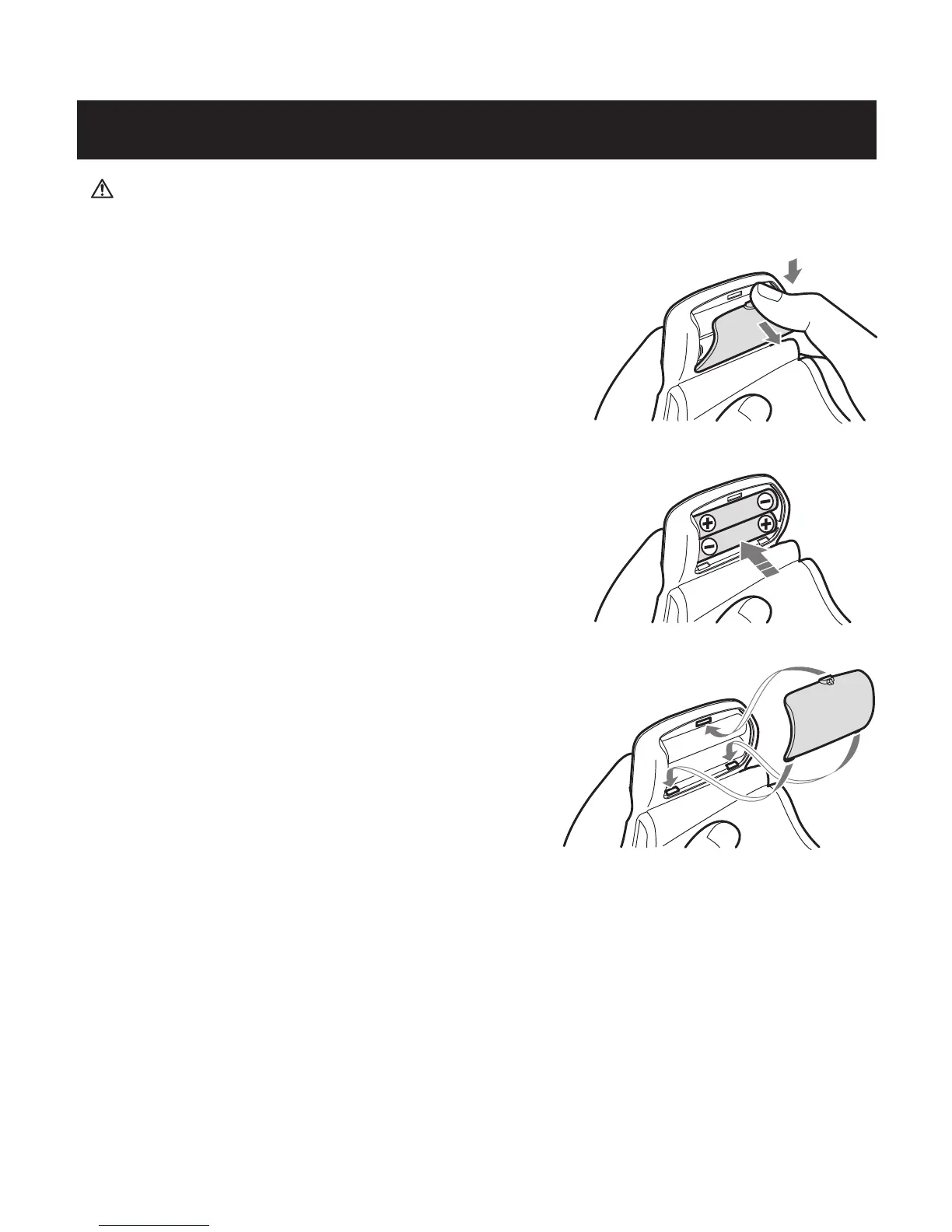
Do you have a question about the Omron BP652 and is the answer not in the manual?
| Type | Automatic |
|---|---|
| Number of users | 1 user(s) |
| Placement supported | Wrist |
| Pulse rate measuring | Yes |
| Mean arterial pressure | - |
| Battery type | AAA |
| Battery voltage | 1.5 V |
| Number of batteries supported | 2 |
| Display type | LCD |
| Depth | 21 mm |
|---|---|
| Width | 70 mm |