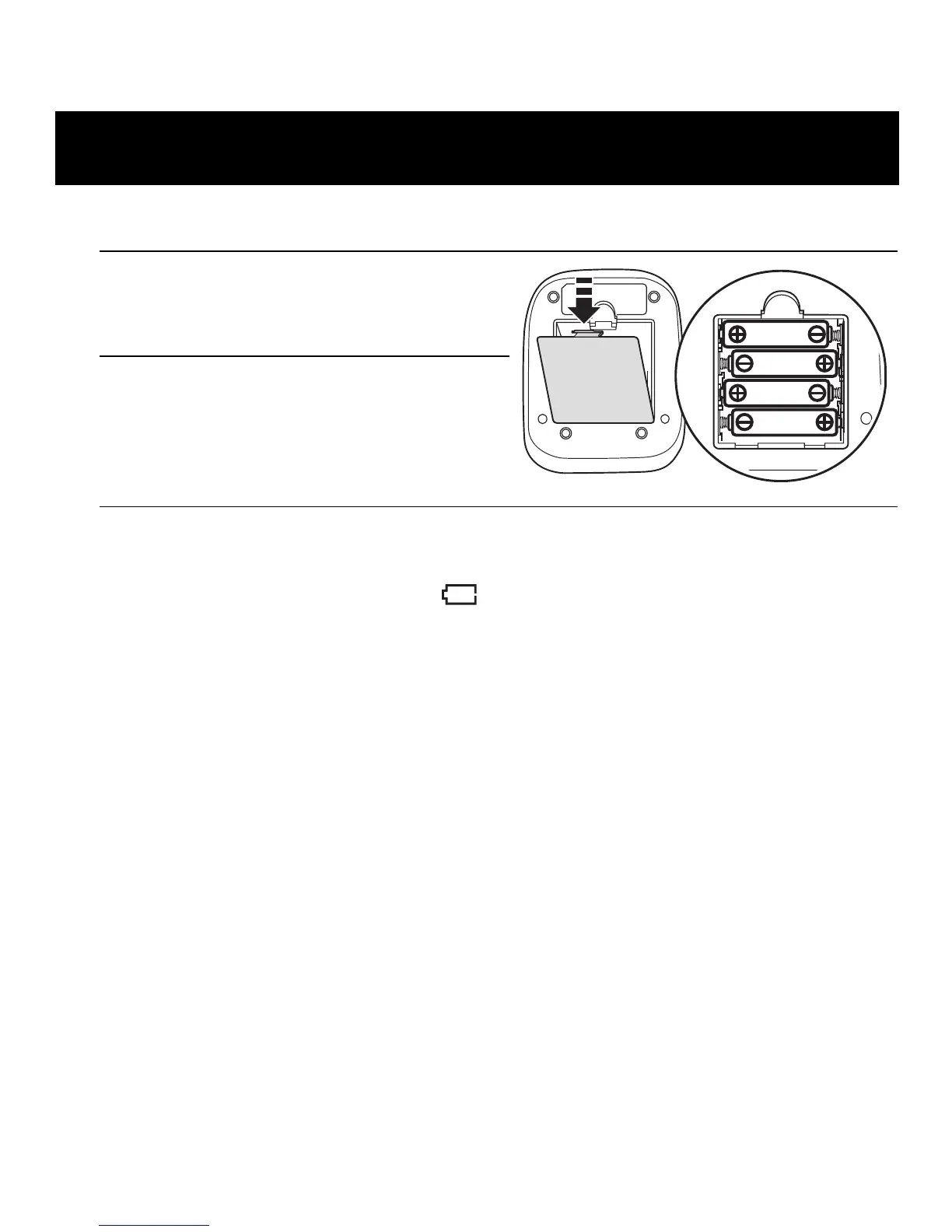PREPARATION
11
Battery Installation
1. Remove the battery cover.
2. Insert 4 “AA” batteries as
indicated in the battery
compartment.
3. Replace the battery cover.
Notes:
• When the low battery symbol (
) appears on the display, turn the
monitor off, then replace all batteries at the same time. Lon
g life alkaline
batteries are recommended.
• The measurement values continue to be stored in memory even after the
batter
i
es are replaced.
• Dispose of the device, components and optional accessories
according to
applicable local regulations. Unlawful disposal may cause environmental
pollution.
