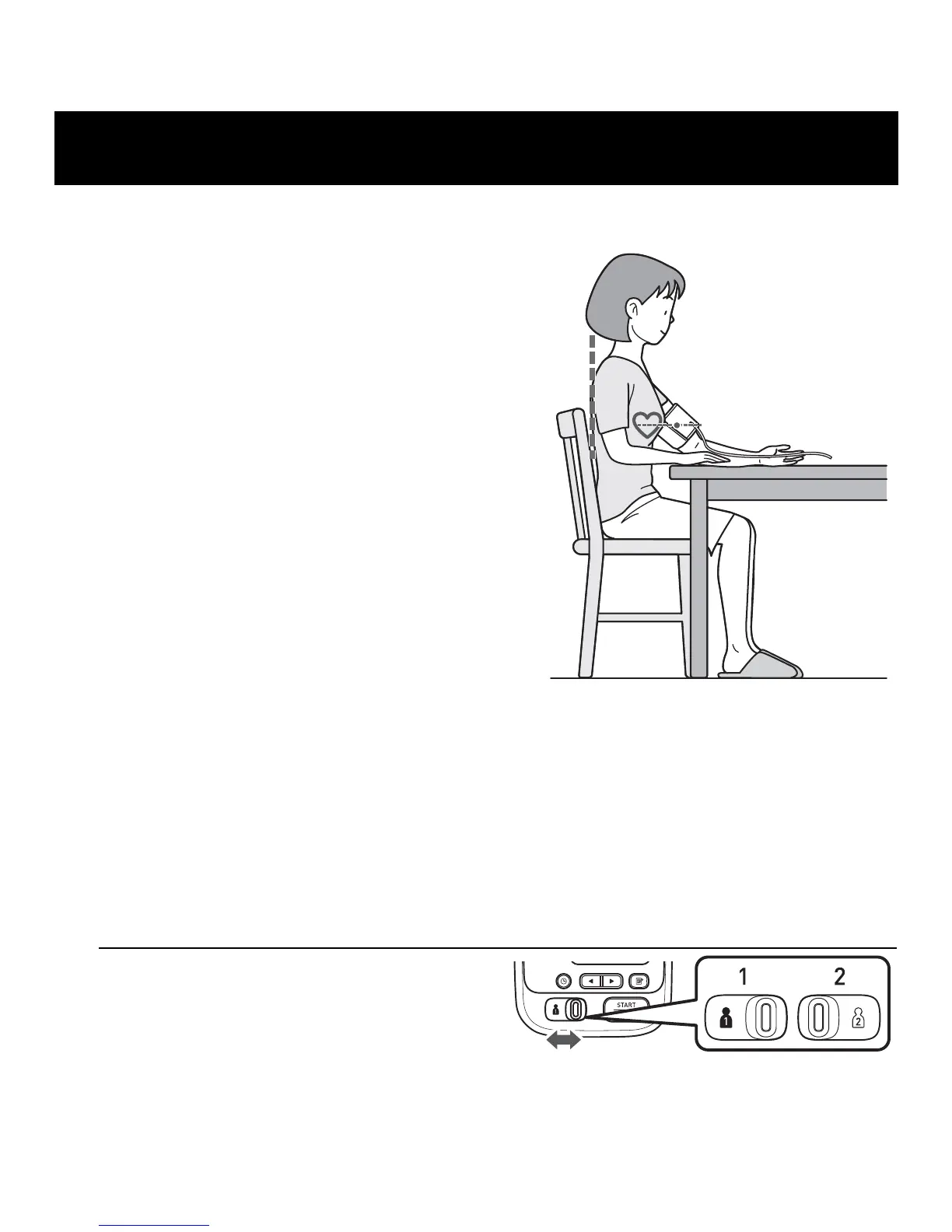USING THE DEVICE
17
How to Sit Correctly
To take a measurement, you need to
be relaxed and comfortably seated,
u
nder comfortable room temperature.
Avoid bathing, drinking alcohol or
caffeine, smoking, exercising or eating
30 minutes before taking a
measurement.
• Sit on a chair with your feet flat on the floor.
• Sit upright with your back straight.
• Sit with your back and arm being
supp
orted.
• The arm cuff should be placed on your arm
at
the same level as your heart.
Taking a Measurement
Notes:
• To stop the measurement, press the START/STOP button once to deflate the
arm
cuff.
• Remain still and quiet while t
aking a measurement.
The monitor is designed to take measurements and store the measurement
values in the memory for 2 people using USER ID 1 and USER ID 2.
1. Select your User ID (1 or 2).
