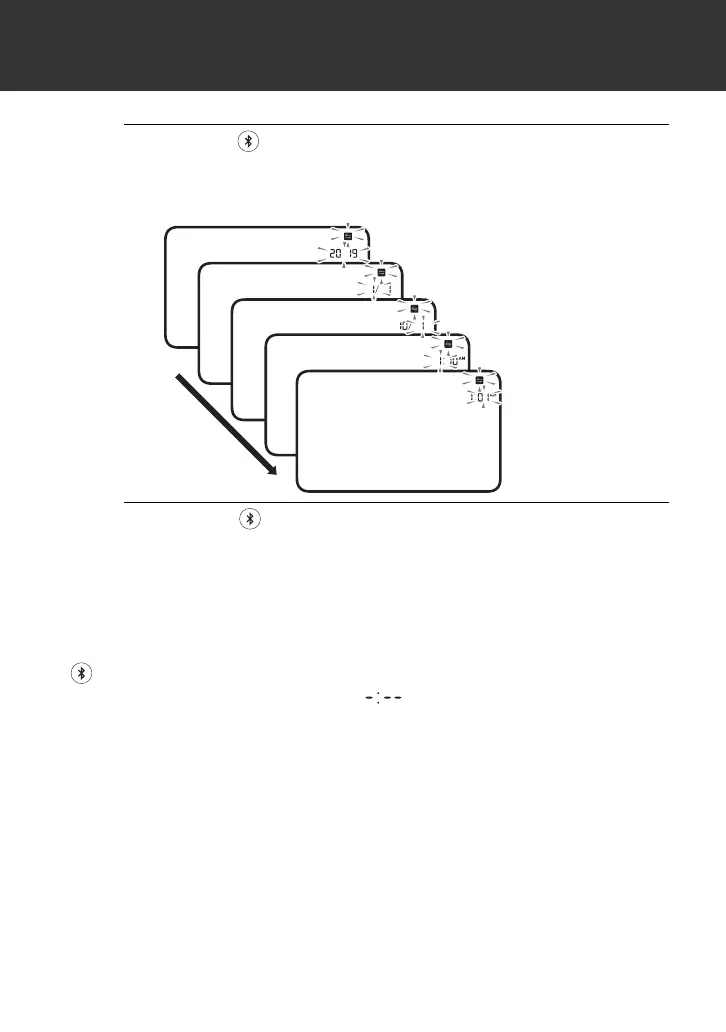18
2. Preparation
3. Press the button to confirm the year, then the
month will flash. Repeat the same steps to
adjust the month, day, hour, and minute.
4. Press the button to store the setting.
TruRead mode setting is displayed 3 seconds after the
minutes have been set in this sequence. Refer to sub-section
2.4.
•If you need to reset the date and time, replace batteries or press the
button, then set the date and time as shown in above steps.
•If the date and time are not set, “ ” flashes during or after
measurement.
Year
Month
Day
Hour
Minute
