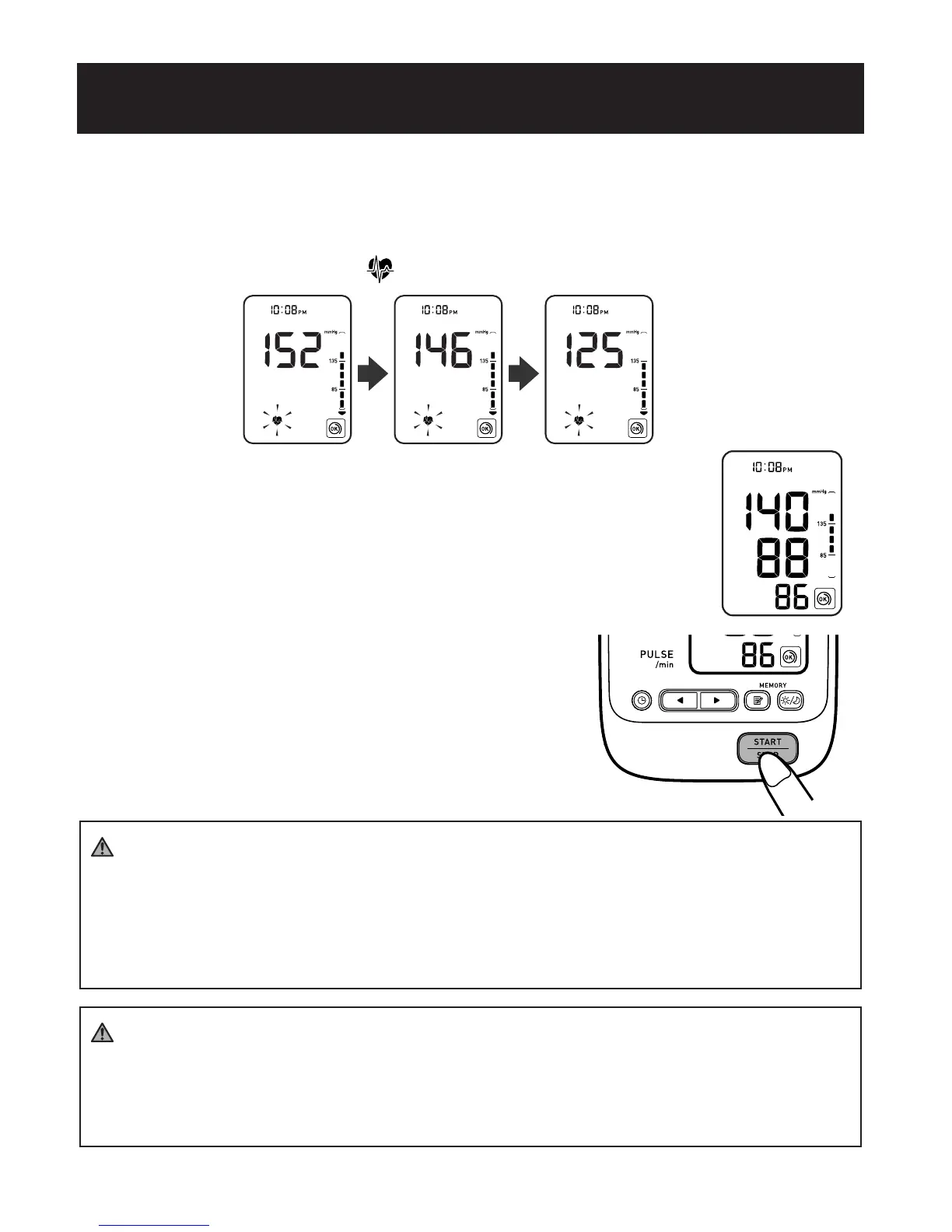29
3. Inflation stops automatically and the measurement is started.
As the cuff deflates, decreasing numbers appear on the display.
The Heartbeat Symbol ( ) flashes at every heartbeat.
4. When the measurement is complete, the arm cuff
completely deflates. Your blood pressure and pulse
rate are displayed.
5. Press the START/STOP button to turn the
monitor off.
NOTE: The monitor will automatically turn
off after two minutes.
WARNING
Contact your physician for specific information about your blood
pressure. Self-diagnosis and treatment using measured results may
be dangerous. Follow the instructions of your physician or licensed
healthcare provider.
WARNING
DO NOT adjust medication based on measurement results from this
blood pressure monitor. Take medication as prescribed by your physician.
Only a physician is qualified to diagnose and treat High Blood Pressure.
TAKING A MEASUREMENT
29
