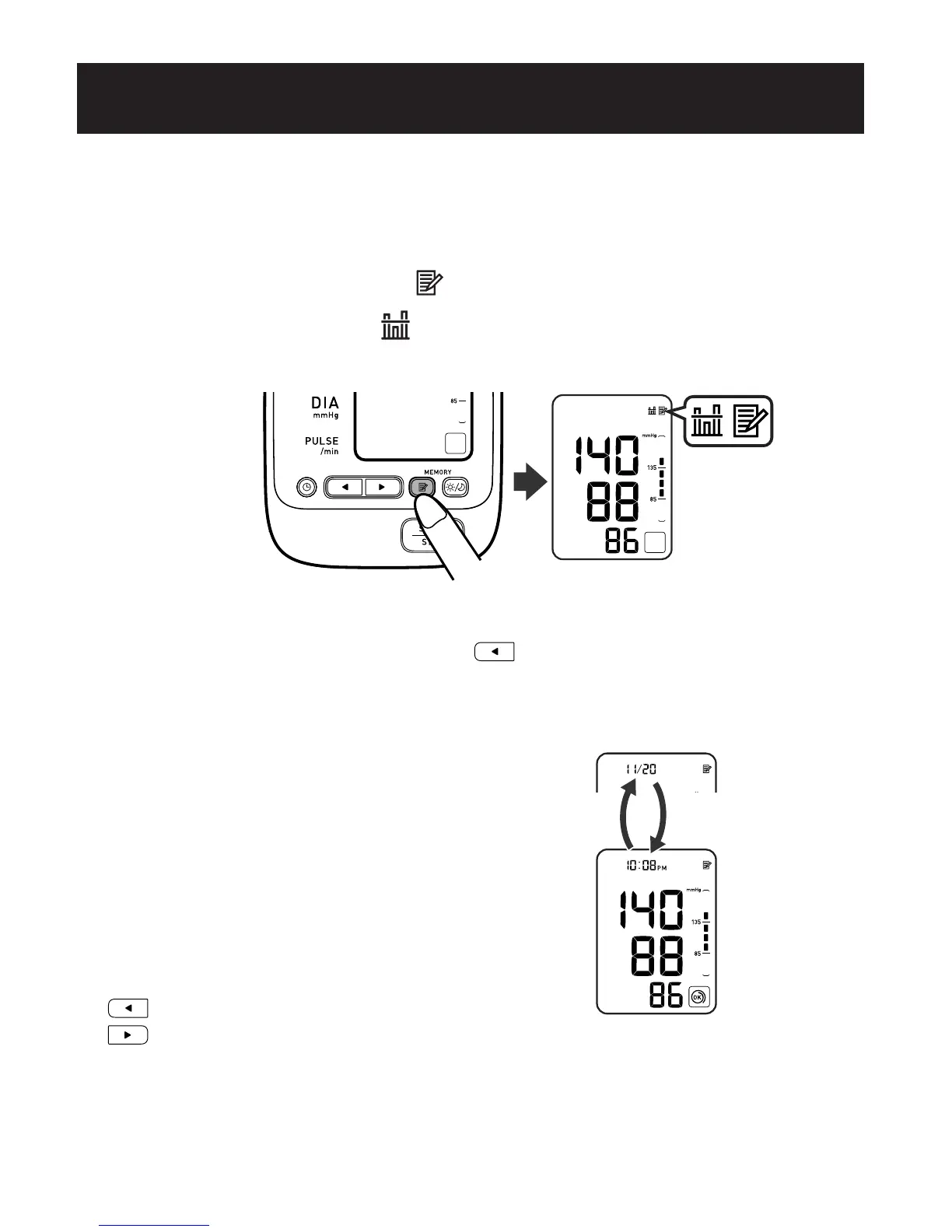PARA MOSTRAR LOS VALORES DE MEDICIÓN
1. Presione el botón Memoria ( ).
El símbolo de promedio (
) aparece en la pantalla cuando se
muestra la lectura promedio.
2. Presione el botón Down (Abajo) ( ) para mostrar el conjunto de
valores de medición más reciente en la pantalla. Los valores aparecen
desde el más reciente hasta el más antiguo.
NOTA: La fecha y hora se visualizan
alternadamente con los valores de
medición.
Presione el botón Up (Arriba) o Down
(Abajo) para mostrar el siguiente conjunto
de valores.
: Para las lecturas más antiguas
: Para las lecturas más recientes
NOTA: Mantenga presionado el botón Up (Arriba) o Down (Abajo)
para visualizar los valores más rápidamente.
USO DE LA FUNCIÓN MEMORIA
E32
Cambio de
visualizaciones