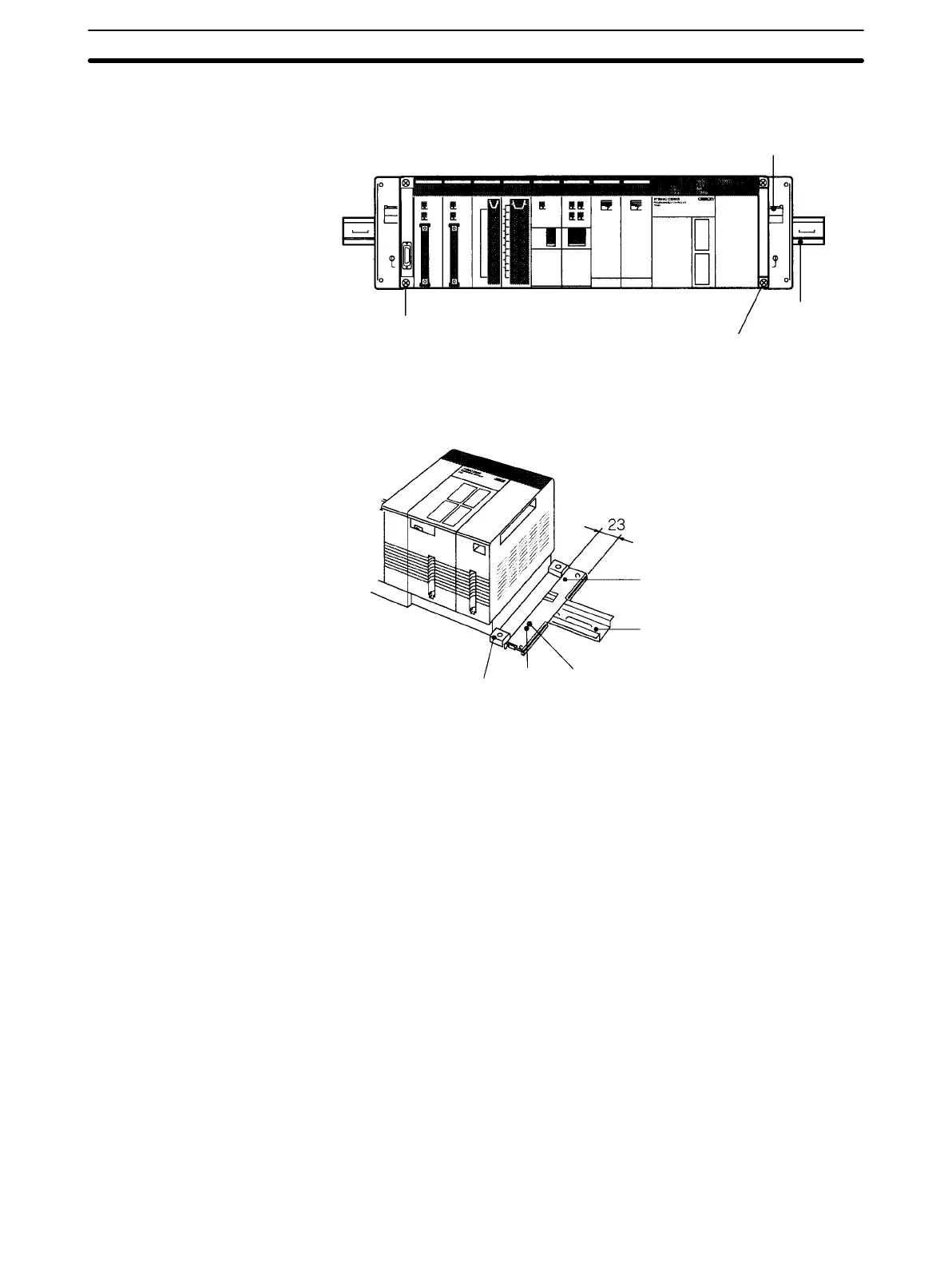57
2. Mount the Backplane to the DIN Track so that the claws on the Mounting
Brackets fit into the upper portion of the DIN Track as shown below.
DIN Track Mounting Bracket
DIN Track
This claw fits into the DIN Track
Backplane
3. Loosen the screws attaching the Mounting Brackets to the Backplane. Slide
the Backplane upward as shown below so that the Mounting Bracket and
Backplane clamp securely onto the DIN Track. Tighten the screws.
DIN Track Mounting Bracket
DIN Track
Slide this screw to the top of the
projection and then tighten it.
Projec-
tions
Hold-down bracket
Installation Environment Section 3-1
