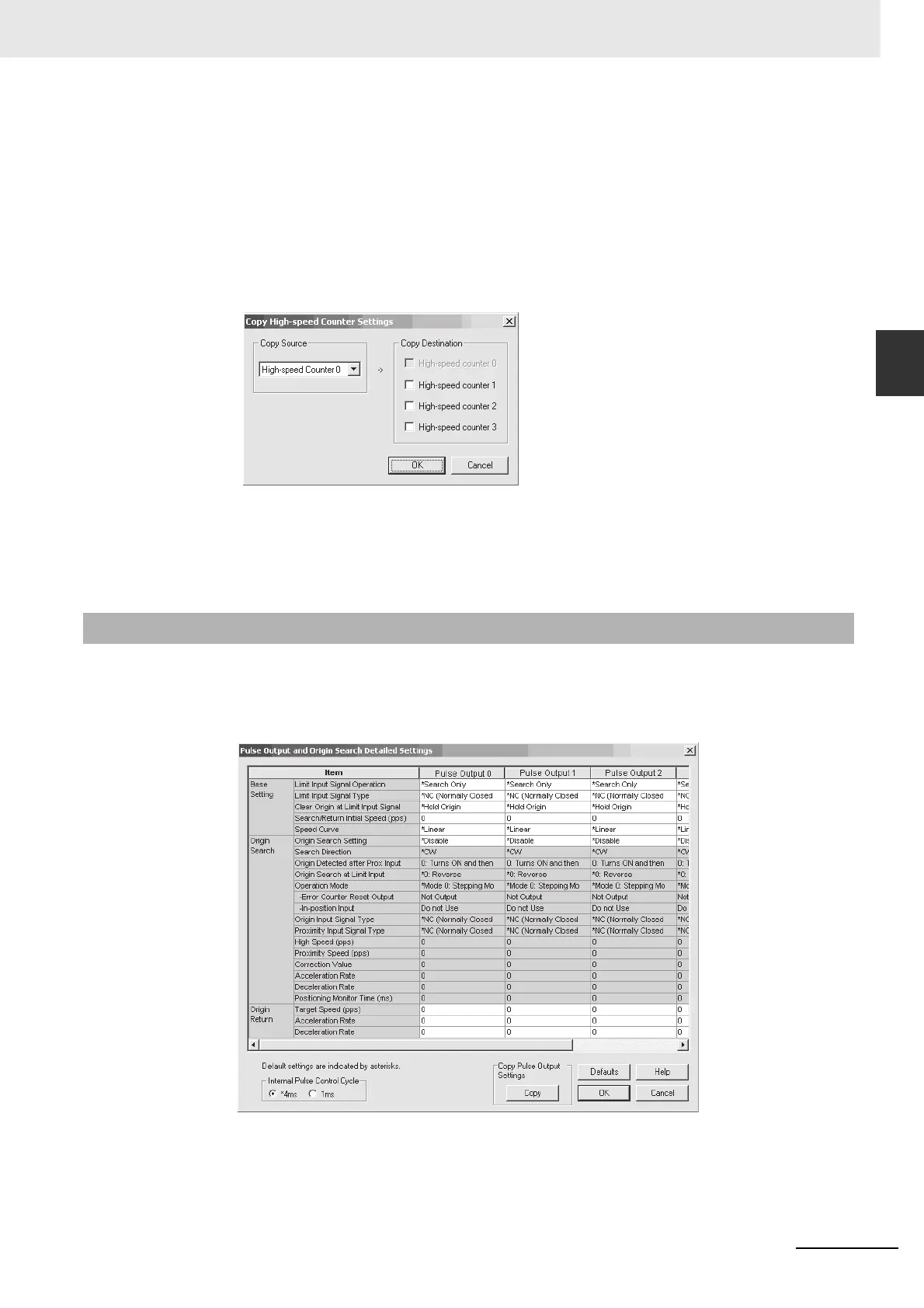2-11
2 I/O Application Procedures and Function Allocations
CJ2M CPU Unit Pulse I/O Module User’s Manual
2-3 PLC Setup
2
2-3-4 Pulse Output and Origin Search Settings
The settings for one high-speed counter can be copied to another high-speed counter.
Use the following procedure to copy the settings.
1. Click the Copy High-speed Counter Settings Button in the High-speed Counter Detailed Set-
tings Dialog Box.
The Copy High-speed Counter Settings Dialog Box will be displayed.
2. Select a high-speed counter to be copied in the box in the Copy Source Area and select another
high-speed counter in the Copy Destination Area.
3. Click the OK Button.
The settings in the High-speed Counter Detailed Settings Dialog Box will be updated.
To initialize the settings of the high-speed counters, click the Defaults Button in the High-speed
Counter Detailed Settings Dialog Box.
The following dialog box will be displayed if the Set Button in the Pulse Outputs and Origin Searches
Area is selected from the I/O Module Tab Page in the PLC Setting Dialog Box. Items that cannot be set
will be grayed out. The items that are grayed out can be set if the required Origin Search Setting and
Operation Mode are set.
2-3-4 Pulse Output and Origin Search Settings
