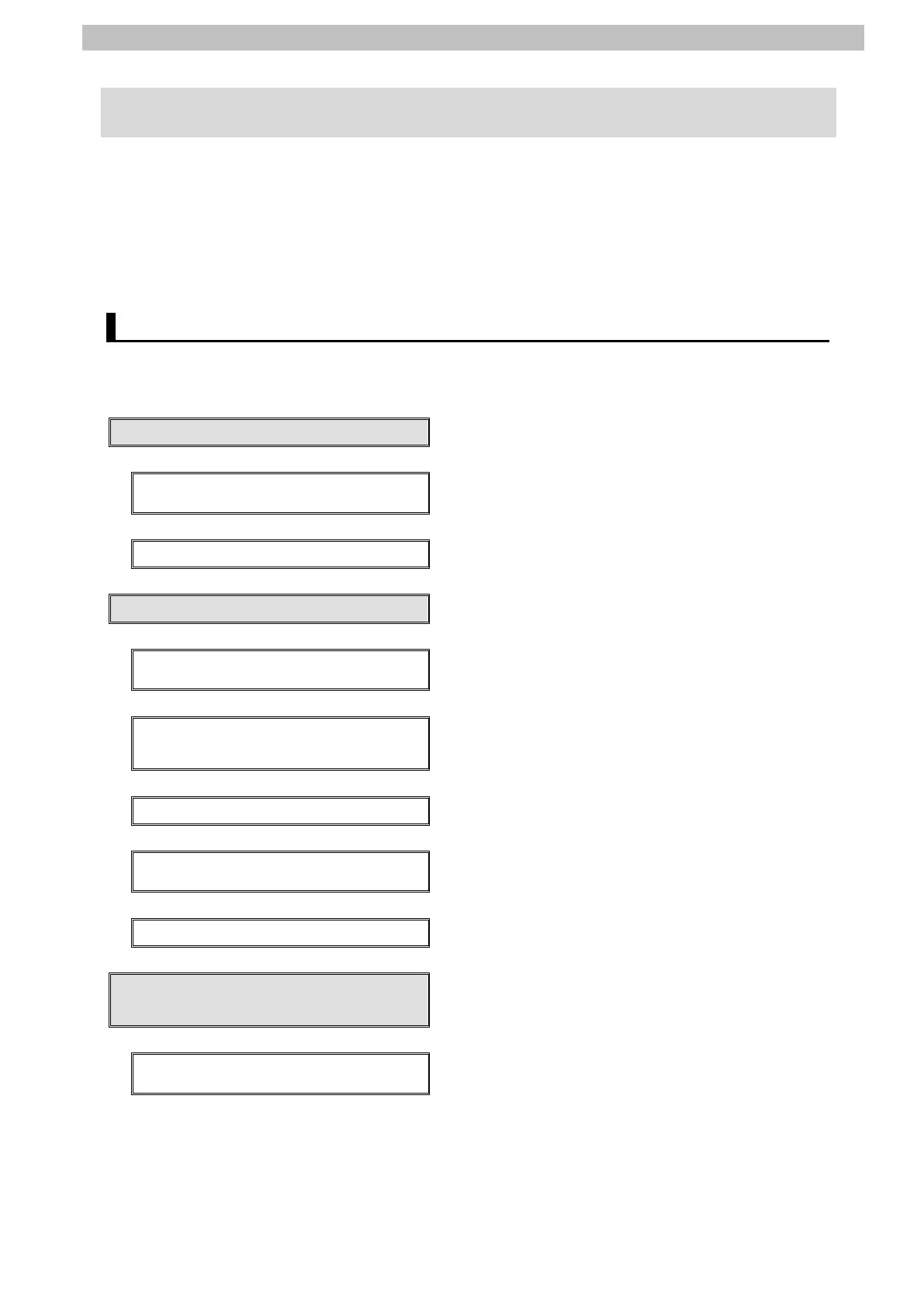7
Serial Communications Connection Procedure
7. Serial Communications Connection Procedure
This section describes the procedures for connecting PLC to Driver using serial
communications.
The explanations of procedures for setting up PLC and Driver given in this document are
based on the factory default settings.
For the initialization, refer to Section 8. Initialization Method.
7.1. Work Flow
Take the following steps to connect PLC to Driver using serial communications and to send /
receive messages.
7.2. Oriental Motor Driver Setup
Set up Oriental Motor Driver.
↓
7.2.1. Hardware Settings
Set the hardware switches on Driver and connect
the cables.
↓
7.2.2. Parameter Settings
Set the parameters for Driver.
↓
↓
7.3.1. Hardware Settings
Set the hardware switches on Serial
Communications Unit and connect the cables.
↓
7.3.2. Opening the Project File and
Connecting Online with PLC
Start CX-Programmer, open the project file, and
connect online with PLC.
↓
7.3.3. Creating the I/O Table
Create the I/O table for PLC.
↓
7.3.4. Parameter Settings
Set the parameters for Serial Communications
Unit.
↓
7.3.5. Transferring the Project Data
Transfer the project data to PLC.
↓
7.4. Serial Communication Status
Start the send/receive processing and confirm that
serial communications is performed normally.
↓
7.4.1. Checking the Receive Data
Check that the correct data is written to the I/O
memory of PLC using CX-Programmer.
