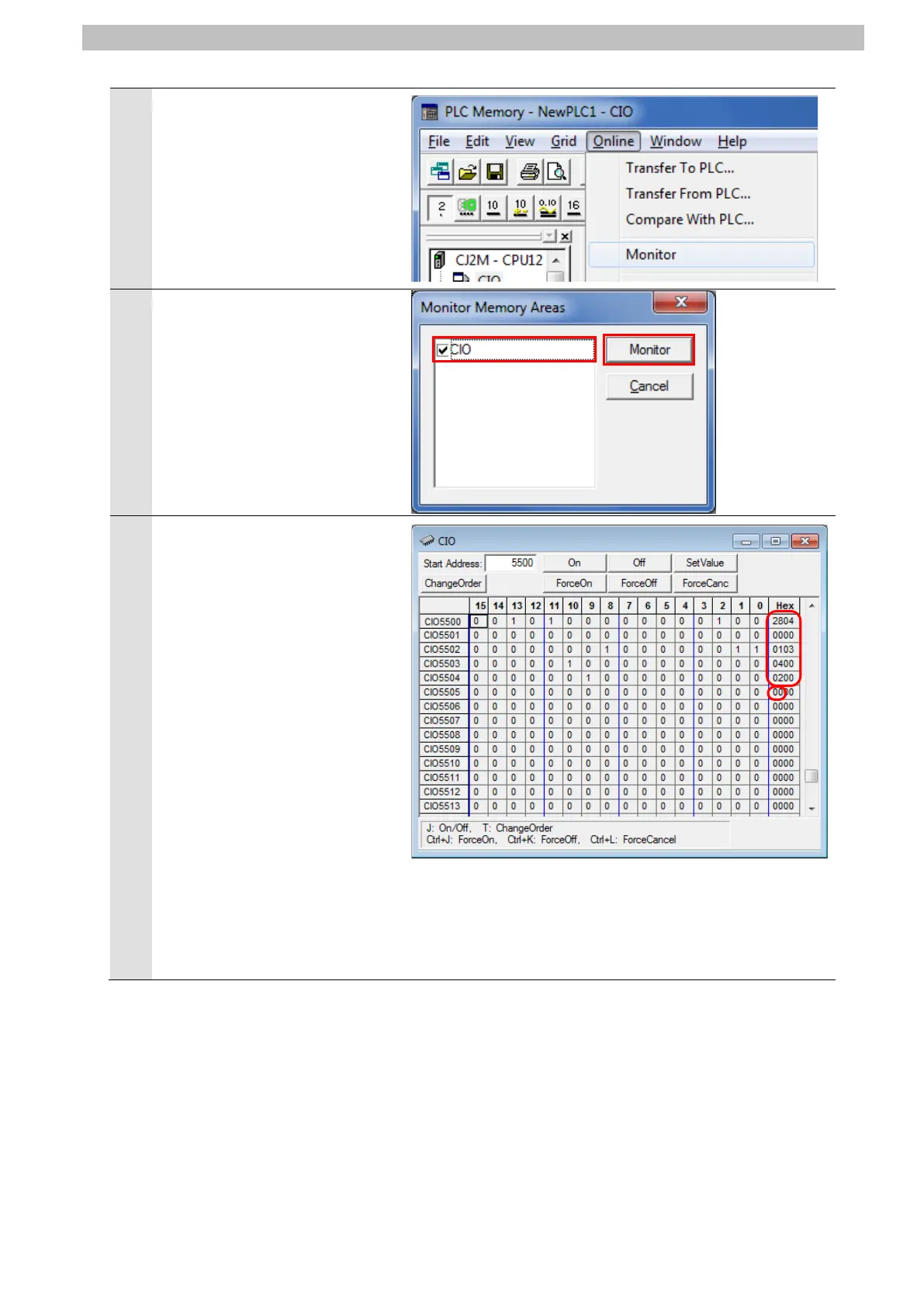7
Serial Communications Connection Procedure
11
Select Monitor from the Online
Menu.
The Monitor Memory Areas
Dialog Box is displayed.
Select CIO and click Monitor.
Check the received data in the
CIO Window shown on the right.
In the example on the right, the
stored data starting from
CIO5500 are in hexadecimal
and are described as follows:
[2804]: Command code
[0000]: End code
[01]: Driver's address number
[03]: Function code
[04]: Number of bytes to read
[00][02][00][00]: Read data
*The response data differ
depending on the device
intended for use.
*For details, refer to 9.2.2
Detailed Description of the
