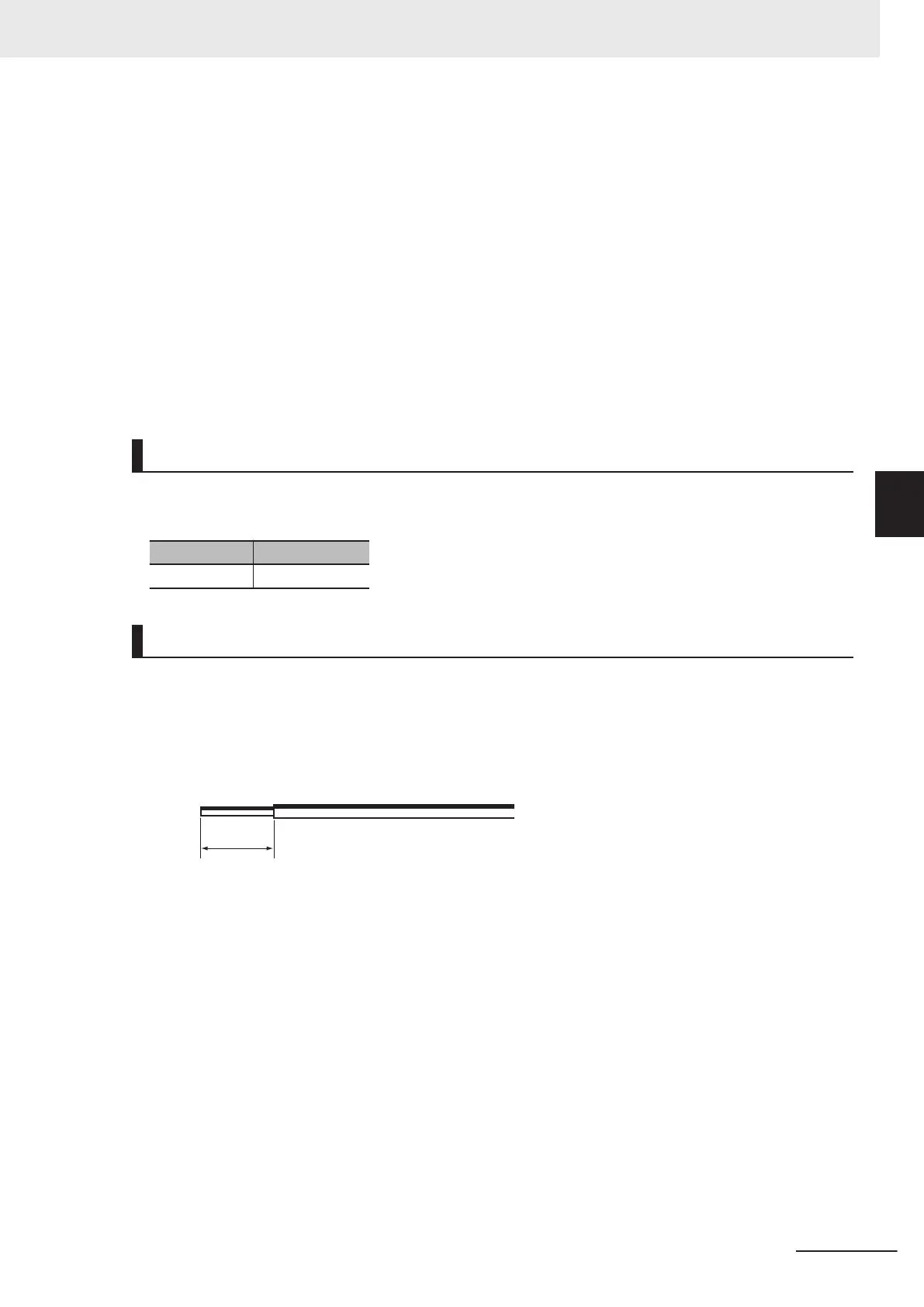A functional ground terminal takes protective measures for device and system functions, including pre-
vention of noises from external sources, and prevention of noises from devices or equipment that may
have harmful effects on other devices or equipment.
•
Ground to 100 Ω or less, and when possible use a separate ground from those of other devices.
• If using an independent ground is not possible, then use a common ground. Connect to the ground
pole of the other device.
• Never use a common ground particularly with a motor, inverter, or other type of high-power equip-
ment. Use an independent ground so that the devices do not affect each other.
• To reduce the risk of receiving an electric shock, do not connect devices to ground poles to which
multiple devices are connected.
• Use a ground pole as close to theMotion Controlleras possible and keep the ground line as short as
possible.
Tools Used
Use a flat-blade screwdriver to connect and remove wires.
The recommended screw driver is as follows.
Model Manufacturer
SZF 0-0,4X2,5 Phoenix Contact
Procedure for Wiring the Power Supply Connector
The following shows the procedure for wiring the power supply connector.
1 Remove the sheath from the power cable.
The strip length when ferrules are not used is 7 mm.
Observe the application instructions for your ferrules when attaching ferrules.
2 Loosen the wire fixing screw at the top of the power supply connector to release the wire inser-
tion slot.
4 Mounting and Wiring
4-9
CK3E-series Programmable Multi-Axis Controller User’s Manual Hardware (I610)
4-4 Power Supply Wiring
4
4-4-2 Wiring the Power Supply Connector
