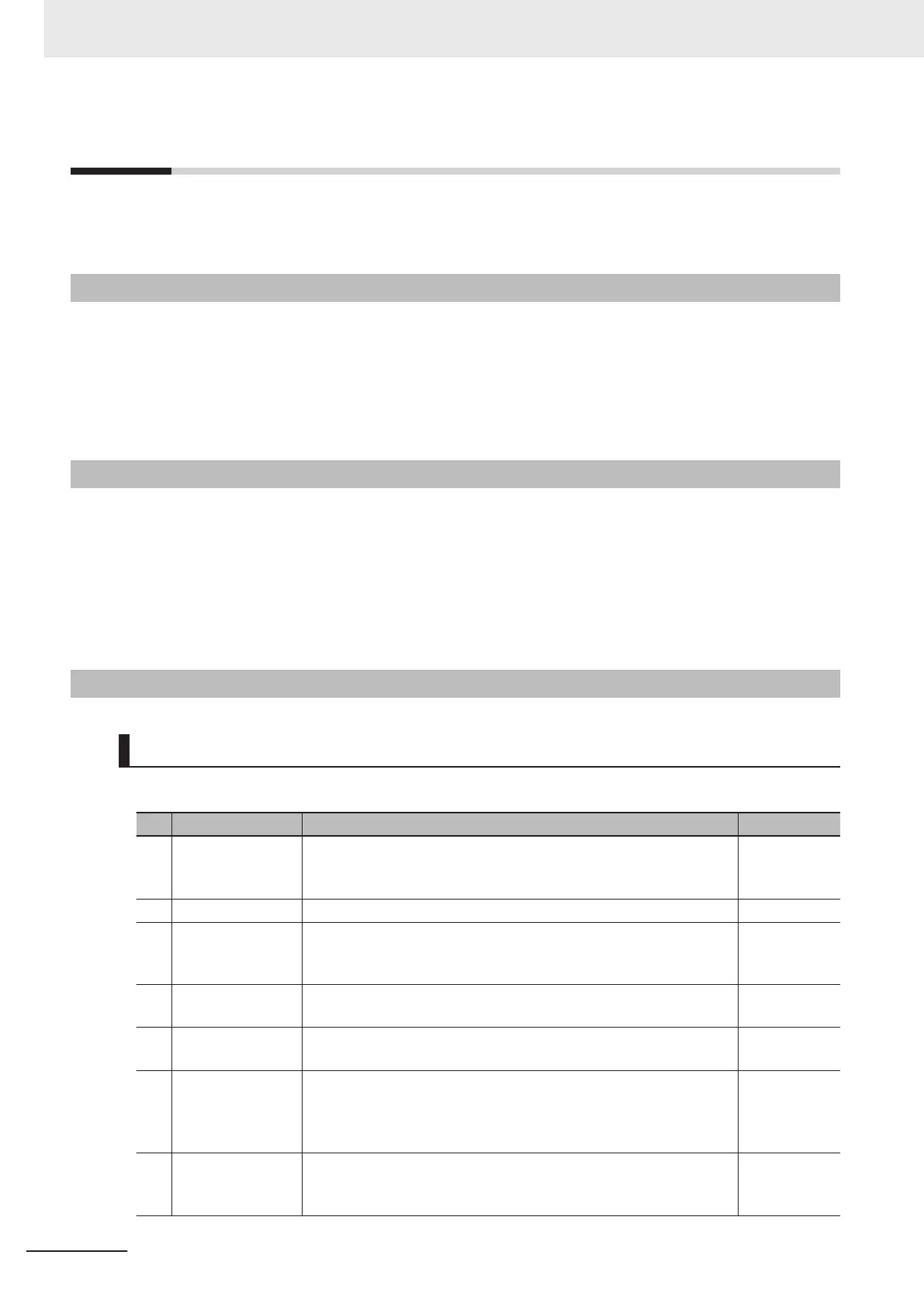6-2
Maintenance Procedures
This section describes the procedures to back up the data in the Motion Controller and to replace the
Unit.
6-2-1
Unit Replacement Precautions
If you find any faulty Units during inspection, replace the Unit according to the following points.
• Do not replace a Unit until the power is turned OFF.
• After replacement, check the new Unit to ensure that there are no errors.
• If you return a faulty unit for repair, describe the problem in as much detail as possible, enclose this
description with the Unit, and request repairs.
6-2-2
Backup
Back up the Motion Controller data so that the data can be restored when a failure or other problems
occur.
Use the Power PMAC IDE to create a backup file. The Power PMAC IDE is also used to restore the
backup file to the Motion Controller.
For details of the backup and restoration procedures, refer to the Power PMAC IDE User Manual (Cat.
No. O016).
6-2-3
Unit Replacement
Procedure for Replacing the Motion Controller
The following describes the basic procedure for replacing the Motion Controller.
No. Step Description Reference
1 Turn OFF power
to the devices
Turn OFF power to the Motion Controller.
T
ake measures to ensure that there are no ef
fects on the peripheral
devices, and then turn OFF power to the Motion Controller.
---
2 Disconnect cables Remove the cable connected to the Motion Controller. ---
3 Replace the Mo-
tion Controller
Replace the Motion Controller with a new Controller, connect the ca-
bles, and turn ON power to the Motion Controller and EtherCA
T de-
vices.
---
4 Connect with IDE Connect the Motion Controller and the Power PMAC IDE online
through Ethernet.
---
5 Initialize the Mo-
tion Controller
In the Terminal window, input the re-initialization command ($$$***),
and initialize the Motion Controller
.
---
6 Read the Ether-
CAT ENI file
In Power PMAC IDE, click
Delta Tau—Tools—System Setup—
Master[0] Deactivated in order.
Click the Browse button, and read the backed-up ENI file into Pow-
er PMAC IDE.
Only when
using Ether-
CAT
7 Write to the Ether-
CAT ENI file
Click the
Download ENI file button, and write the ENI file to the Mo-
tion Controller.
Only when
using Ether-
CAT
6 Maintenance and inspection
6-4
CK3E-series Programmable Multi-Axis Controller User’s Manual Hardware (I610)
