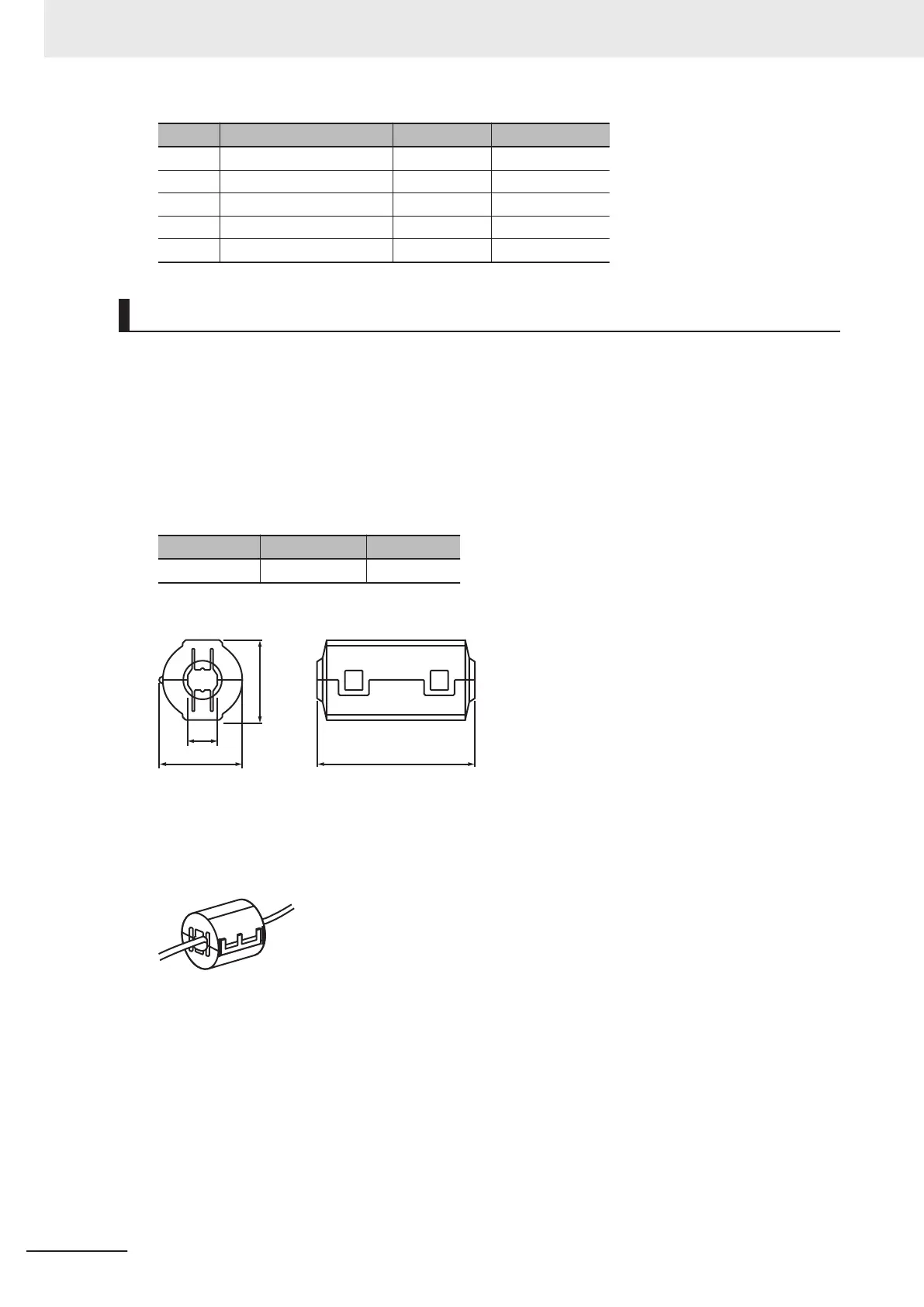Pin No. Signal name Abbreviation Signal direction
4 Communication data DC+ BI_DC+ Input/output
5 Communication data DC- BI_DC- Input/output
6 Communication data DB- BI_DB- Input/output
7 Communication data DD+ BI_DD+ Input/output
8 Communication data DD- BI_DD- Input/output
Recommended Clamp Core and Attachment Procedure
An Ethernet communications error may occur even when the recommended cable and RJ45 connec-
tor are used.
In that case, attach a clamp core to the Ethernet communications cable.
The following shows the recommended clamp core and the procedure to attach it. The EU Directive
(EN 61326) ensures the compliance of the recommended clamp core in the state where it is attached
using the recommended procedure.
Recommended Clamp Core Model
Manufacturer Product name Model
NEC TOKIN Clamp core ESD-SR-160
Dimensions of the Recommended Product
Recommended Attachment Procedure
To attach the clamp core to the cable, make one loop with the Ethernet communications cable as
shown in the figure below
.
Secure the clamp core to the Ethernet communications cable close to the Ethernet communica-
tions connector as shown in the figure below.
4 Mounting and Wiring
4-20
CK3E-series Programmable Multi-Axis Controller User’s Manual Hardware (I610)
