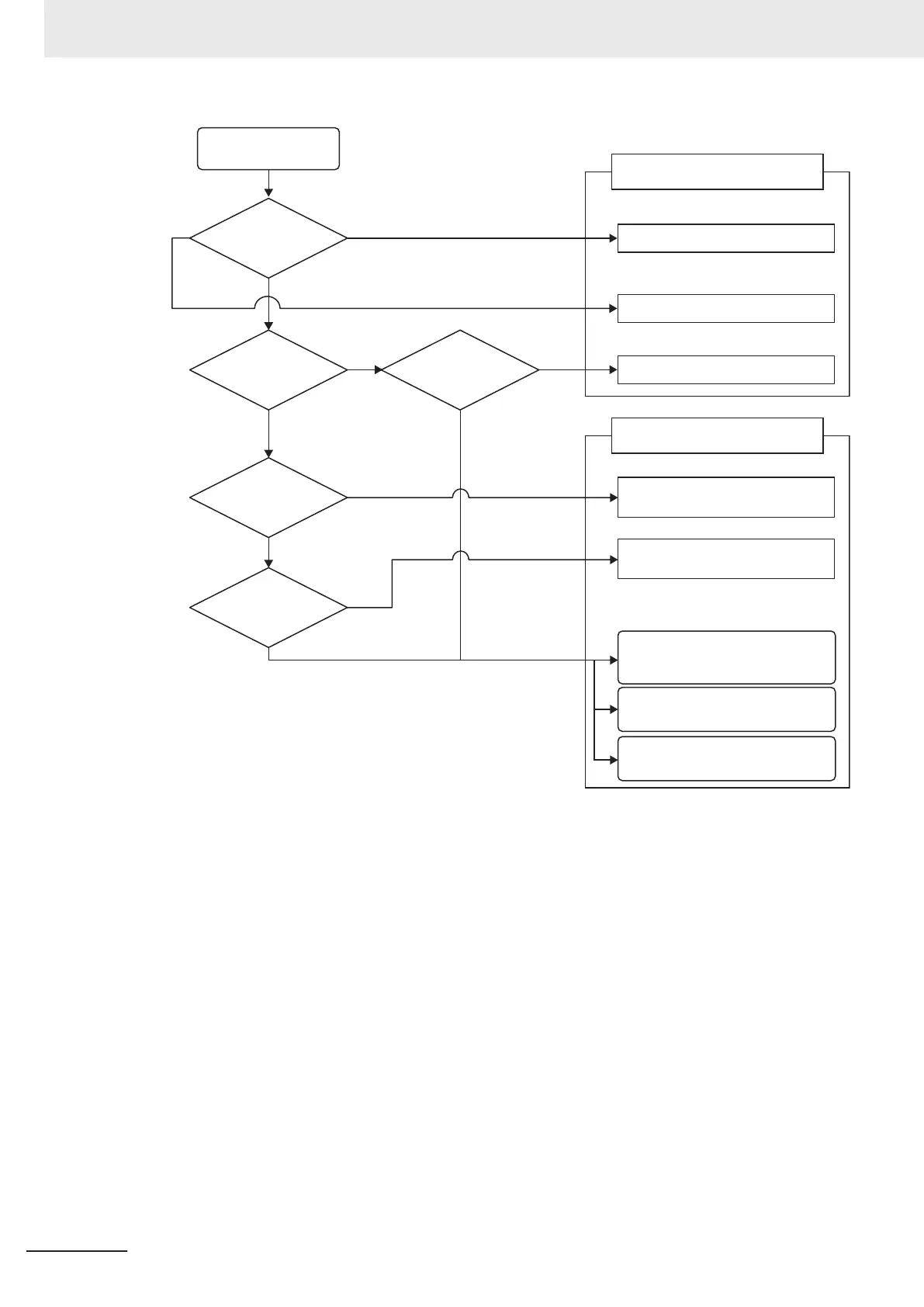Not lit.
Lit.
ECAT LINK
Indicator (orange)
Not lit.
Lit.
Ethernet LINK
Indicator (orange)
Lit in red.
PWR/ERR
indicator (green/red)
Error occurs.
Not lit.
Not lit.
Lit.
Lit in green.
RDY indicator
(green)
Power
PMAC IDE
Connectable?
YES
NO
Fatal errors in the Motion
Controller
Power supply error
Watchdog timer error
Initial process error
Non-fatal errors in the Motion
Controller
The EtherCAT physical layer link
is not established.
The Ethernet physical layer link
is not established.
Interrupted communications
b
etween Power PMAC IDE and
Motion Controller
The Ethernet physical layer link
i
s not established.
*1
EtherNet/IP connection is not
established.
*1. For the details of errors that cannot be determined solely by checking the indicators, check the Sys.status reg-
ister.
Refer to
5-4-1 Sys.Status Register List on page 5-8 for the Sys.status flag.
5 Error Processing
5-4
CK3E-series Programmable Multi-Axis Controller User’s Manual Hardware (I610)
