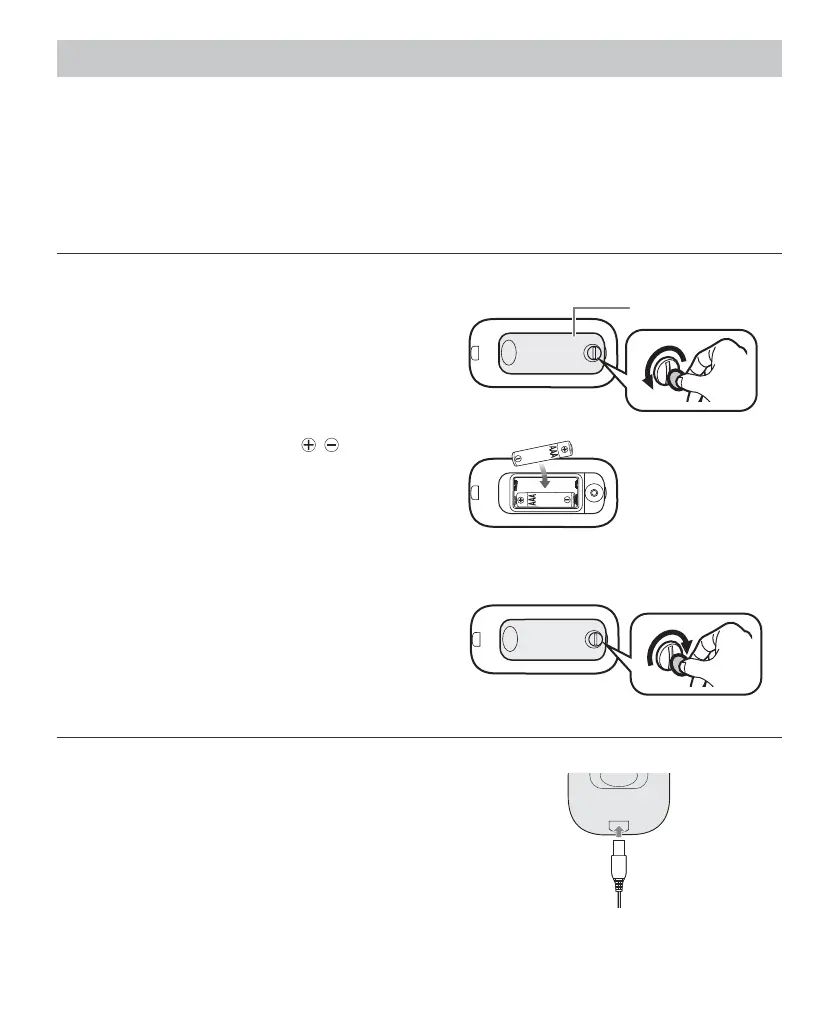10
Assembly steps
Before using, check these points to make sure everything is working properly.
1. The cord is not broken.
2. The pad adhesive sticks and is not damaged.
3. The electrode cord connection is not broken.
4. The unit is intact and in working order.
5. There is no battery leakage.
STEP 1 – Insert batteries
1. Remove the battery cover on the back using a coin.
2. Insert batteries. Make sure the
signs
correspond when inserting batteries.
3. Reinstall the battery cover. Tighten with a coin.
STEP 2 – Attach the electrode cord to the main unit
Attach the electrode cord plug to the bottom of the main unit.
Battery cover
