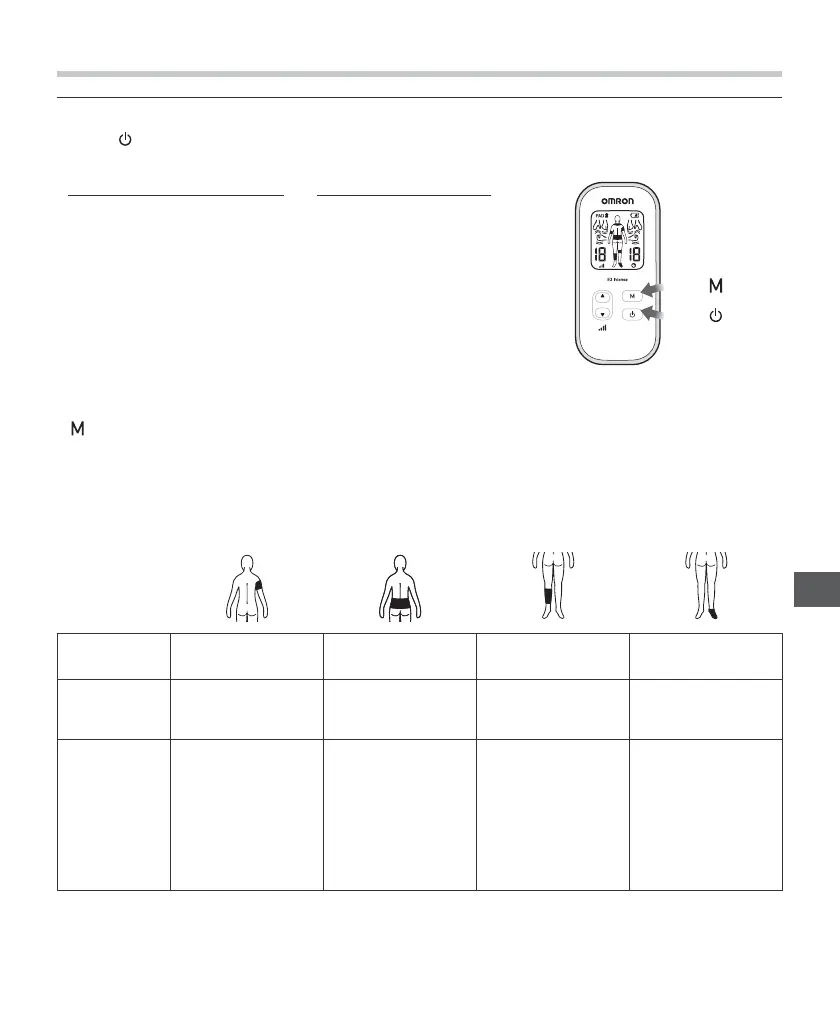15
Get started with your therapy
EN
STEP 2 – Select 1 of 9 modes
• Push “ ”.
• Choose 1 of the 9 modes. Modes cannot be combined.
Choose a massage-like mode
1. Tapping
2. Kneading
3. Rubbing
Or choose a pain mode:
4. Arm
5. Lower Back
6. Leg
7. Foot
8. Joint (Knee/elbow/wrist)
9. Shoulder
Push “ ”
Push “ ”
How to switch modes
The unit automatically defaults to the last mode selected. Each time you push the mode button
(“ ”), it switches to the next mode at the lowest intensity. You can only use ONE MODE at a time.
How to select the right mode
Any of the modes can be used on body parts or pains described in this manual.
Select the mode that feels right for your unique pain.
Arm Lower back Leg Foot
Therapies
designed for
Arm Lower back Leg Foot
Potential
conditions
Swelling, stiffness,
sore or achy, muscle
or nerve pain.
Stiffness, soreness,
muscle or nerve pain.
Swelling, fatigue,
stiffness, muscle or
nerve pain.
Swelling, fatigue,
chilly feeling, sore or
achy.
Sensation Series of low to
medium rate tapping,
tingling and pulsing
sensations.
Series of high
rate to low tingling
sensations, followed
by tapping. With
higher intensity, you
may feel kneading
or massage-like
sensations.
Series of low to
medium tapping and
rubbing sensations.
Series of low rate
tapping, pulsing
sensations.
(continued)
