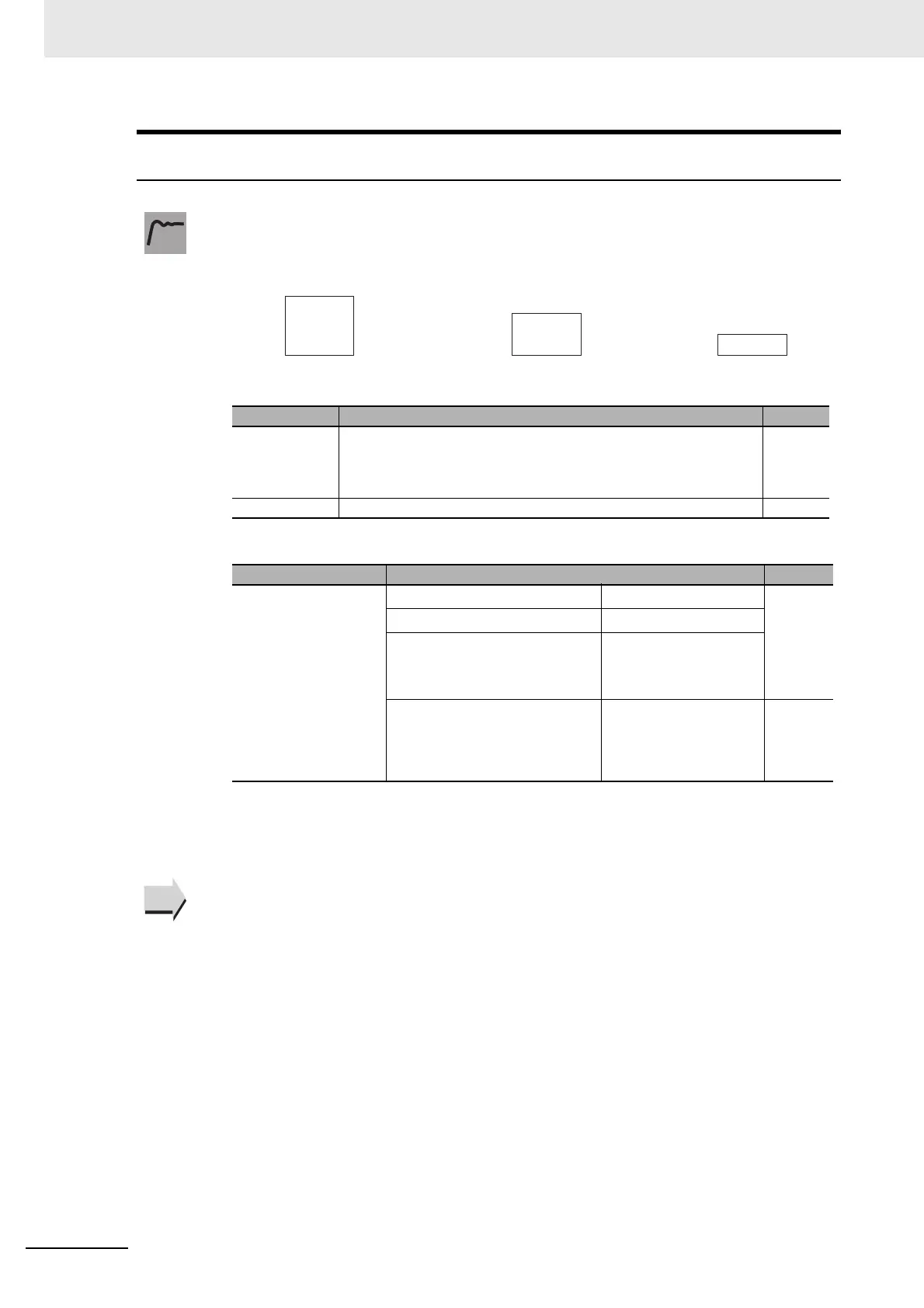6 Parameters
6 - 40
E5@C Digital Temperature Controllers User’s Manual (H174)
PV/MV (Manual MV)
• The manual control level display appears as shown below.
E5EC, E5EC-B, or E5AC
E5CC, E5CC-U, E5CC-B,
E5DC-B, or E5DC
E5GC
*1 When the Manual MV Limit Enable parameter is set to ON, the setting range will be the MV lower
limit to the MV upper limit.
*2 If you display the Valve Opening Monitor parameter, the open output is turned ON if you press
the Up Key and the close output is turned ON if you press the Down Key.
Related Parameters
5-12 Performing Manual Control: Page 5-32
Standard or Heating/Cooling (Initial Setting Level): Page 6-46
100
50.0
25
PV/SP/Manual MV
Monitor range Unit
Process value Temperature: According to indication range for each sensor.
Analog: Scaling lower limit −5% FS to Scaling upper limit +5% FS
(Refer to A-7 Sensor Input Setting Range, Indication Range, Con-
trol Range.)
EU
Set point SP lower limit to SP upper limit EU
Setting range Unit
MV (Manual MV) Standard control
−5.0 to 105.0
*1
%
Heating/cooling control
−105.0 to 105.0
*1
Close position-proportional con-
trol with the Direct Setting of
Position-proportional MV param-
eter set to ON
−105.0 to 105.0
*1
Position-proportional control
(floating position-proportional
control or the Direct Setting of
Position-proportional MV param-
eter set to OFF)
*2
---
