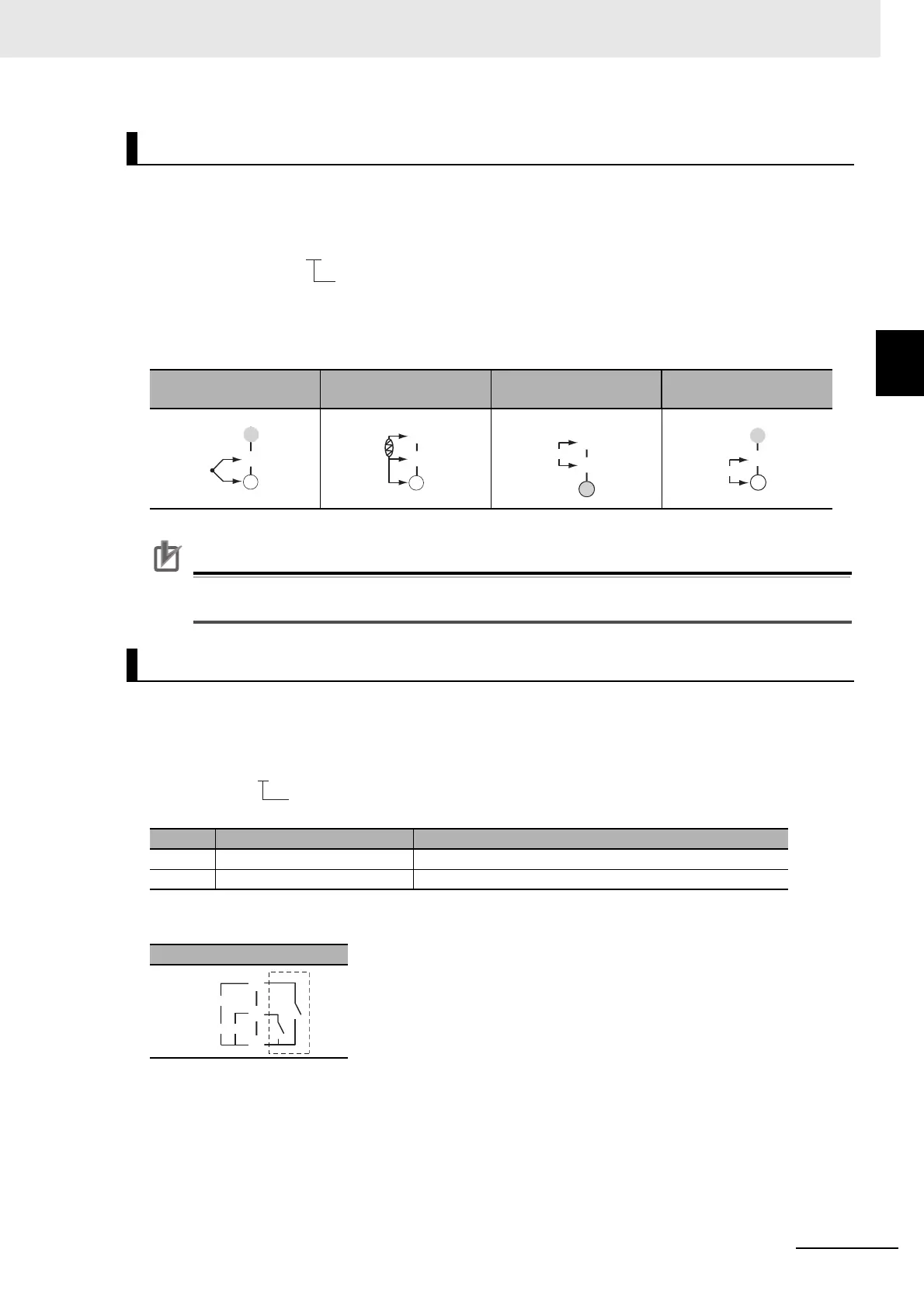2 - 47
2 Preparations
E5@C Digital Temperature Controllers User’s Manual (H174)
2-2 Using the Terminals
2
2-2-6 E5DC Terminal Block Wiring Example
Model Numbers
All E5DC models have universal sensor inputs, so the code in the model number is always “M.”
Terminal Details
Do not connect anything to the terminals that are shaded gray.
Precautions for Correct Use
When complying with EMC standards, the line connecting the sensor must be 30 m or less.
If the cable length exceeds 30 m, compliance with EMC standards will not be possible.
Model Numbers
The number of auxiliary outputs on the E5DC is given in the following location in the model number.
Terminal Details
Sensor input
TC (thermocouple)
Pt (resistance
thermometer)
I (current) V (voltage)
Auxiliary Outputs
Code Auxiliary outputs Specifications
0 None None
2 2 auxiliary outputs SPST-NO, 250 VAC, 2 A
Two auxiliary outputs
E5DC-@@ @ @ @ M-@@@
Sensor input
L
M
−
+
14
E5DC-@@ @ @ @ M-@@@
No. of auxiliary outputs
I
J
K
Auxiliary output 2
Auxiliary output 1
