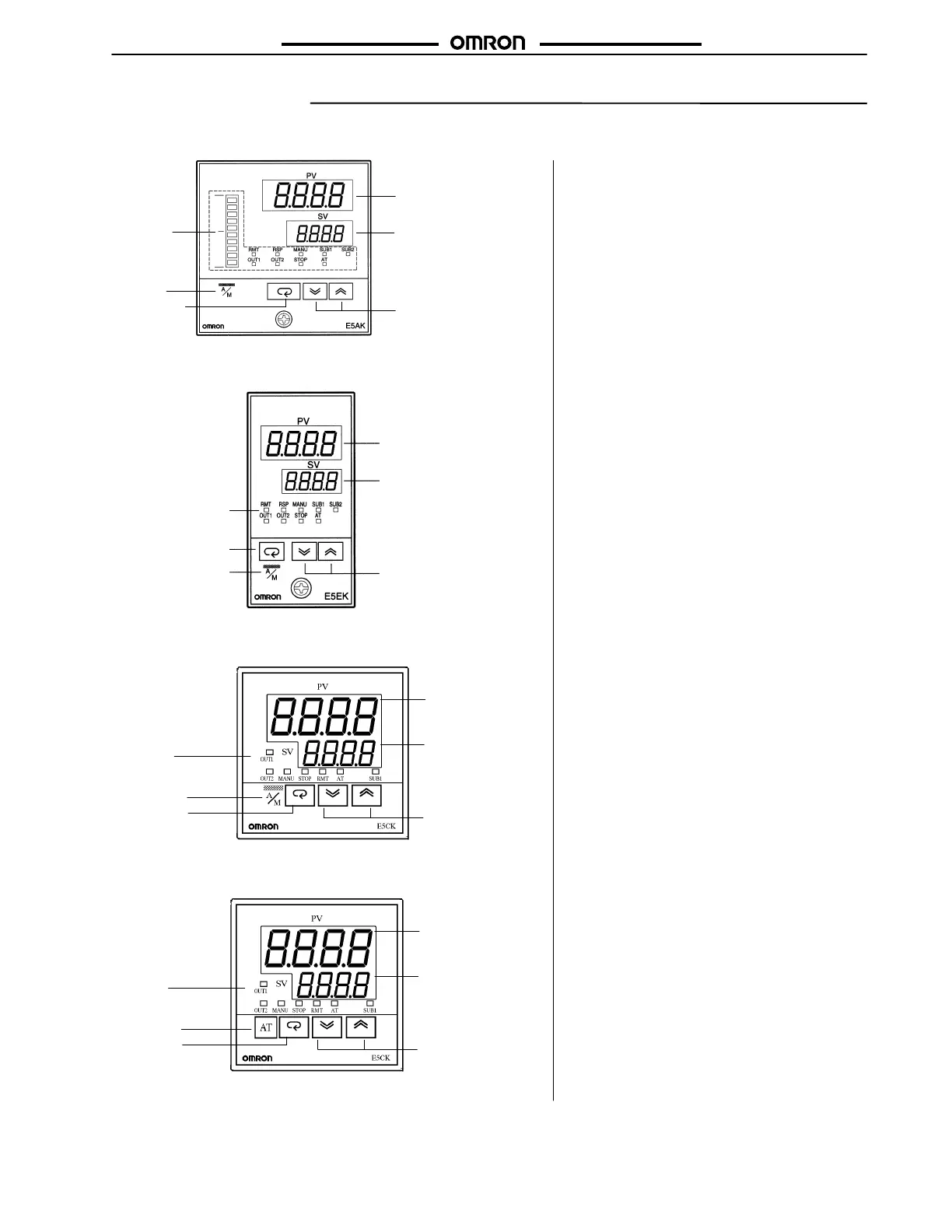E5AK/E5CK/E5EK
E5AK/E5CK/E5EK
99
Nomenclature
E5AK
A/M Key
Display Key
No. 1 display
No. 2 display
Operation Indicators
Up Key/Down Key
Operation
Indicators
Operation
Indicators
A/M Key
Display Key
Up Key/Down Key
No. 1 display
No. 2 display
A/M Key
Display Key
Up Key/Down Key
No. 1 display
No. 2 display
Operation Indicators
• OUT1
Lit when control output 1 turns ON.
• OUT2
Lit when control output 2 turns ON.
• SUB1
Lit when the output function assigned
to auxiliary output 1 turns ON.
• SUB2 (for E5AK and E5EK only)
Lit when the output function assigned
to auxiliary output 2 turns ON.
• MANU
Lit when the manual operation mode
is being used.
• STOP
Lit when control operation has been
stopped.
• RMT
Lit during remote communications
operation.
• AT
Flashes during auto-tuning.
Auto-tuning is completed when this
LED stops flashing.
• RSP (for E5AK and E5EK only)
Lit during remote SP operation.
• Bar Graph (for E5AK only)
On a standard model (E5AK-AA2), this
bar graph indicates the manipulated
variable (heat) in 10% increments per
single segment. On a position-propor-
tional model (E5AK-PRR2), this bar
graph indicates the valve opening in
10% increments per single segment.
A/M Key
Press to select the auto operation or manu-
al operation.
No. 2 Display
Displays the set point, set point during SP
ramp, manipulated variable, or parameter
settings.
Up Key/Down Key
Press to increase or decrease the value on
the No.2 display.
Display Key
Press quickly (for less than 1 s) to shift the
display to the next parameter. When this key
is pressed for 1 s or more, the menu screen
will be displayed in any case.
No. 1 Display
Displays the process value or parameter
symbols.
E5EK
E5CK
Operation
Indicators
AT Key
Display Key
Up Key/Down Key
No. 1 display
No. 2 display
E5CK-302 (Non-standard)
• AT
Press key for automatic tuning.
• A/M
This feature is located in level one.
(Replaced AT feature in level one).
Artisan Technology Group - Quality Instrumentation ... Guaranteed | (888) 88-SOURCE | www.artisantg.com
