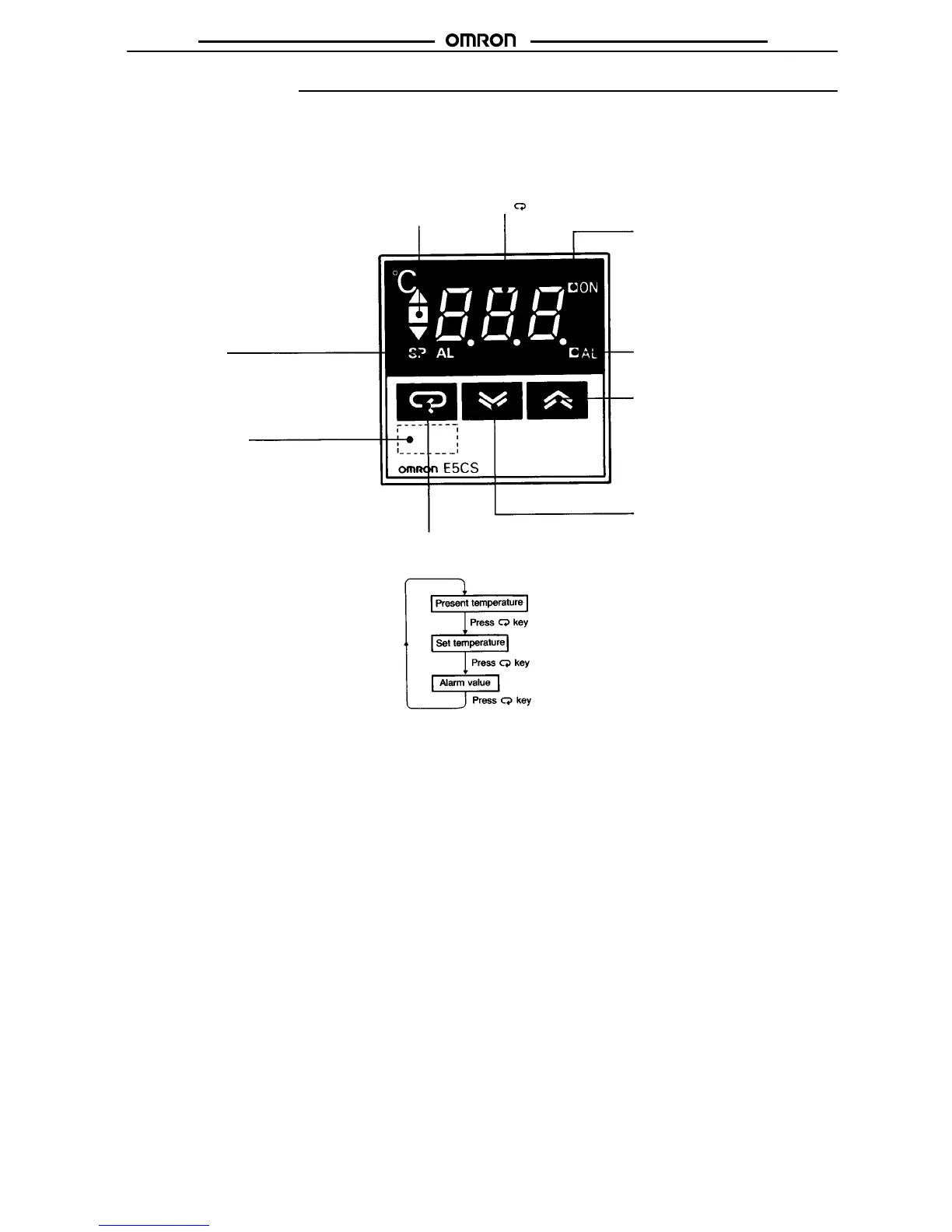E5CS-X
E5CS-X
5
Nomenclature
LED Deviation Indicators
n
lights when the present tempera
-
ture is higher than the set tempera
-
ture, and
o
lights when it is lower
.
The
j
indicator lights in green if
the deviation is within
±
1% of the
full scale.
Mode Indicator
SP lights while the set temperature
is displayed on the main display
,
and AL lights while an alarm value
is being displayed.
Protection Key
When program protection is selected
using the internal DIP switch, the
upward and downward setting keys
are locked.
However
, authorized personnel may
change values using the upward and
downward setting keys by holding
down hidden protection key
.
Main Display
Sequentially displays the present temperature, set
temperature, and an alarm value (in that order)
each time the temperature indication switching
( ) key is pressed.
Control Output Indicator
Lights while the control output is be
-
ing produced.
Alarm Output Operation Indicator
Lights when the alarm output relay
is energized.
Upward Setting Key
When pressed, increases the set
temperature/alarm value.
Successively increases the
value when held down.
Downward Setting Key
When pressed, decreases the
set temperature/alarm value.
Successively decreases the
value when held down.
T
emperature Indication Switching Key
Each time pressed, changes the value dis
-
played on the main display in the following
sequence.
