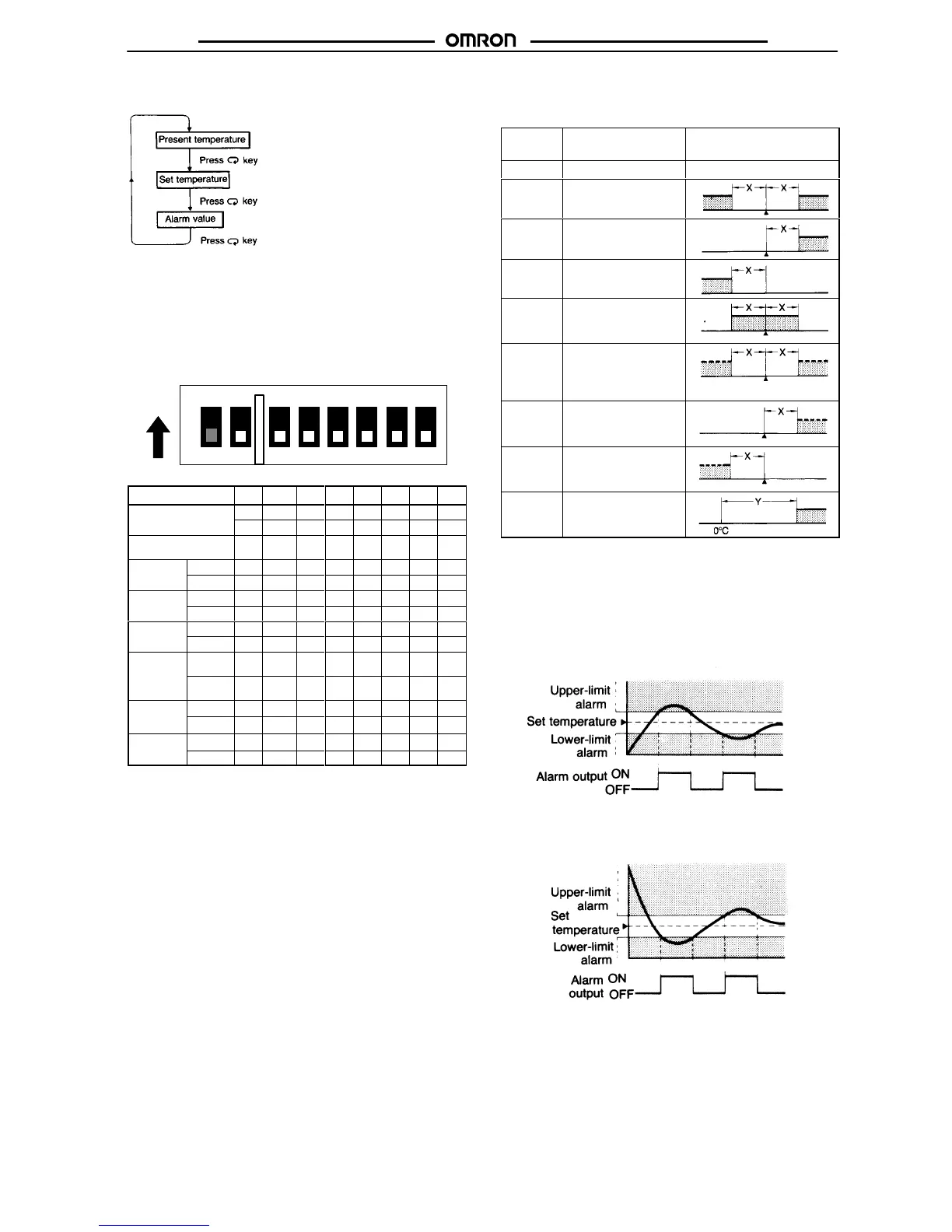E5CS-X
E5CS-X
7
Temperature
Indication Switching Key
If the set temperature is shifted out
-
side the temperature range as a re
-
sult of changing the range, the set
temperature is displayed. It is then
automatically changed to the maxi
-
mum or minimum vale of the newly
set range.
If the alarm value is shifted outside
the temperature range as a result of
changing the range, it is automati
-
cally changed to the maximum value
of the newly set range.
If
the alarm mode selector switch is set to
“0” or “9”, no alarm value is
displayed.
On
models without alarms, no alarm value is displayed.
DIP Switch Settings
The
control mode and other settings are selected using the internal
DIP switch as shown below.
ON
165432
PX
ON
Function P X 1 2 3 4 5 6
Protect
ON
OFF
--- Not
used
Control
°F ON
indicator
(selectable)
°C OFF
Setting the Alarm Mode
The
desired alarm mode can be chosen from one of the eight alarm
modes
using the alarm mode selector switch as shown below
.
Switch
setting
Mode Alarm output
0, 9
No alarm function
OFF
1
Upper- and
lower-limit alarms
2
Upper-limit alarm
3
Lower-limit alarm
4
Upper- and
lower-limit range
alarm
5
Upper- and
lower-limit alarms
with standby
sequence (see note)
6
Upper-limit alarm
with standby
sequence (see note)
7
Lower-limit alarm
with standby
sequence (see note)
8
Absolute-value alarm
Note: The selector switch is factory-set to “2.”
The triangular mark
Y
indicates the set temperature.
X denotes alarm values.
Y
denotes the set value value within the temperature range.
Operation
of Standby Sequence
Alarm output set with standby sequence will operate in the way
shown
below when the temperature rises above the upper-limit.
Alarm output set with standby sequence will operate in the way
shown
below when the temperature drops below the upper-limit.
