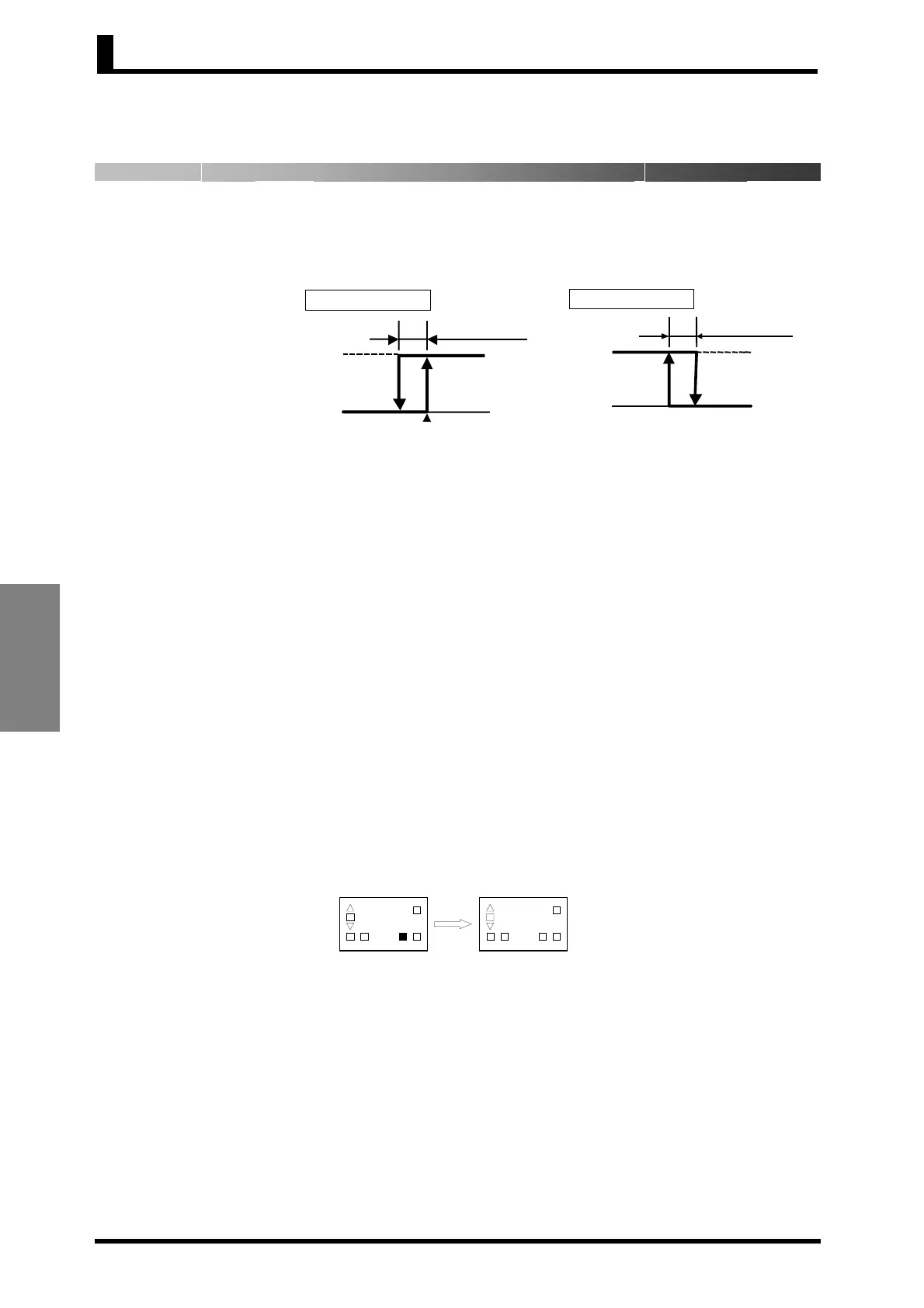Section 4 Operations for Applications
4-4
Operations for
Applications
4.3 Alarm Functions
•
■ Alarm
Hysteresis
• The hysteresis of alarm outputs when alarms are switched ON/OFF
can be set as follows:
Alarm hysteresis is always 0.2 (°C or °F).
■ Standby
Sequence
• The standby sequence can be used so that an alarm will not be
output until the process value leaves the alarm range once and then
enters it again.
• For example, with a lower limit alarm, the process value will
normally be below the set point, i.e., within the alarm range, when
the power supply is turned ON, causing an alarm to be output. If the
lower limit alarm with a standby sequence is selected, an alarm will
not be output until the process value increases above the alarm set
value, i.e., until it leaves the alarm range, and then falls back below
the alarm set value.
■ Alarm Latch
• The alarm latch can be used to keep the alarm output ON
regardless of the temperature once the alarm output has turned ON
until either the power is turned OFF or the alarm latch is cleared.
• The alarm latch can be cleared by either turning OFF the power or
performing the alarm latch clear operation.
● Alarm Latch
Clear Operation
• To clear the alarm latch during operation, press the U and D Keys
for at least 2 s while the alarm 1/2 latch status is displayed in the
operation level. When the latch is cleared, the latch status will be
automatically changed to 0 (latch cleared).
The alarm latch status is displayed separately for alarm 1 and alarm
2, enabling the latch to be cleared separately for alarm 1 and alarm
2.
Alarm value
Alarm h
steresis
U
er-limit alarm
ON
Alarm value
Alarm h
steresis
Lower-limit alarm
0
1
1
2ALMALMSP
OUT
1
1
1
2ALMALM SP
OUT
U
+
D
Press for at least 2 s.
a
a.
.
