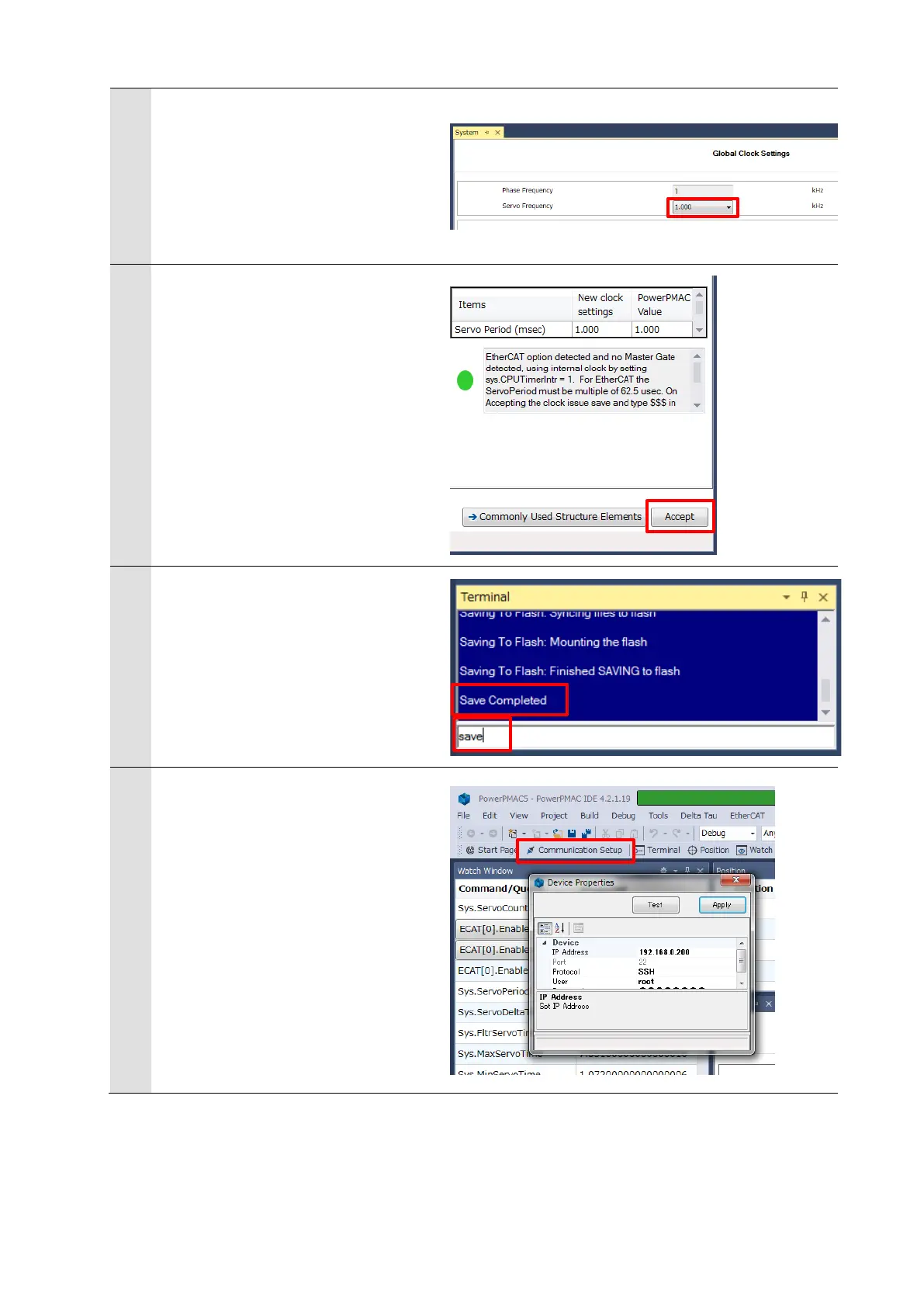14
4
Specify Servo Frequency.
Select the Servo Frequency setting
from 4 KHz, 2 KHz, or 1 KHz.
* Servo Frequency is set to 1 kHz for
the example in this document.
5
Click the Accept button.
6
If you have changed the servo
frequency setting, type the SAVE
command in the Terminal tab page of
Power PMAC IDE.
When complete, the “Save Complete”
message appears in the Terminal tab
page.
7
Click Delta Tau – Communication
Setup on the toolbar to display the
Device Properties dialog box.
