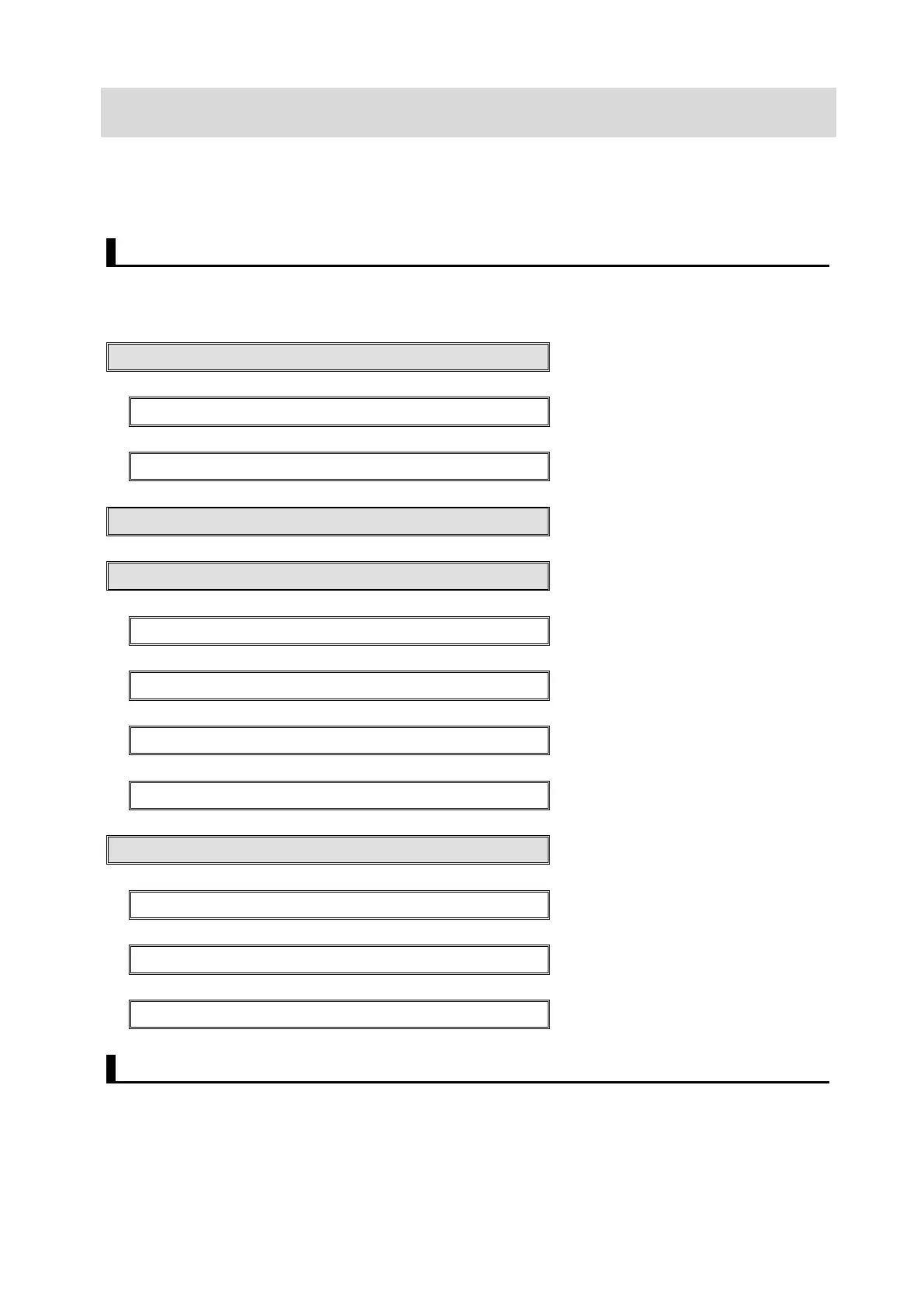10
6. EtherCAT Connection Procedure
This section describes the procedure for connecting the Controller with the Slave via
EtherCAT. The description assumes that the Controller is set to factory default.
6.1. Workflow
Take the following steps to operate the PDO communications via EtherCAT after connecting
the Controller with the Slave via EtherCAT.
6.2 Preparation for the Controller Setup
Prepare the Controller settings.
▼
6.2.1 Creation of a New Project
▼
6.2.2 Initial Settings of the Controller
▽
6.3 Installation of ESI Files
Install the ESI file for the Slave into
PowerPMAC IDE.
▽
6.4 EtherCAT Communications Setup
Set up EtherCAT communications.
▼
6.4.1 Communications Setup for the EtherCAT Master
▼
6.4.2 Distributed Clock Setup
▼
6.4.3 PDO Map Settings
▼
6.4.4 Creation of an EtherCAT Network Information File
▽
6.5 Controller Settings
Set up the Controller.
▼
6.5.1 EtherCAT Communications Check
▼
6.5.2 Writing the User Program
▼
6.5.3 Project Data Transfer
6.2. Preparation for the Controller Setup
Prepare the Controller settings.
Install Power PMAC IDE on the computer in advance.
Creation of a New Project 6.2.1.
