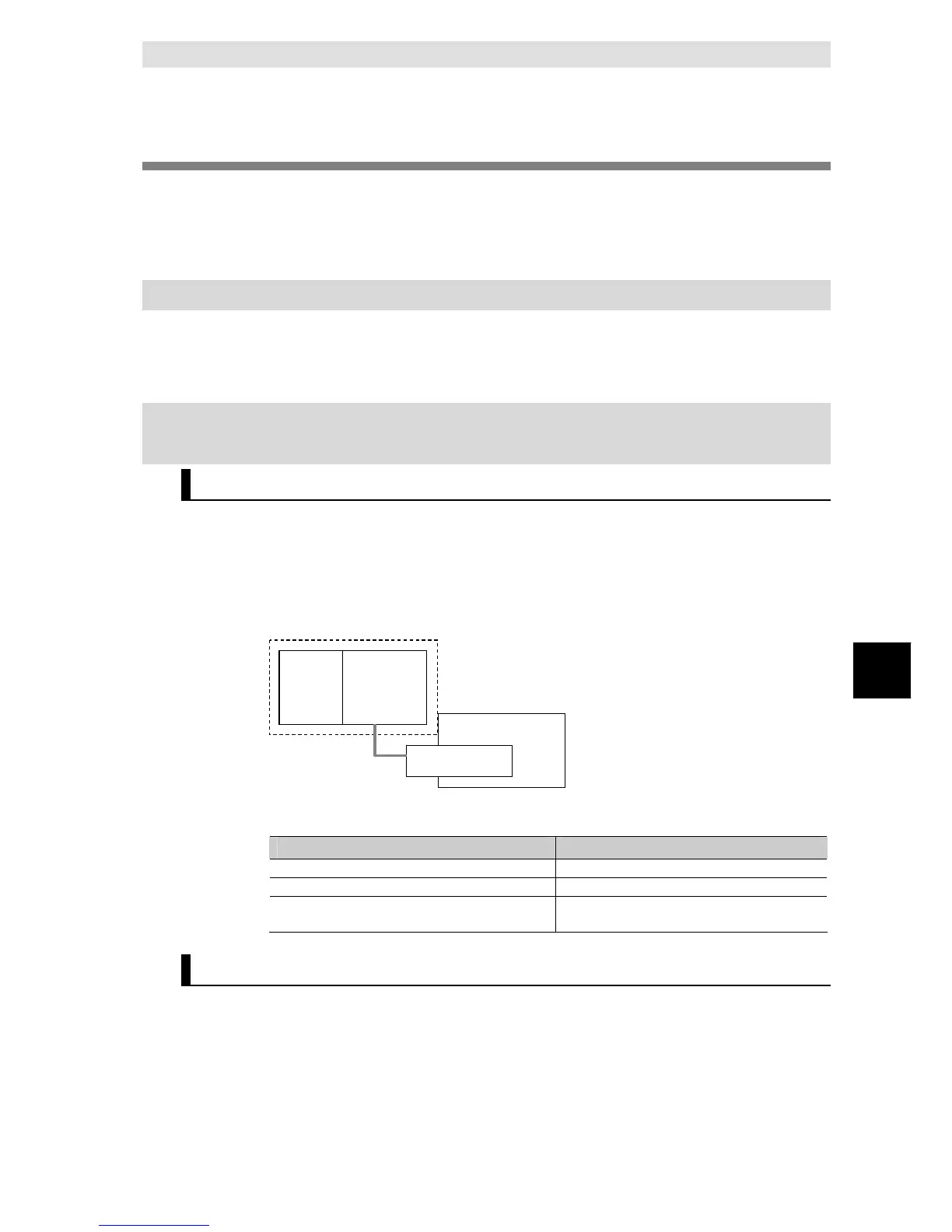2 - 2 RS-232C Serial Communications
2-3
2
Connecting to Mitsubishi Electric PLCs
2 - 2 RS-232C Serial Communications
This section provides a description and example of connection to a Mitsubishi
Electric Standard PLC. The No-protocol communications are available for
connection with a Mitsubishi Electric Standard PLC.
2 - 2 - 1 Communications Format
Refer to Section 7 Communications with a Standard PLC Using an Option Board of
the G9SP Series Safety Controller Operation Manual (Cat. No. Z922).
2 - 2 - 2 Application Example 1(Connecting to the Mitsubishi Standard
PLC Q Series.)
System Configuration
This section uses the following example to describe how to access the
G9SP-series Controller by performing serial communications through a
RS-232C Serial Comm- unications Board (CP1W-CIF01) from a Mitsubishi
Electric Standard PLC Q series.
MELSEC-Q
series
Serial
Communication
Module
G9SP-series
No-protocol
Mitsubishi Standard PLC(See Note.)
Option Board
Note:
This example uses the following Mitsubishi Electric Standard PLC.
Product Model/version
CPU Unit (Standard PLC) Q02HCPU
Serial Communication Module
QJ71C24N-R2
Support Software (for setup and creating ladder
programs)
GX Developer Version 8.90U
GX Configurator-SC Version2.21X
G9SP-series Controller Settings
Settings are not required. Make the communications settings in the Mitsubishi
Electric Standard PLC to match the serial communications specifications of the
G9SP-series Controller.
