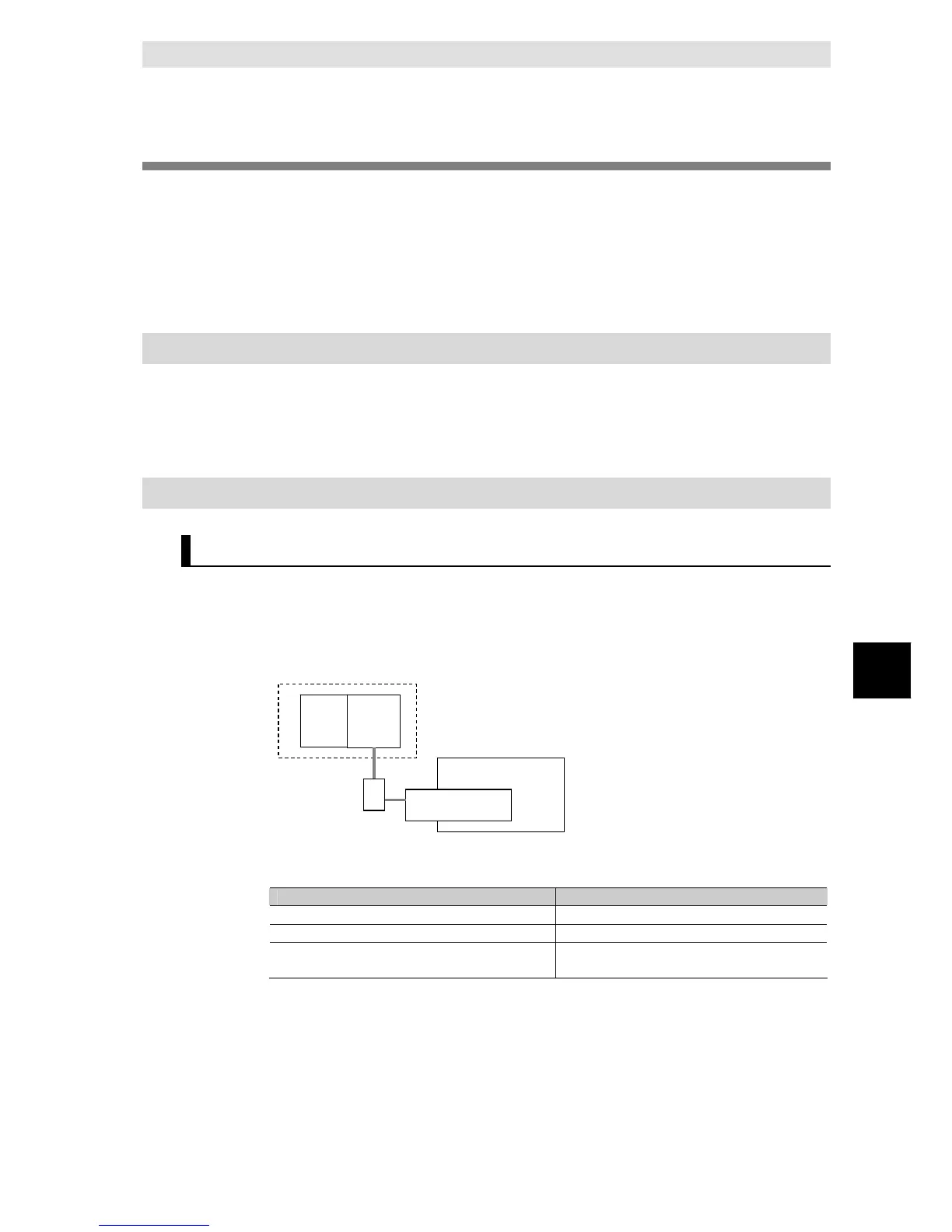3 - 3 Ethernet Communications
3-11
3
Connecting to Siemens PLCs
3 - 3 Ethernet Communications
This section provides a description and example of connection to a Siemens
Standard PLC. Connection can be performed to an Siemens Standard PLC
using the FINS/UDP protocol.
Note: Only CP1W-CIF41 Ethernet Option Boards with unit version 2.0 or later can be used.
If another Option Board is used, the G9SP-series Controller will detect an Un-
supported Option Board Error (the MS indicator will flash red).
3 - 3 - 1 Communications Format
Refer to Section 7 Communications with a Standard PLC Using an Option Board of the
G9SP Series Safety Controller Operation Manual (Cat. No. Z922).
3 - 3 - 2 Application Example
System Configuration
This section uses the following example to describe how to access the G9SP-series
Controller from a Standard PLC by performing Ethernet communications through an
Ethernet Communications Board (CP1W-CIF41).
S7-300
Ethernet
Interface
Unit
G9SP-series Controller
FINS/UDP
Siemens Standard PLC(See Note)
CP1W-CIF41
Option Board
192.168.250.1
192.168.250.2
Switching HUB
Note: This example uses the following Siemens Standard PLC.
Product Model/version
CPU Unit (Standard PLC) S7-300 CPU315-2 DP
Ethernet Interface Unit CP343-1
Support Software (for setup and creating
ladder/Function Block programs)
STEP 7 V5.3+SP3
