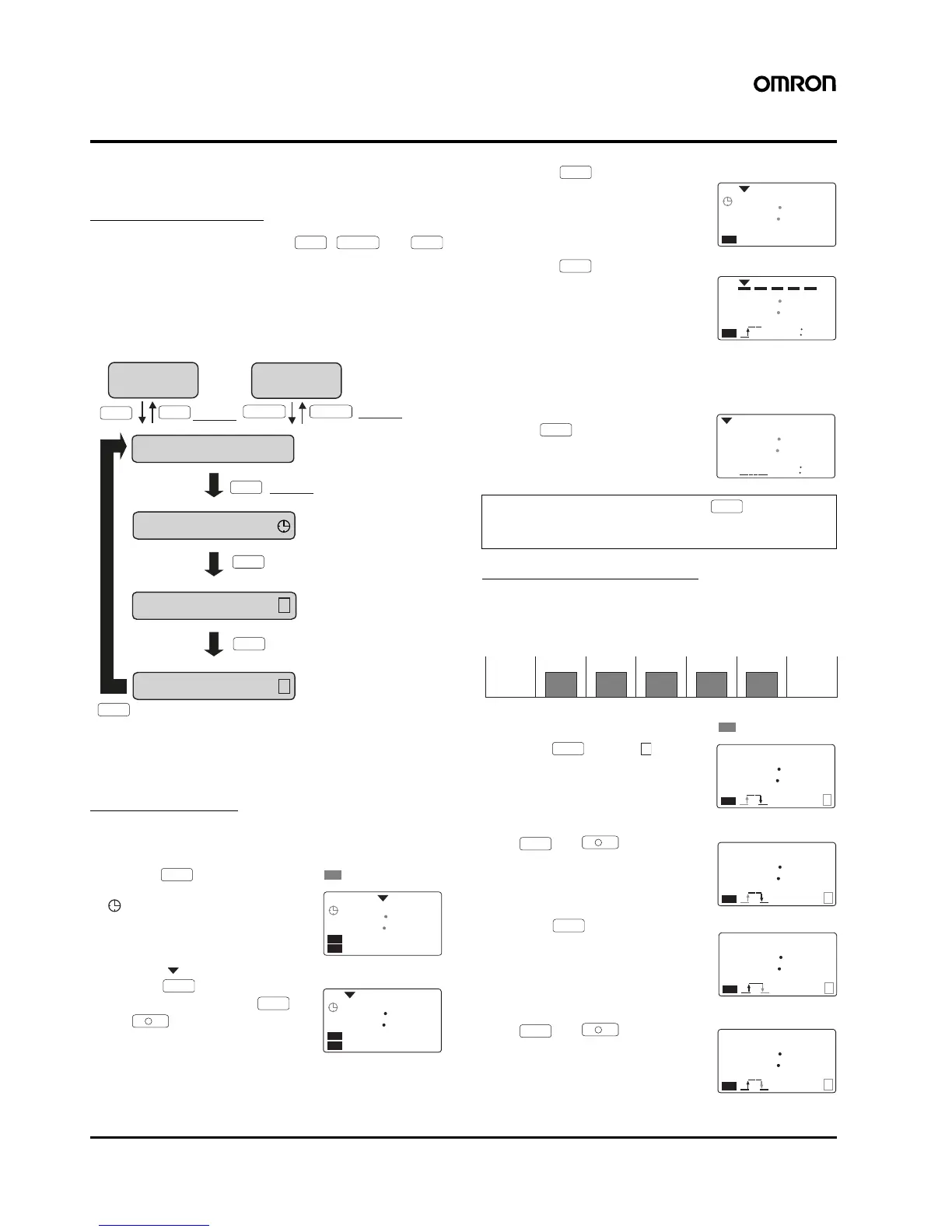10 Digital Daily Time Switch H5F
Operating Method
■ Operating Method
Selecting the Mode
All of the modes can be selected using , , and
Keys.
Note: 1. After the last item is displayed, the mode automatically re-
turns to run mode.
2. At the time of delivery, the mode is the run mode.
Setting the Time
Example: Changing the current time setting from
Wednesday 10:30 am to Monday 4:00 am.
1. Press the Key for 1 s min. to
enter time adjustment mode. The
symbol flashes.
2. Move the symbol to Monday
using the Key. Change the
time to 4:00 am using the
and Keys.
3. Press the Key. The colon
will flash and the clock will start
(from 0 s).
4. Press the Key 3 times to
return to the run mode.
Factory Setting
At the time of delivery, the mode is run
mode and there is no current time set-
ting. Before making any other settings,
press the Key for 1 s min. to
enter time adjustment mode and set
the current time using the above proce-
dure.
Setting Timer Operation
Example: Setting the Time Switch to operate from
Monday to Friday between 8:30 am and 5:15 pm
1. Enter operation time setting mode
using the Key. The sym-
bol flashes.
2. Set the ON time to 8:30 am using
the and Keys.
3. Press the Key.
(If only the hour or the minute (but
not both) is set, the operation set-
ting time display will flash to indi-
cate an error.)
4. Set the OFF time to 5:15 pm using
the and Keys.
MODE HOLIDAY
TEST
P
P
Operation Date Setting Mode
Operation Time Setting Mode
Time Adjustment Mode
Run Mode
test
Holiday Setting Mode
hday
(2 s min.)
• The days and times
when output will
actually turn
ON/OFF are
displayed
chronologically.
• Set a special day
when the Time
Switch will not
operate temporarily
(See note 1.)
(2 s min.)
(See note 2.)
(1 s min.)
• Control output op-
erates according
to the settings.
• Set the present day
and time.
• Set, confirm, change,
or clear the operation
time setting. Also, set
the pulse width for
pulse-output
operation.
• Set, confirm, change,
or clear the operation
day and specified day
settings.
Program check
function
TEST
TEST
HOLIDAY HOLIDAY
MODE
MODE
MODE
MODE
MODE
10
30
ON
AM
PW
SU MO TU WE TH FR SA
The color indicates flashing
d
h
P
m/ WD
4
00
ON
AM
PW
SU MO TU WE TH FR SA
Note: 1. The set time is enabled when the Key is pressed.
2. The time can be displayed in either 12-hour (am/pm) or 24-
hour display. (Refer to page 14.)
WRITE
4
00
AM
PW
SU MO TU WE TH FR SA
MODE
8
30
4
00
AM
AM
PW
SU MO TU WE TH FR SA
MODE
--
--
--
--
SU MO TU WE TH FR SA
Display of factory setting
WRITE
Non-operation Operation
Sunday
Monday
Tuesday
Wednesday
Thursday
Friday Saturday
8:30 am 5:15 pm
Operation Operation Operation Operation Non-operation
MODE
P
--
--
P
PW
1
SU MO TU WE TH FR SA
The color indicates flashing
h
P
m/ WD
8
30
AM
P
PW
1
SU MO TU WE TH FR SA
WRITE
--
--
P
PW
1
SU MO TU WE TH FR SA
h
P
m/ WD
5
15
PM
P
PW
1
SU MO TU WE TH FR SA