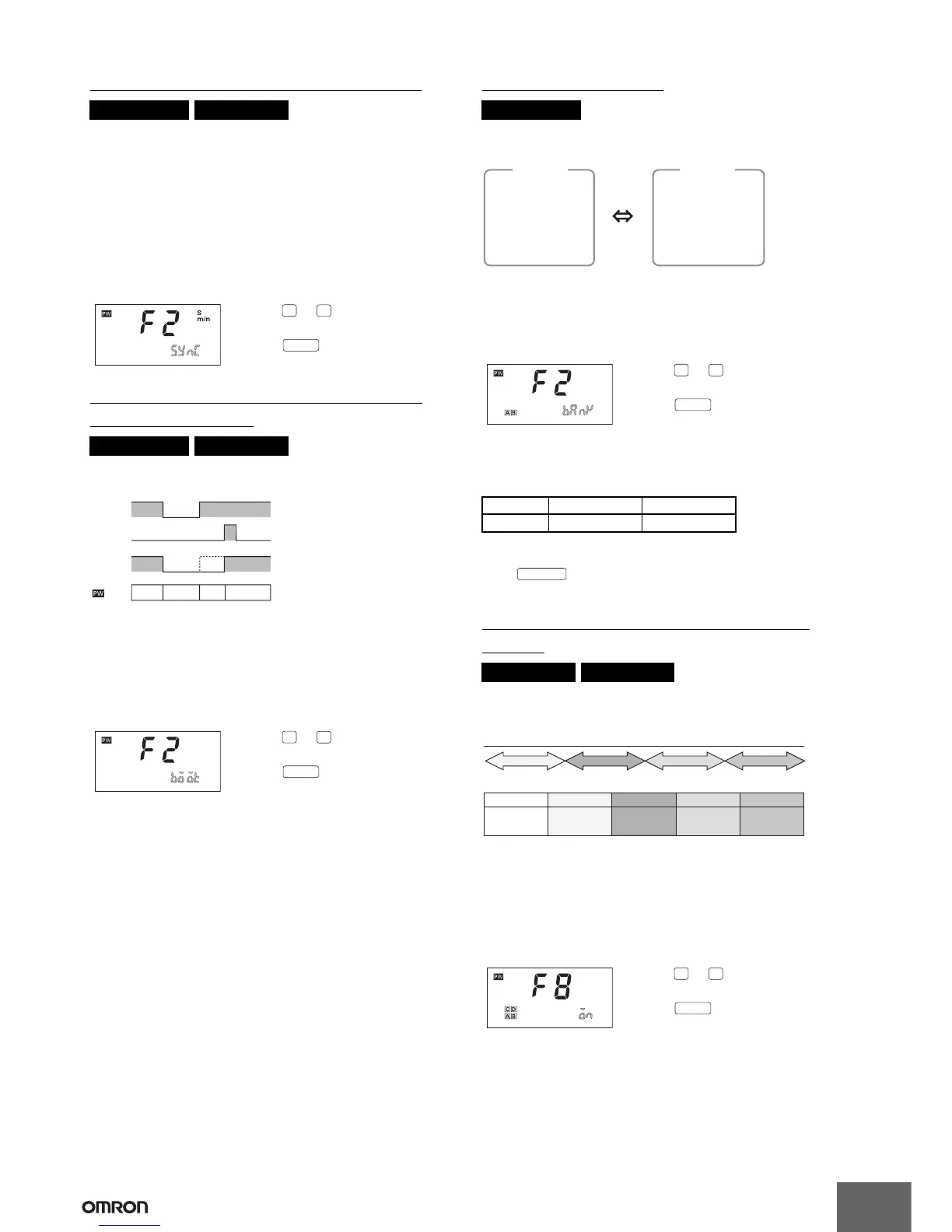H5S
24
Time Adjustment Input Function (F2)
The time can be set to 00 min 00 s at the same time as external input
is applied. (The hours is rounded up for 30 minutes or higher and
rounded down for 29 minutes or lower.)
When using two or more Time Switches, their times can be
synchronized.
Input selection (F2)
• Set Input selection (F2) in initial setting mode to Time Adjustment
Input.
Manual Operation on Recovery from
Power Failure (F2)
After power is restored to the H5S, it is possible to set the Time
Switch to stop turning ON output until external input is applied.
Input selection (F2)
• Set Input selection (F2) in initial setting mode to Manual Operation
on Recovery from Power Failure.
Bank Switching (F2)
Two groups (banks) of programs can be registered with the Time
Switch. Banks can be switched by external input.
Input selection (F2)
• Set Input selection (F2) in initial setting mode to Bank Switching.
Switching banks in RUN mode
Banks are switched as shown in the following table depending on the
external input state.
Programming a bank
Press in program setting mode to switch banks.
Different programs can be set for each bank.
Season Switching/Period of Season
(F8/F9)
Weekly programs can be set to automatically switch throughout the
year in response to seasons.
* Up to four seasons can be set for 4-circuit models, and up to two
seasons for 2-circuit models.
Season switching (F8)
• Turn ON Season switching (F8) in initial setting mode.
Weekly, 2 Circuits Yearly, 2 Circuits
Shaded portion indicates
blinking of the indicator.
1. Press or to change the
display to sync.
2. Press to enter the setting.
Weekly, 2 Circuits Yearly, 2 Circuits
Shaded portion indicates
blinking of the indicator.
1. Press or to change the
display to boot.
2. Press to enter the setting.
h
m
WRITE
ON OFF
Flashing
ON
indicator
(in the upper left corner of the screen)
Power
supply
External
input
Output
h
m
WRITE
Weekly, 2 Circuits
Shaded portion indicates
blinking of the indicator.
1. Press or to change the
display to bank.
2. Press to enter the setting.
Open-circuited Short-circuited
Bank A B
Yearly, 2 Circuits Yearly, 4 Circuits
Shaded portion indicates
blinking of the indicator.
1. Press or to change the
display to on.
2. Press to enter the setting.
Note: The “C” and “D”
indications are not
displayed in 2-circuit
models.
Bank A
Switching
Weekly programs
13:00 ON
16:00 OFF
Bank B
Weekly programs
8:00 ON
10:00 OFF
h
m
WRITE
TIME ADJ
Mar. Apr. May Jun. Jul. Aug. Sept. Oct. Nov. Dec. Jan. Feb.
Spring Summer Autumn Winter
Seasons(*)
Setting
Spring
17:30 ON
21:00 OFF
Summer
19:00 ON
22:00 OFF
Autumn
18:00 ON
21:00 OFF
Winter
17:00 ON
21:00 OFF
h
m
WRITE