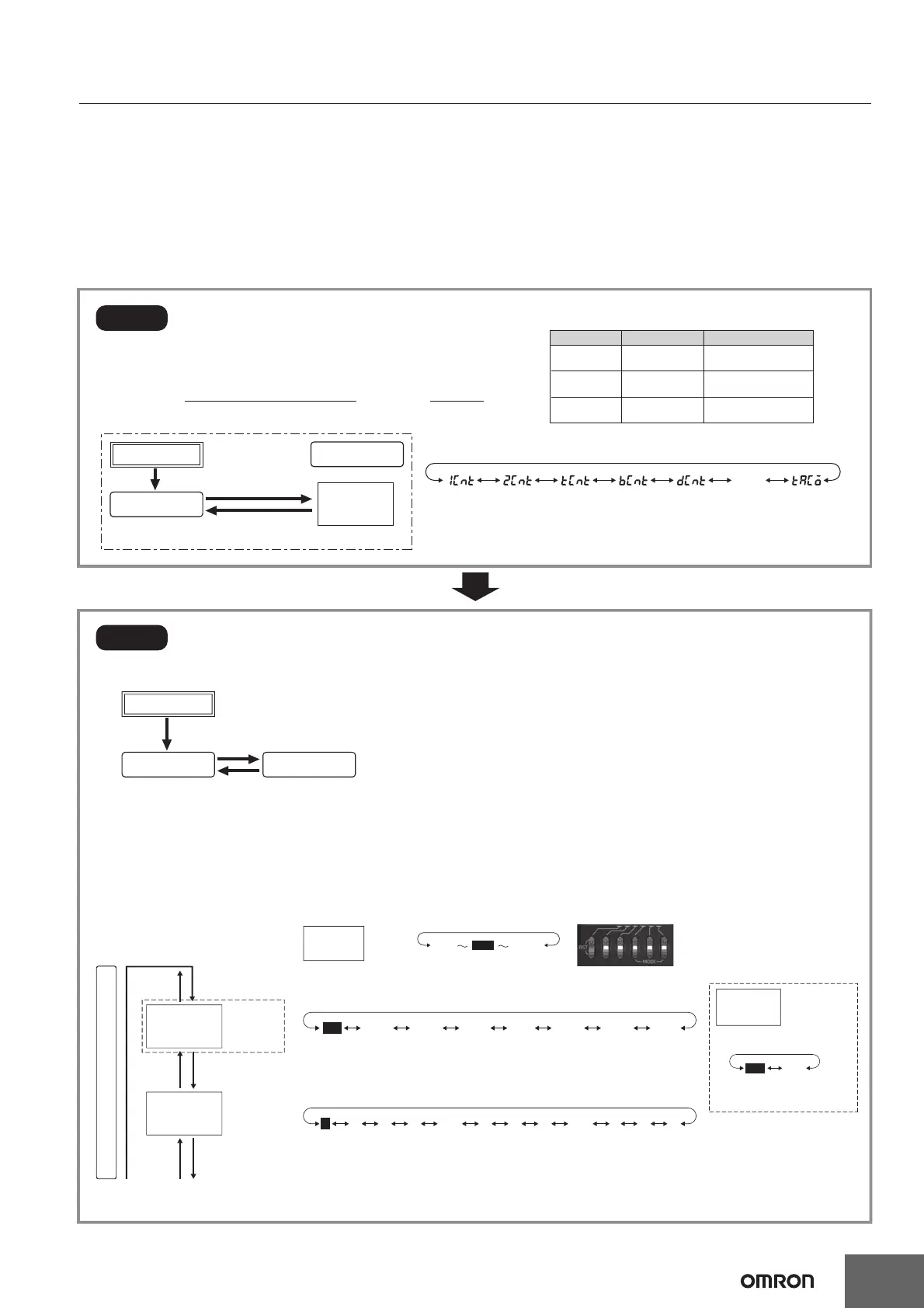Use the following settings.
Refer to page 31.
information on switching models.
1cnt
func
* TableࠉDefault Modes and Selectable Functions
Model
Default mode
H7CC-AW
H7CC-
AU
2-stage preset
counter
1-stage preset
counter
1-stage preset
counter
Any mode
Any mode
Other models
1-stage preset or
total preset counter only
Selectable mode
Step1
UP1+UP6orDW1+DW6
(Pressandholdfor2s)
Note: The modes that can be selected depend on the model. (Refer to the Table.)
UP1+UP6orDW1+DW6
(Pressandholdfor2s)
twn
Run mode
Power ON
Configuration
selection mode
(1-stage
preset
counter)
(2-stage
preset
counter)
(Total and
preset counter)
(Batch
counter)
(Dual
counter)
(Twin
counter)
(Tachometer)
Select the function from Table using the UP1 Key (DW1 Key) .
The H7CC-A@ is a Counter that contains more
than one functional counter.
When using the Counter in any mode other than
the default mode *, use the following chart to enter
Configuration Selection Mode and set the functions
that are suitable to the application.
*2
*1
*3
*6.
k-2
,
d
,
l
and
h
are displayed only when the H7AN compatibility
function is
off
or the input mode is
ud-a
,
ud-b
, or
ud-c
.
(Not displayed when the function is set to twn.)
H is displayed only for 2-stage models.
Note: Displayed only when Twin Counter Mode is not selected.
*5 Displayed for output modes other than K-2, D, L, and H only.
*5
*5
Usage as a Decrementing
Counter (5ub)
The 5ub parameter is
normally not displayed. You
must set the outm parameter
shown below in advance to *6
(k-2, d, l, or h) to display it.
*3 When Using Dual Counter
Operation
Function
setting mode
* Use UP1+UP3 to move up and
DW1+DW3 to move down
Step2
Parameters are set with the operation keys on the front panel.
The characters displayed in reverse video are the default settings.
In the function setting mode, the status indicator of the keys that can be set lights up.
(Example) In the case of the prescale value (PSCL)
A value from 0.001 to 99.999 can be set, and therefore, the status indicator
of the UP1 Key to UP5 Key (DW1 Key to DW5 Key) lights up.
*6 *6 *6
*5 *5 *5
*6
(DOWN)
(UP/DOWN A) (UP/DOWN B) (UP/DOWN C) (UP/DOWN D) (UP/DOWN E) (UP/DOWN F)
(UP)
*
*
*
(99.999)
(1.000)(0.001)
Change to Function Setting Mode.
• Set the input mode using the UP1 Key (DW1 Key).
Input mode
(CNTM)
Output mode
(OUTM)
(N)
(F) (C) (R) (K-1) (P) (Q) (A) (K-2) (D) (L) (H)
(Addition) (Subtraction)
*4
*4 Displayed only when the output
mode is K-2, D, L, or H.
Dual count
calculating
mode
(ADD)
• Set the dual count calculating
mode using the UP1 (DW1) Keys.
Prescale
value
(PSCL)
To
next page
From
next page
up
cntm
n
outm
1000
pscl
add
calm
up
down
n
f c r k-1 k-2pqa dlh
ud-a ud-b ud-c
ud-d ud-e ud-f
0.001 99.9991.000
subadd
• Set the output mode using the UP1 Key (DW1 Key).
*1 If the mode is switched to the function setting mode during operation, operation will continue.
*2 Changes made to settings in function setting mode are enabled for the first time when the mode is changed to run mode.
Also, when settings are changed, the counter is reset (present value initialized and output turned OFF) on returning to run mode.
UP1+UP3 or DW1+DW3
(Press and hold for 2 s)
UP1+UP3 or DW1+DW3
(Press and hold for 2 s)
Run mode
Power ON
Function Setting Mode
