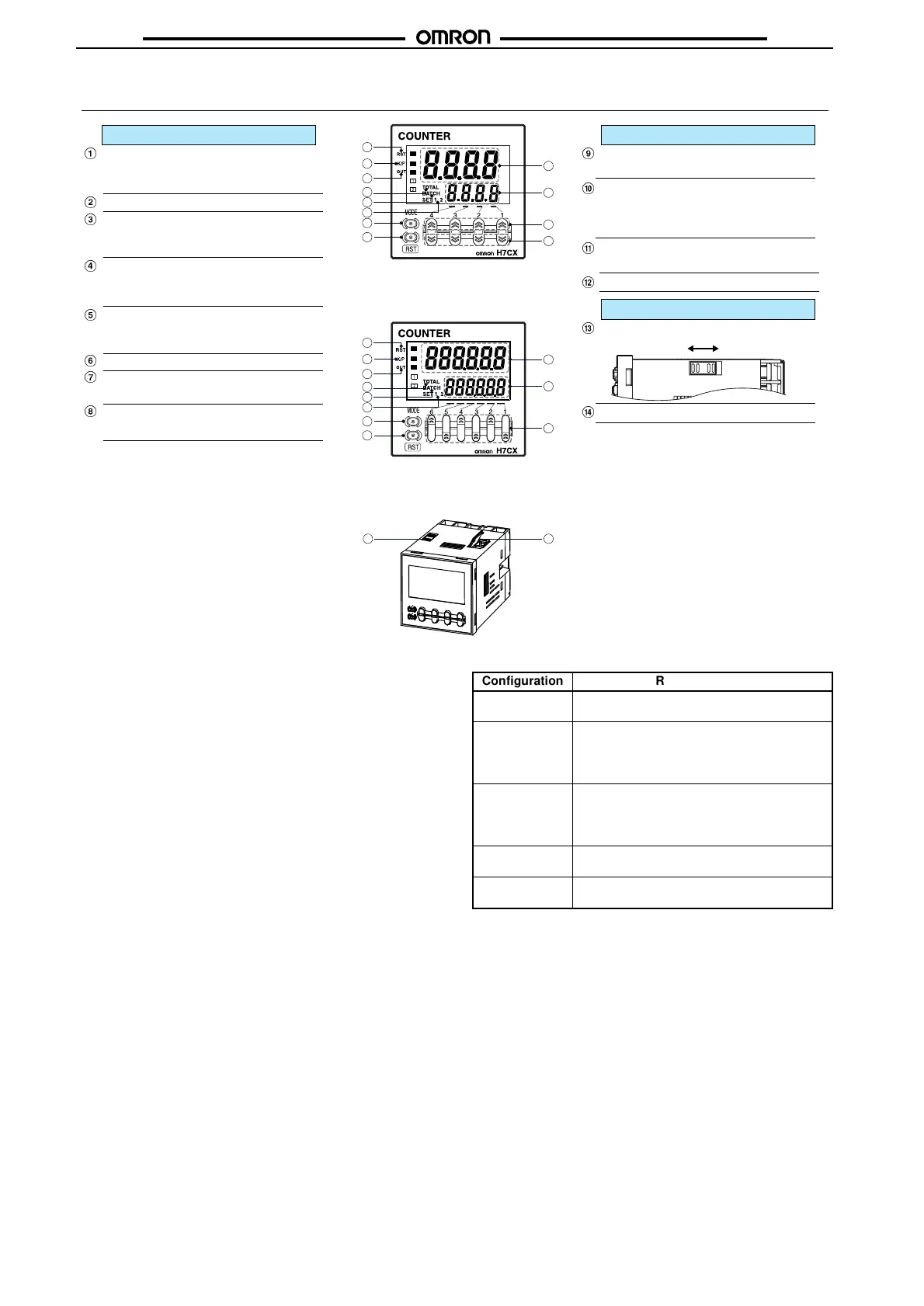10
H7CXH7CX
Nomenclature
Reset Operation by Reset Key
1
2
3
4
5
6
9
10
1
2
3
4
5
6
9
10
8
7
11
12
8
7
11
13 14
Indicators
Operation Keys
Switches
Reset Indicator (Orange)
Lit when the reset input (1) or reset key
is ON.
Control Output Indicator (Orange)
OUT: One stage
OUT1, OUT2: Two stages
Total Count Indicator
Lit when the total count value is
displayed.
Key Protection Indicator (Orange)
Set Value 1, 2 Stage Indicator
Batch Indicator
Lit when the batch count value is
displayed.
Present Value (Main Display)
Character height: 11.5 mm (6-digit: 9 mm)
Set Value (Sub-display)
Front view of 4-digit model
Front view of 6-digit model
Up Keys: 1 to 4
(6-digit models: 1 to 6)
Reset Key
The operation of the reset function
depends on the configuration selected
as shown in the table below.
Mode Key
Used to switch mode and setting items.
Down Keys: 1 to 4
Key Protect Switch
(Factory setting) OFF ON
DIP Switch
Character height: 6 mm
Configuration Reset operation
1-stage/2-
stage counter
Resets the present value and outputs.
Total and pre-
set counter
• Resets the present value and outputs.
• When the total count value is displayed, re-
sets the present value, the total count value,
and outputs.
Batch counter • Resets the present value and OUT2.
• When the batch count value is displayed, re-
sets the present value, the batch count val-
ue, and outputs.
Dual counter Resets the CP1 present value, CP2 present
value, dual count value, and outputs.
Tachometer Maintains the measured value and outputs
(hold function).
