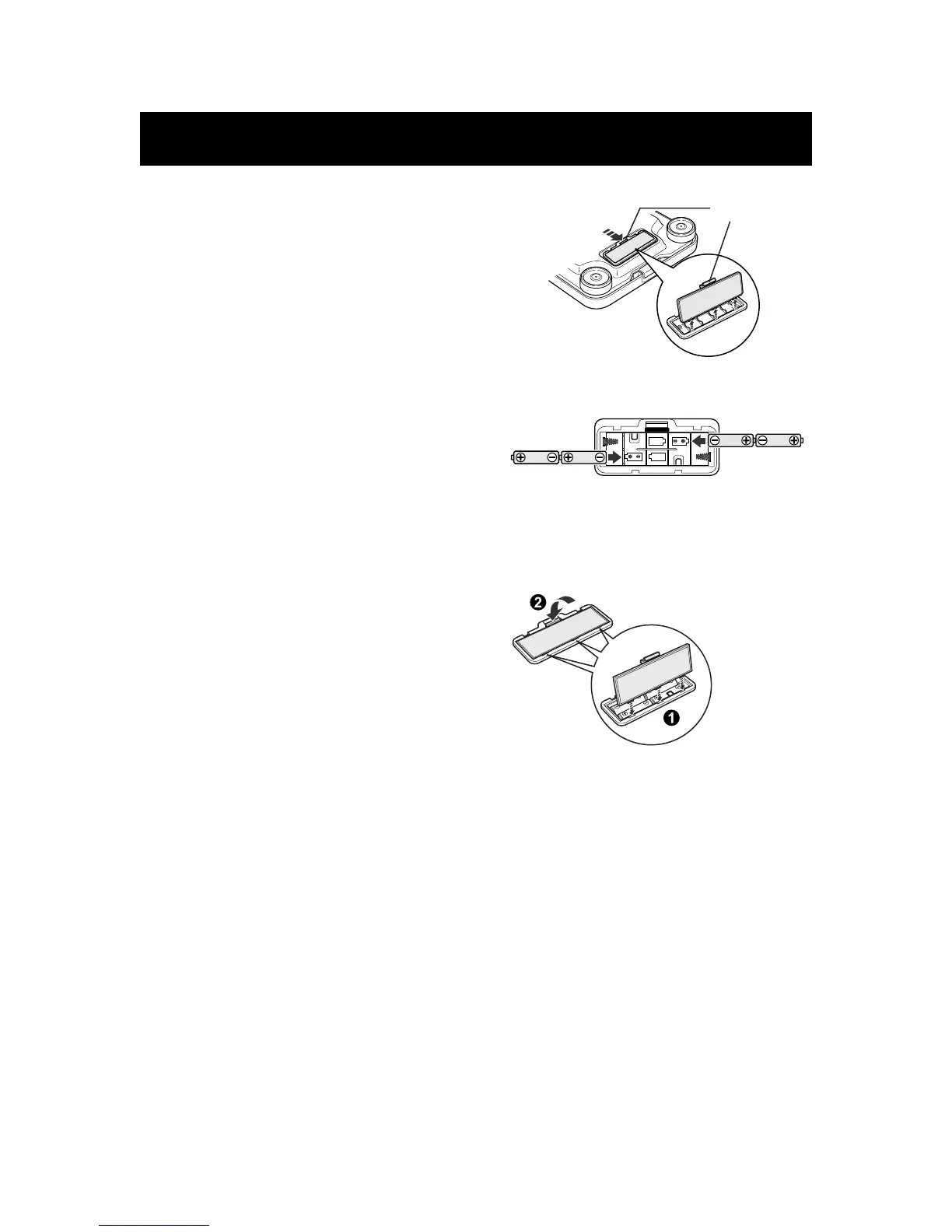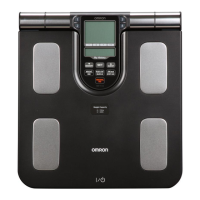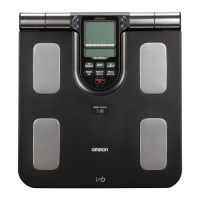16
BATTERY INSTALLATION
1. Locate the Battery Cover on the back of
the unit.
1) Press the tab on the battery cover in the
direction of the arrow to release the cover as
illustrated.
2) Pull the tab of the cover upwards.
2. Install 4 “AA” size batteries so the +
(positive) and – (negative) polarities match
the polarities of the battery compartment as
indicated in the battery compartment.
For both the top row and the bottom row, slide the
first battery into the battery compartment before
inserting the second battery.
3. Replace the battery cover.
1) Align the hooks on the battery cover with the
slots in the battery compartment.
2) Push the battery cover until the tab clicks into
place.
Back
Ta b