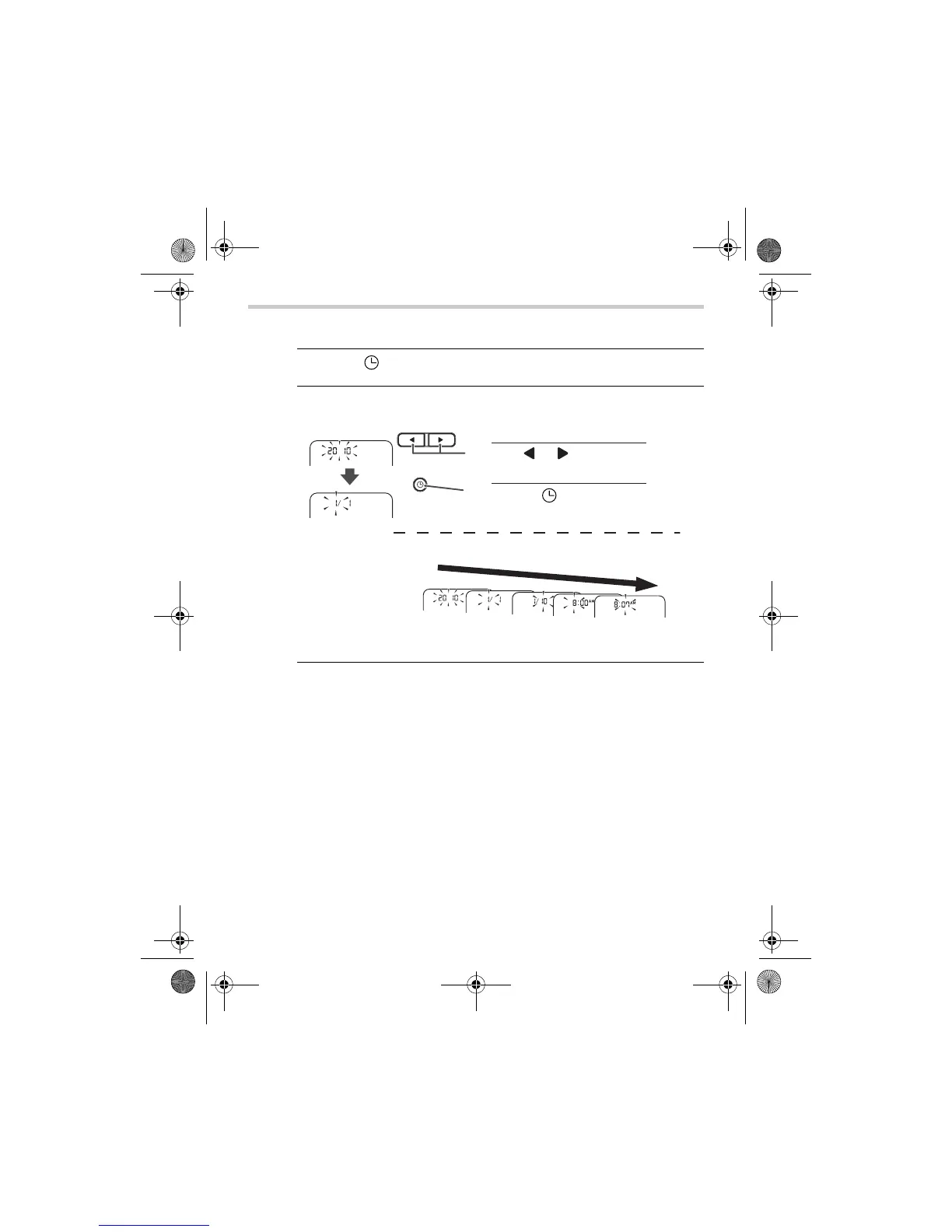11
2. Preparation
2.2 Setting the Date and Time
1. Press the button.
2. Set the monitor to the correct date and time before taking a
measurement for the first time.
3. Press the START/STOP button to store the setting.
Notes:
• If the batteries have been removed for 30 seconds or more,
the date and time setting will need to be reset.
• If the date and time are not set, “-:--” appears during or after
measurement.
1)
2)
Push or buttons to change.
Push the button to confirm.
Next setting appears.
Year Month Day Hour Minute
Operating instructions
HEM-7211-C1_B_M.book Page 11 Tuesday, April 27, 2010 4:00 PM
