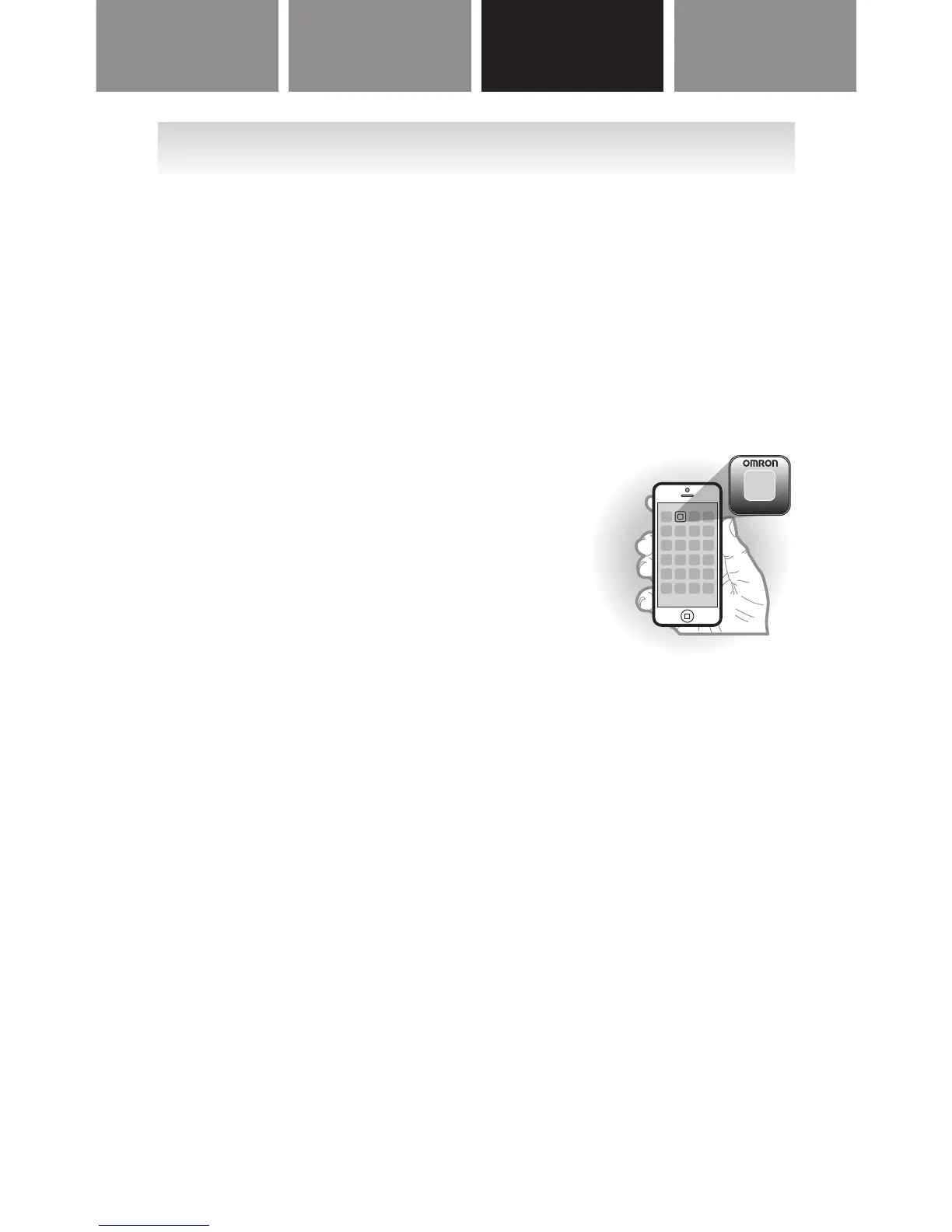14
CONTENTS BEFORE USING INSTRUCTIONS MAINTENANCEContents Before Using INSTRUCTIONS Maintenance contents
TRANSFERRING AND DELETING DATA
Transferring data
The tracker will always display the current days
data. It will also store up to 14 days of data (which
will not be visible on the tracker). In order to view
previous results, you will need to transfer your
data from the tracker to the app. Please follow
these steps to transfer your data :
1. Turn on Bluetooth
®
on your
smartphone.
2. Open the app on your
smartphone.
3. Shake the tracker to activate
the display.
The data transfer starts automatically
(within 10 feet).
4. On the app either pull down at the top of the
application, or on the dashboard, press and
hold the synch symbol and the transferring
of data will begin.
go to next page