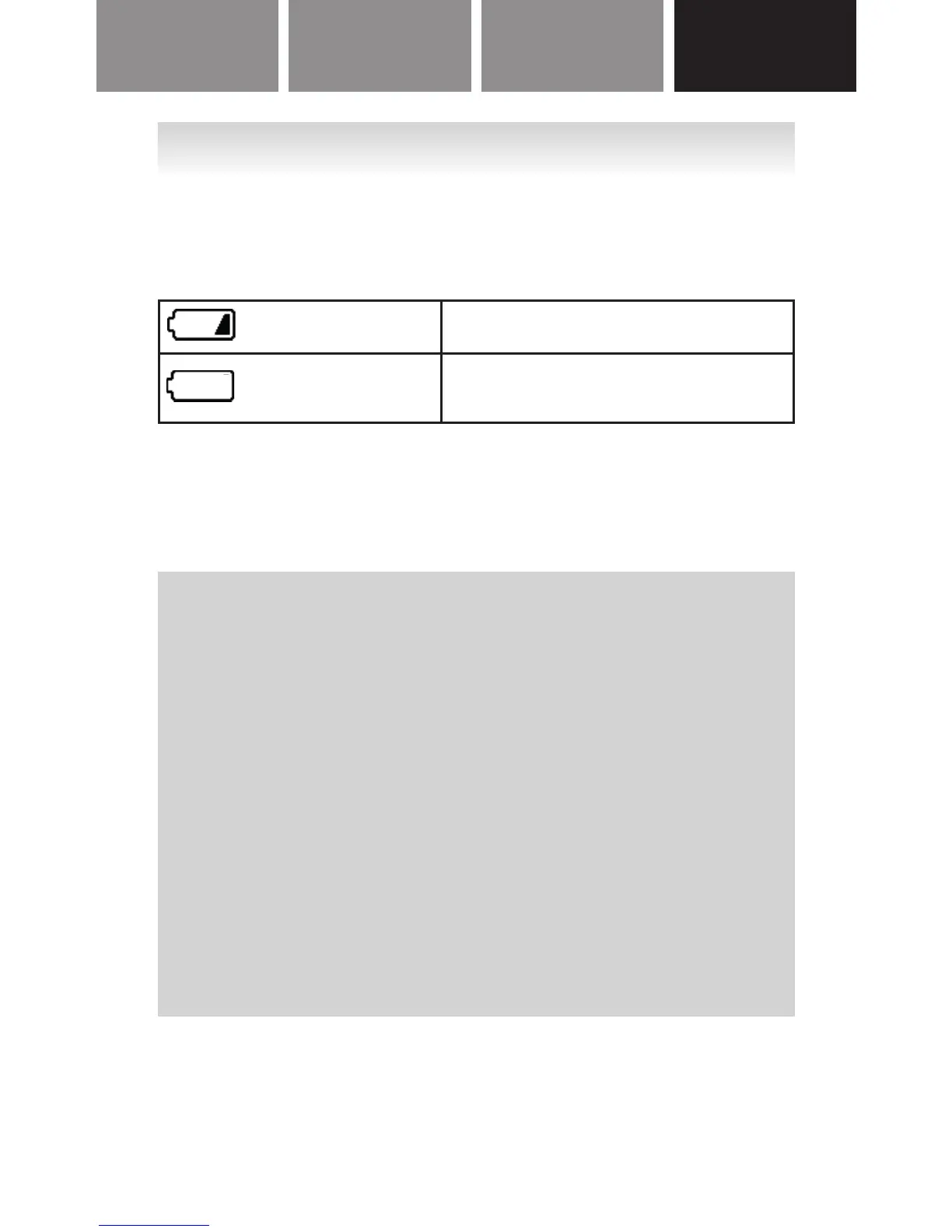18
CONTENTS BEFORE USING INSTRUCTIONS MAINTENANCEMAINTENANCE
BATTERY REPLACEMENT
When the low/exhausted battery indicator appears
on the display, immediately replace the battery
with a new CR2032 battery.
Low battery
Battery power is low.
Exhausted battery
Battery power is exhausted and
the tracker stops measuring.
NOTE:
The supplied battery is for initial use. The battery life may
be shorter.
IMPORTANT!:
•
Do not remove the battery around 12:00AM.
The measurement results of the day when
the battery was removed will be added to the
measurement results for the day the battery
was inserted. (It is assumed that the battery
will be removed and replaced with a new one
on the same day.)
•
After replacing the battery, you need to open
the Omron Fitness app on your smartphone
and retransfer your personal data from your
smartphone to the tracker.
go to next page