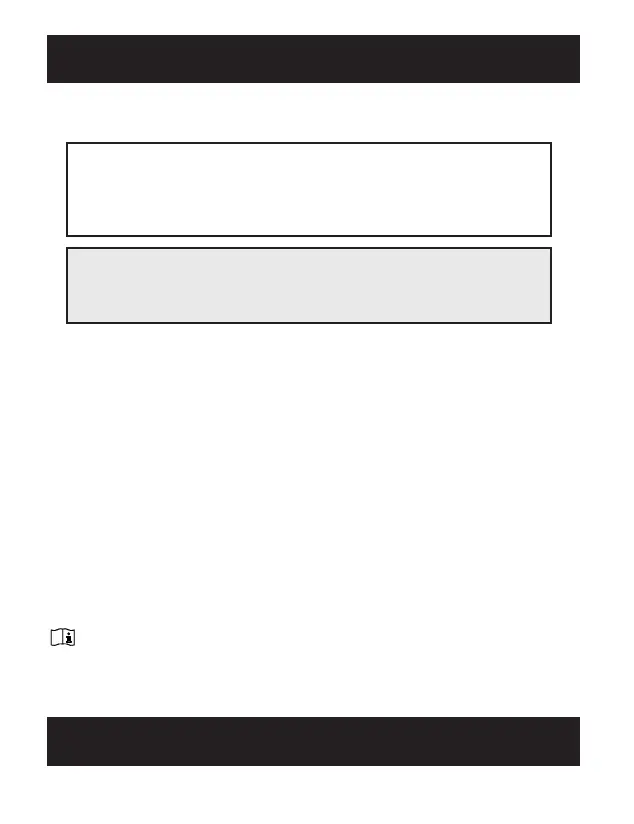4
Thank you for purchasing the Omron
®
BP785CAN 10 series Automatic
Blood Pressure Monitor with ComFit
TM
Cuff.
INTRODUCTION
Fill in for future reference.
DATE PURCHASED: __________________
SERIAL NUMBER: ____________________
Your new blood pressure monitor uses the oscillometric method of
blood pressure measurement. This means the monitor detects your
blood’s movement through your brachial artery and converts the
movements into a digital reading. The monitor stores measurement
results for two people and features Morning and Evening Averages.
TruRead
TM
allows for three consecutive measurements with timed
intervals for an average reading.
The BP785CAN comes with the following components:
• Monitor • ComFit
TM
Cuff • AC Adapter
• Storage Case
• Instruction Manual printed in English and French
• Quick Start Guide
The BP785CAN 10 series Automatic Blood Pressure Monitor is
intended for home use.
Please read this instruction manual thoroughly before using the unit.
Please keep for future reference.
For specific information about your own blood pressure,
CONSULT YOUR DOCTOR.
SAVE THESE INSTRUCTIONS
Before Using the Monitor
• Staple your purchase receipt here
• Register your product on-line at
www.register-omron.com
