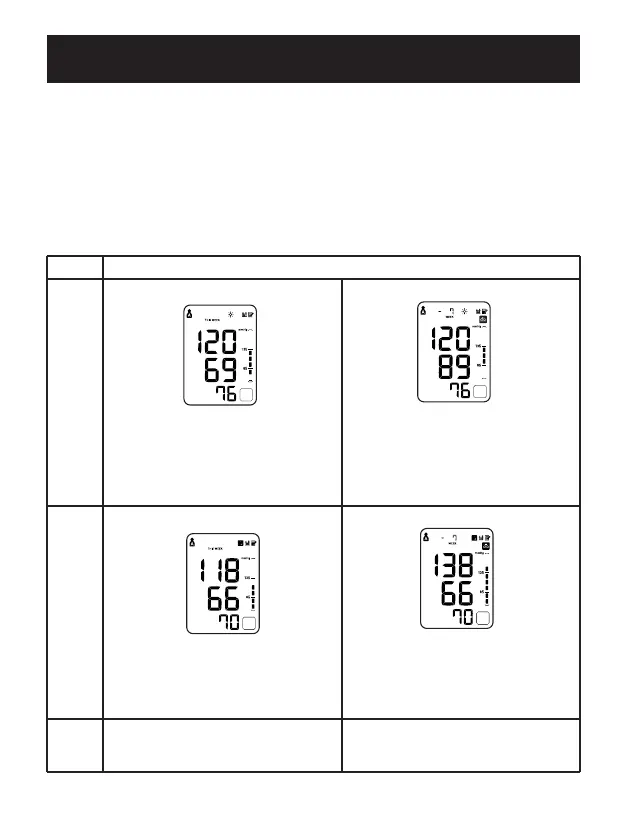43
USING THE MEMORY FUNCTION
DISPLAY COMBINATIONS
In addition to the Morning Average and Evening Average Symbols, the
monitor may also display the Morning Hypertension Symbol if the
morning average for that week is above the internationally recognized
guidelines. (See page 13 for details.) Depending on your measurement
results, these may be displayed in the following combinations.
Display
Average above internationally
recognized guidelines + Morning
Hypertension
Average within internationally
recognized guidelines
Morning
Average
Evening
Average
Morning average from This Week
with Morning Average Symbol
Morning average from 7 weeks ago
with Morning Average Symbol +
Morning Hypertension Symbol
Evening average from This Week
with Evening Average Symbol
Evening average from 7 weeks ago
with Evening Average Symbol +
Morning Hypertension Symbol
