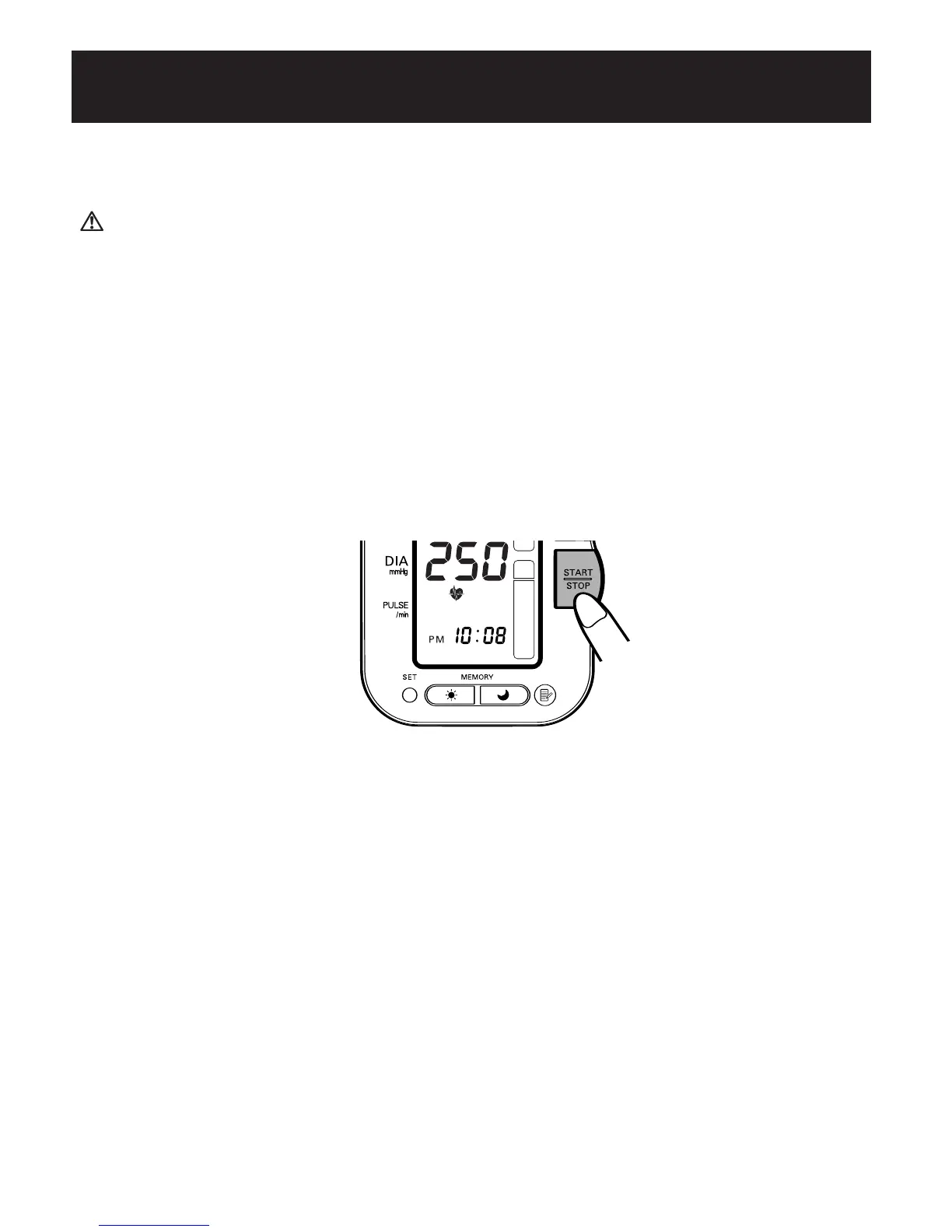CONDICIONES ESPECIALES
PRECAUCIÓN
Inflar el dispositivo a una presión más alta que la necesaria puede
provocar magulladuras en el lugar donde se aplica la banda.
Si le consta que su presión sistólica es mayor que 220 mmHg,
presione y mantenga presionado el botón START/STOP
(Inicio/Detener) hasta que el monitor se infle de 30 a 40 mmHg
más que su presión sistólica esperada.
NOTAS: No aplique más presión de la que sea necesaria.
El monitor no se infla a más de 299 mmHg.
Una vez que se haya completado la medición, la banda se desinfla
por completo. Aparecen la presión sanguínea y el pulso.
E35
CÓMO TOMAR UNA MEDICIÓN
HEM-7080-updated Sept 22.qxd 9/22/06 3:47 PM Page E35
