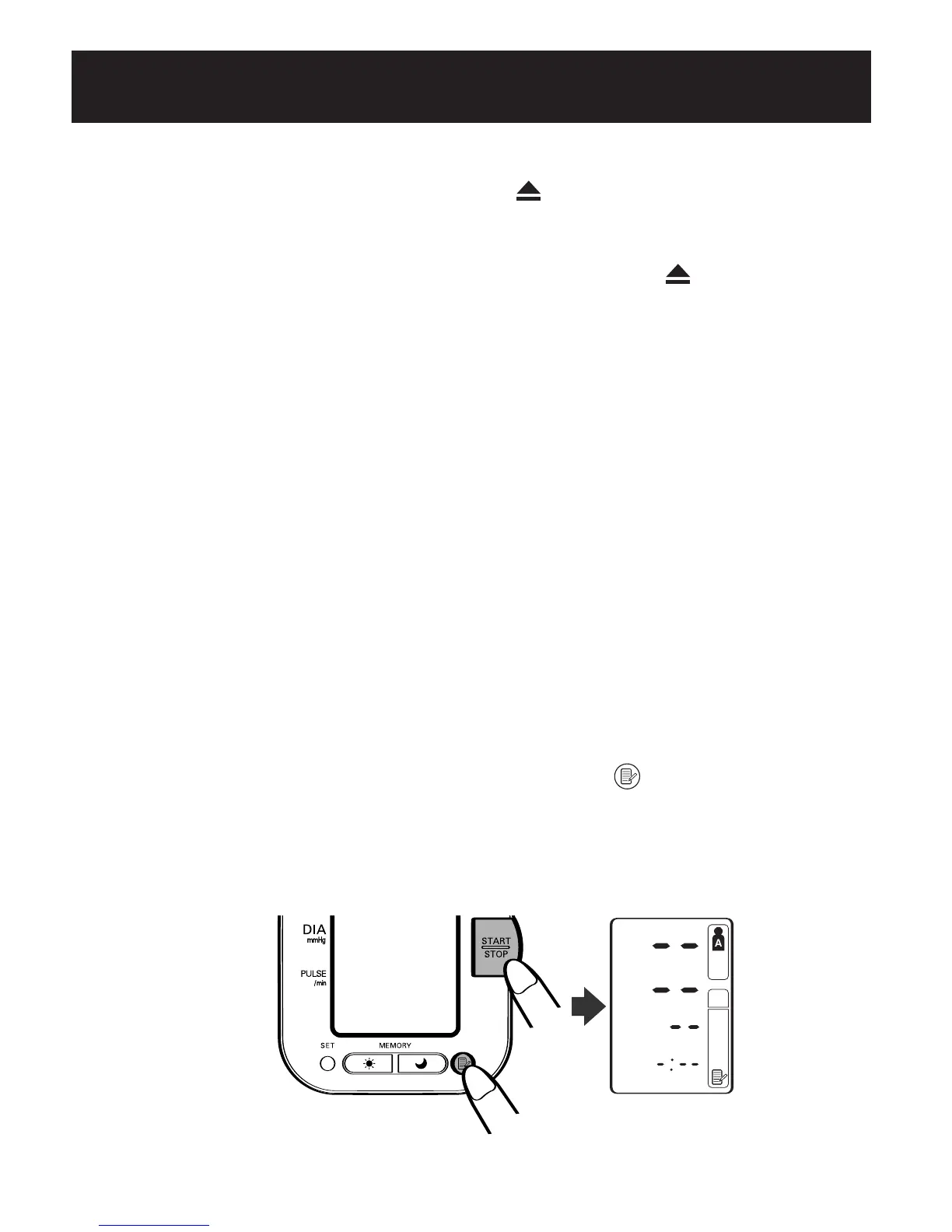E42
USO DE LA FUNCIÓN MEMORIA
El símbolo de hipertensión matutina ( ) aparece si el promedio
semanal para las mediciones matutinas es superior a 135/85.
En este caso, el símbolo de hipertensión matutina ( ) aparece en
pantalla cuando se visualiza el promedio nocturno, independientemente
de los valores correspondientes al promedio nocturno.
PARA BORRAR TODOS LOS VALORES QUE SE GUARDAN
EN LA MEMORIA.
Los valores que se guardan en la memoria se borran por ID
DE USUARIO.
No puede borrar parcialmente los valores que se guardan en la
memoria. Todos los valores para el usuario seleccionado se borran.
1. Seleccione la ID DE USUARIO (A o B).
2. Al mantener presionados el botón Memoria ( ) y el botón
START/STOP (Inicio/Apagado) simultáneamente durante más de
2 segundos, se borran todos los valores.
HEM-7080-updated Sept 22.qxd 9/22/06 3:47 PM Page E42
