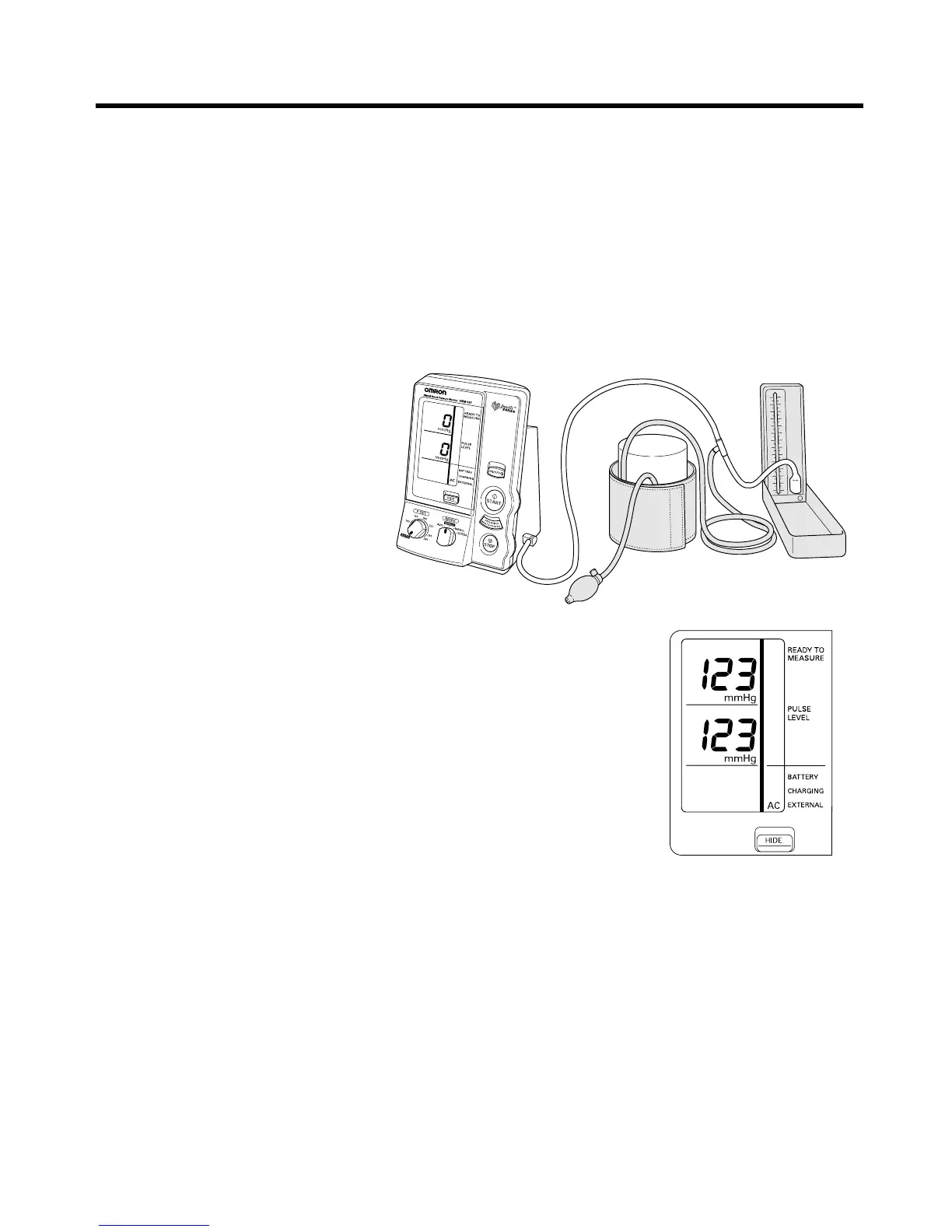26
How to Check Pressure Accuracy (CHECK Mode)
Accuracy of pressure display can be checked in the CHECK Mode.
What you need to prepare
(1) Calibrated mercury manometer (including inflation bulb), (2) T-tube, (3) two air tubes, and (4) a
sturdy cylindrical shaped object on which the cuff is wrapped.
Check result
Accuracy of the monitor is controlled by ±3 mmHg or 2% of standard manometer reading. If your result
shows a difference exceeding the tolerance, contact Omron repair department (1-877-216-1336).
How to check
1. Connect the manometer,
inflation bulb, cuff, and the
monitor with the T-tube as
shown in the figure on
the right.
2. Tightly wrap the cuff over a
sturdy cylinder.
3. Release the valve of inflation
bulb to remove the air inside
the cuff completely.
4. Push the ON/OFF (power) Button to turn on the monitor.
5. Set the MODE Selector to “CHECK”.
6. Close the valve of inflation bulb and inflate the cuff to the
pressure to be checked, based on the manometer read.
7. Compare the pressure values displayed on the monitor to
the one on the manometer.
