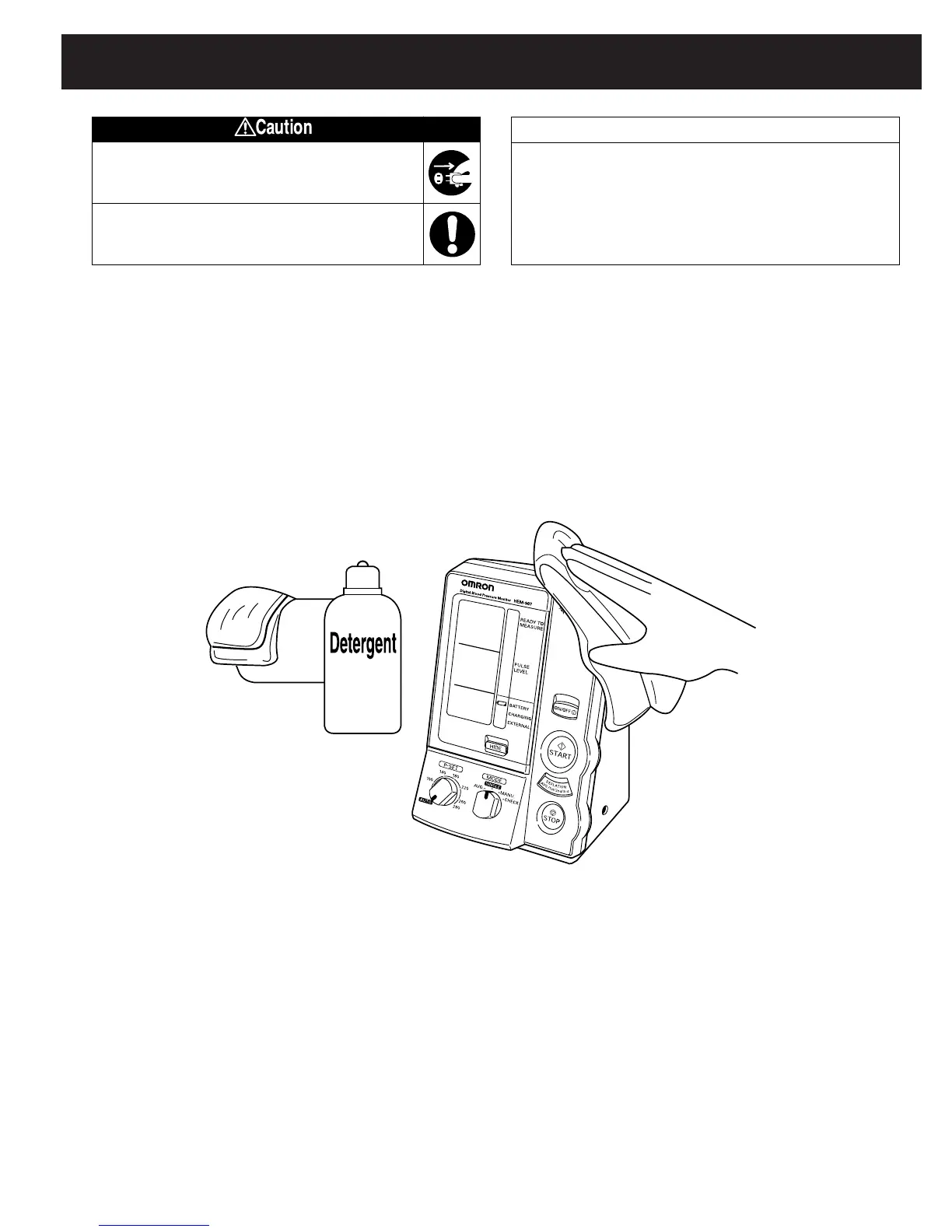26
XL
1. Wipe the monitor with a soft, damp cloth diluted with disinfectant alcohol, or
diluted detergent.
2. Complete cleaning by wiping the monitor with a soft, dry cloth.
General advice
• Do not clean this unit with gasoline, paint thinner, or
high concentration alcohol.
• Do not disinfect this unit by autoclave or gas steril-
ization (EtO, gluteraldehyde, or high concentration
ozone.)
When cleaning this unit, unplug the AC
adapter from the electric outlet.
After cleaning this unit, dry it well, before
plugging the AC adapter in the electric outlet.
HOW TO CLEAN THE UNIT AFTER USE
HOW TO CLEAN THE UNIT AFTER USE
HEM-907-Z2_E_M.qxd 09.8.28 11:45 AM Page 26
