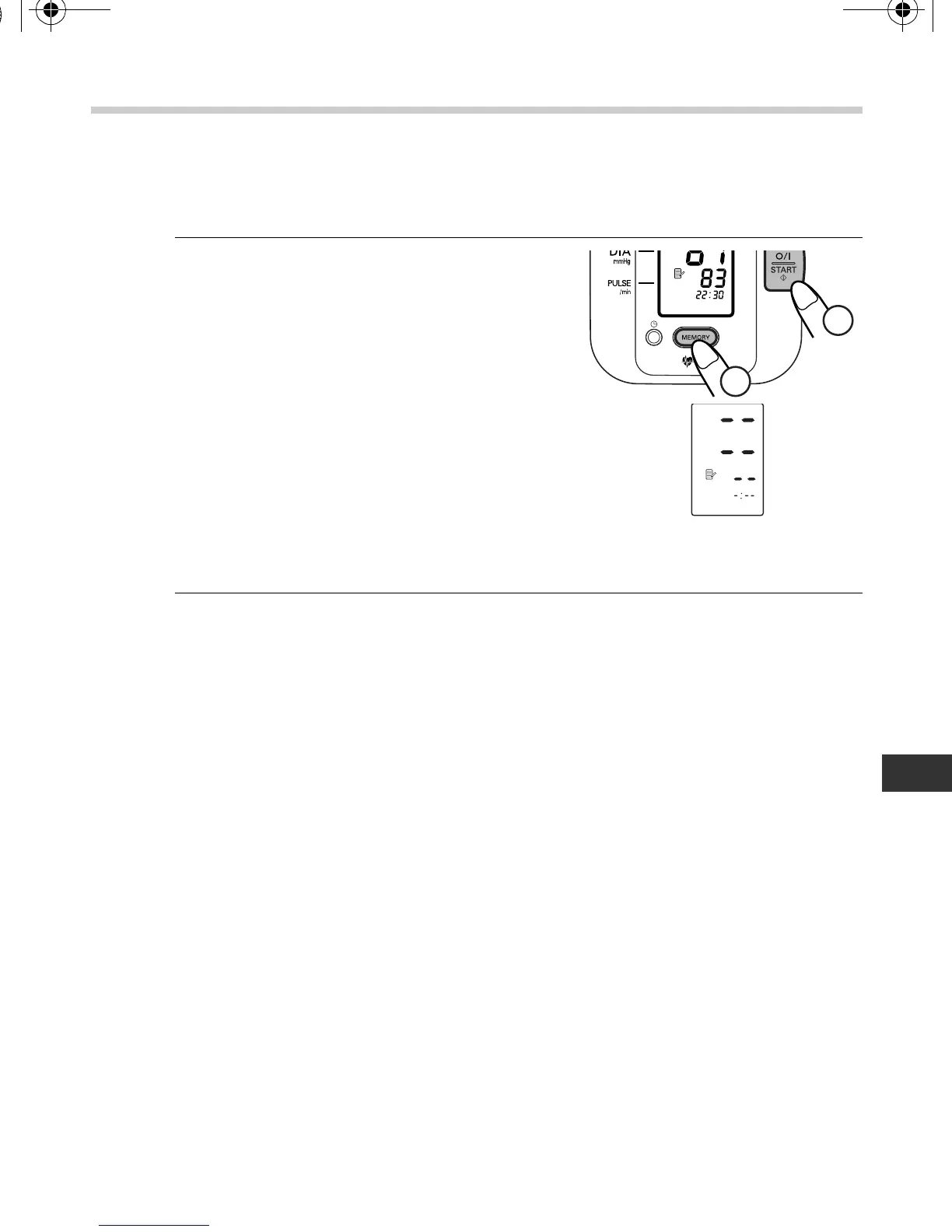25
3.Using the Unit
EN
To Delete All the Values Stored in Memory
You cannot delete individual stored readings, all the readings in
the unit will be deleted.
1.
To delete stored readings, first press
the MEMORY button. Then while
holding it down, press the O/I
START button simultaneously for
about 2-3 seconds. All readings will
then be deleted.
Important:
Be careful not to press
the O/I START button
first. If the O/I START
button is pressed first,
measurement will start.
2.
Press the O/I START button to turn the unit off.
If you forget to turn the unit off, it will automatically shut itself off
after five minutes.
Note:
If the date and time are reset to a time before the most
recent measurement, the average value will be based on
any measurements taken after the date and time were
reset. However, you can still view the readings stored in
memory.
1
2
HEM-7051_E_main.book Page 25 Friday, August 29, 2008 11:24 AM
