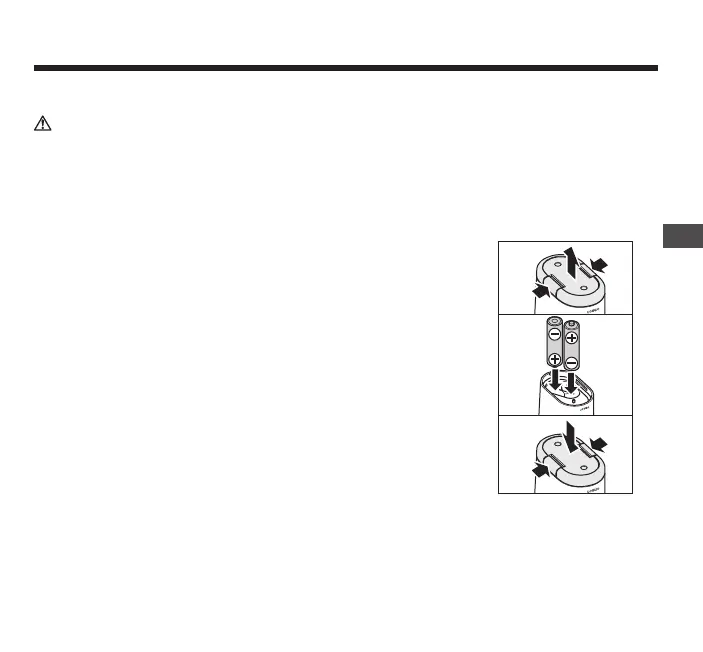13
Caution:
DO NOT use new and used batteries together.
DO NOT use different types of batteries together.
DO NOT use lithium batteries.
Replace old batteries with new ones immediately. Replace both batteries at the same time.
Remove the batteries if the unit will not be used for three months or more.
1. Remove the battery cover on bottom side by pressing on the
release buttons on both sides.
2. Insert the batteries according to the battery polarity indicated
inside the battery compartment.
3. Replace battery cover by pressing buttons on both sides of the
battery cover.
2. Preparation
EN
2.3 How to insert or replace the batteries
