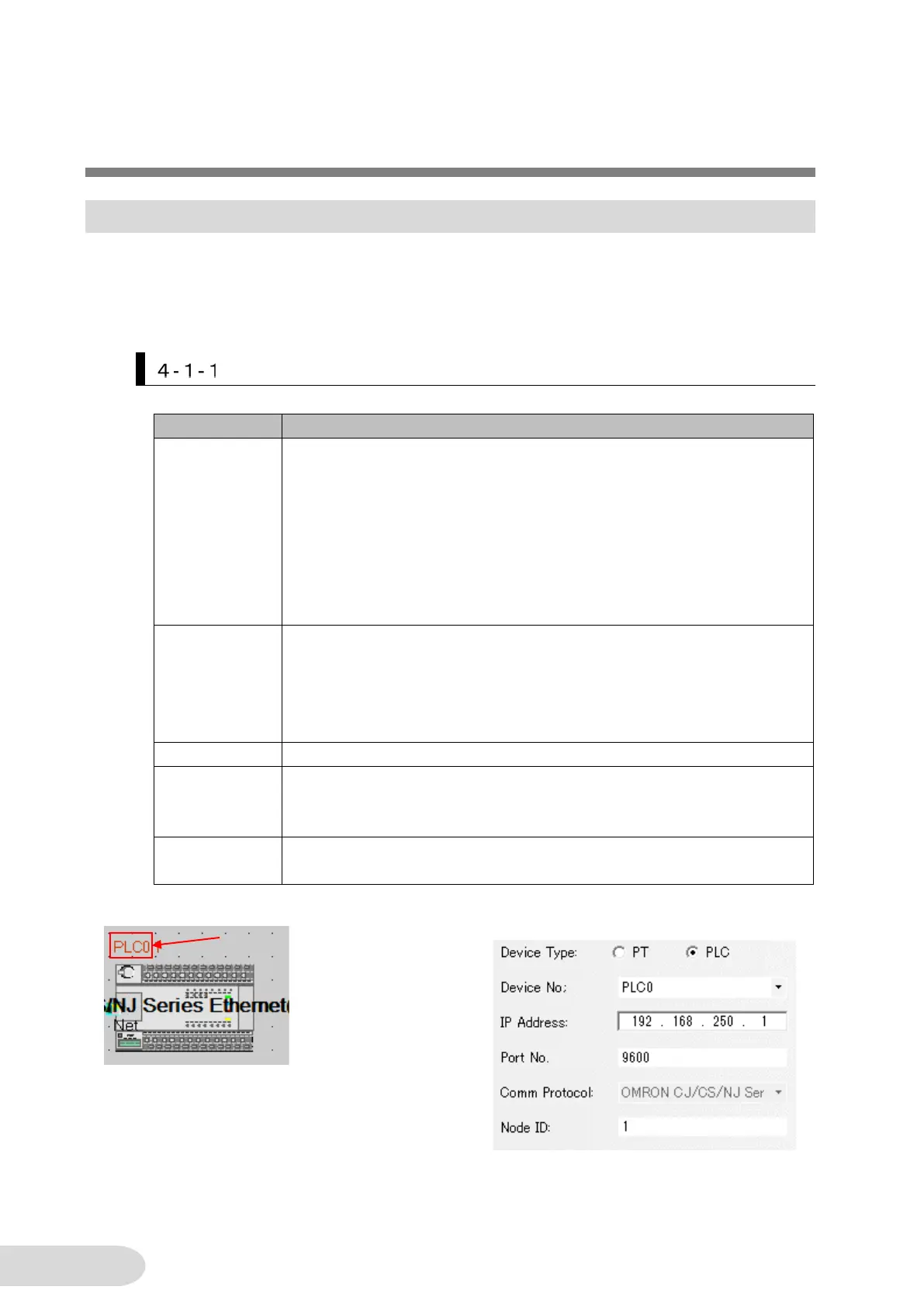4 How to Use New Functionalities
4-1 Connection Destination Setting Change
Configuration to communicate with an Omron Ethernet host is possible in a specific system memory.
A screen for entering values into the system memory enables to change the setting without using
NB-Designer.
You only can change the communication setting in the NB unit, not the setting of the connection
destination unit itself.
Related System Memory
LW9685 Enter the number of PLC to connect. The number must start with 3 and
ascending number, not a PLC number as it is.
For example, If 3 is assigned to this address, the Ethernet host that has
the lowest PLC number is selected. If 4 is assigned, the host whose PLC
number is the second lowest is selected.
After the PLC number is set to this address, the information about the
target host, such as current IP address, is automatically set to LW9686
LW 9686 to
9689
Enter the IP address of connection destination.
LW9686 is the most significant byte of the IP address. Ascending
addresses represents the lower bytes in sequence.
For example, IP address 192.168.250.0 is set as: 192 is LW9686, 168
is LW9687, 250 is LW9688, and 1 is LW9689.
Enter the port number of connection destination.
LW9691 Set the node ID of connection destination. Enter the least significant byte
of the IP address, i.e. the same value as LW9689.
LB9272
Change set values in the addresses above. To enable the settings,
change this address to ON and then, reboot the NB unit.
