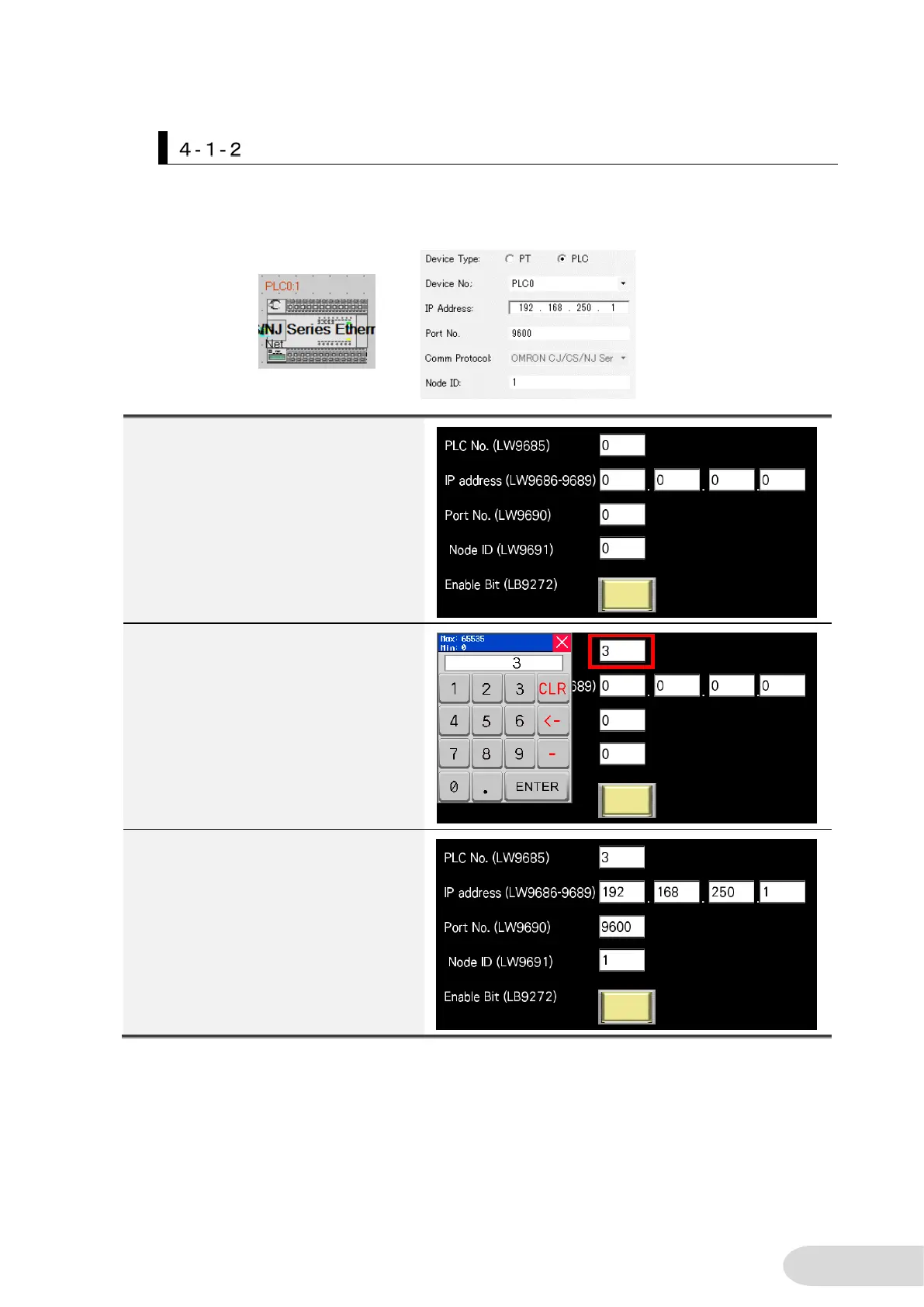Creating Sample Screen and Setting Objects
This section provides an example to change communication settings of a project whose
settings are as shown below.
Refer to “NB-series Programmable Terminals NB-Designer OPERATION MANUAL” (V106)
for details about screen creation.
Create a screen to rewrite the
system memory with numerical
entry objects and bit switches.
Enter 3 for LW9685 to change the
host whose PLC number is 0.
As previously described, 3 is to
be entered for the Ethernet host
whose number is the lowest.
PLC numbers 0 to 2 are reserved
for serial communication hosts
and not allowed to use.
After entering 3 for the PLC No.0
then confirming it, the IP address,
port number, and node ID set to
the host are displayed.
