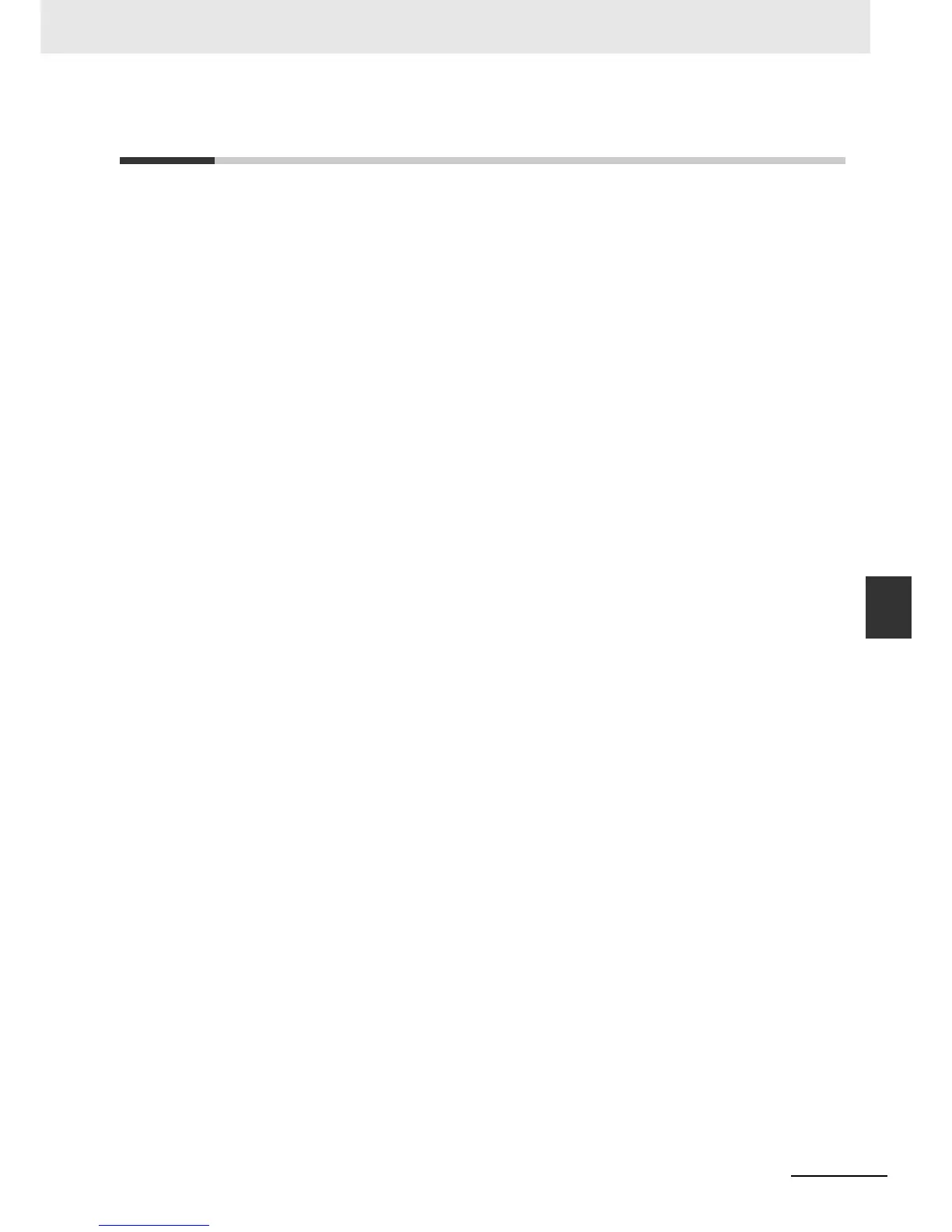6-33
5 Maintenance and Troubleshooting
NB-series Programmable Terminals Startup Guide Manual(V109)
6-4 Unit Replacement Precautions
6
6-4 Unit Replacement Precautions
When the Unit should be replaced for the defectiveness found during the checking, please pay
attentions to the following points:
• Perform backup of the screen data of NB Unit in advance.
• The screen data may be deleted when the Unit is repaired by our company.
• Be sure to turn OFF the power supply before the replacement.
• After the replacement, please confirm whether the abnormality still exists or not.
• When the defect device is returned for repair, please attach the paper with the detailed description of
the problem to the Unit, and contact the supplier printed on the back cover.
