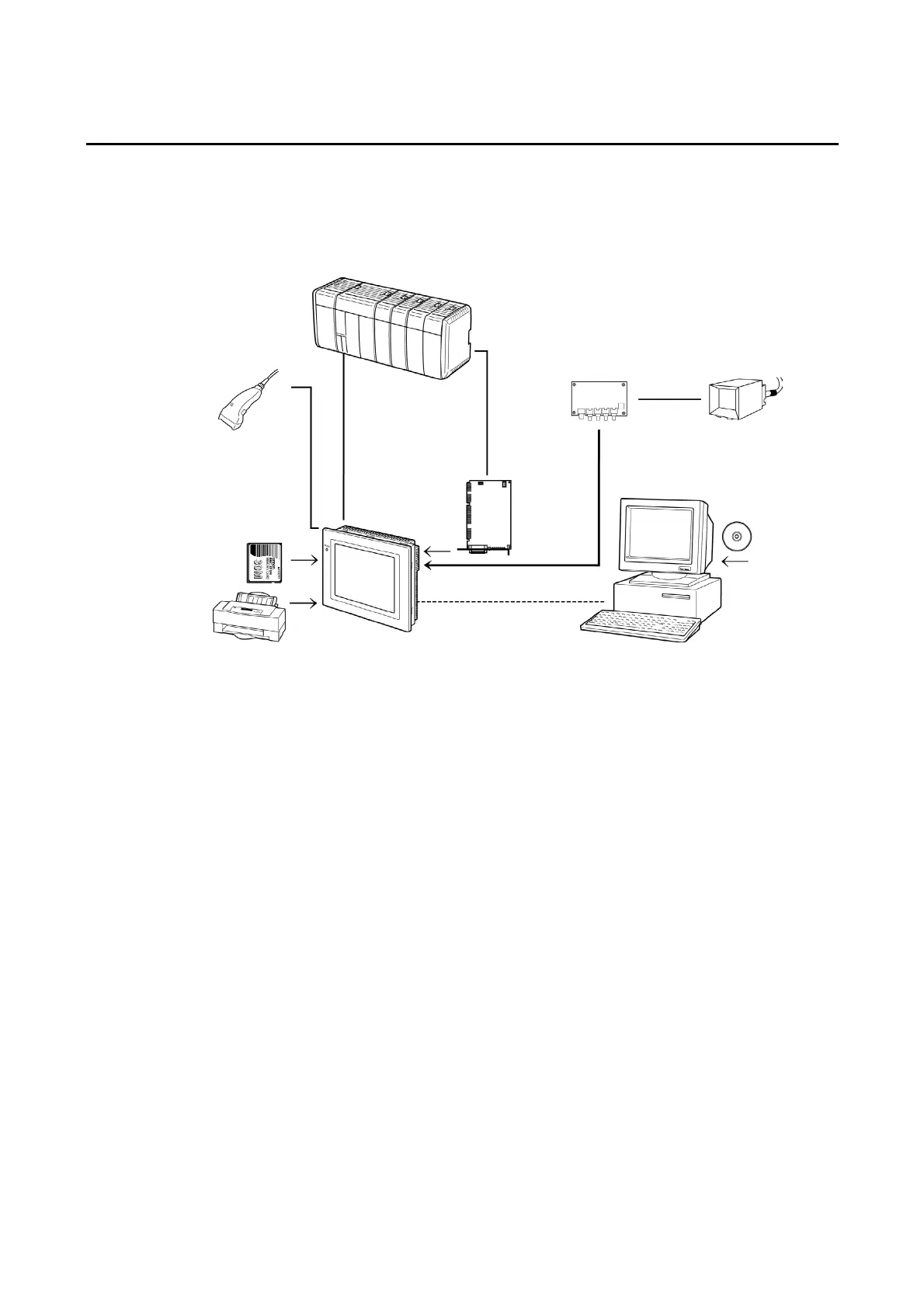1-3 System Configuration
1-3 System Configuration
The following information describes the system configuration using NS-series PTs. Refer to
Appendix 8 Standard Models for details on available models.
1-3-1 Supported Peripheral Devices
Printer (See note 4.)
Connecting a general-purpose colo
printer to the USB port on an
NS-series PT makes it possible to
print out the current PT display.
RS-232C cable
Ethernet cable
(See note 1.)
USB cable
(See note 5.)
NS-series PT
CX-Designer
Memory Card
Save screen data or
the system program or
automatically read data
at startup.
RS-232C cable (15 m max.)
RS-422A cable (500 m max.)
RS-232C/422A Adapter
Ethernet cable (See note 1.)
Personal computer
Computer running Windows 98,
NT, Me, 2000, or XP
Controller Link
Interface Unit
Enables
Controller Link
communications
with a host.
See note 2.)
NTSC/PAL cable
Host
Twisted-pair cable
Video Input Unit
(See note 3.)
Video camera or
Vision Sensor
Bar Code Reader
Read bar codes as
text string data.
Note 1: Only the following models support Ethernet: NS12-TS01(B)-V@, NS10-TV01(B)-V@,
NS8-TV@1(B)-V@, NS5-SQ01 (B)-V@, NS5-TQ01(B)-V@, and VS5-MQ01(B)-V@.
Note 2: Only the following models support the Controller Link Interface Unit: NS12-TS0@, NS10-TV0@.
(The NS8 and NS5 do not support the Controller Link Interface Unit.)
Note 3: The following models support the Video Input Unit: NS12-TS0@, NS10-TV0@, and
NS8-TV@@. (The NS5 does not support the Video Input Unit.)
Note 4: The NS5-SQ0@ (B)-V@, NS5-TQ0@ (B)-V@, and NS5-MQ0@ (B)-V@ do not have a USB port,
so they cannot be connected directly to general-purpose printers.
Note 5: Refer to 3-3-2 Connecting via USB for information on connecting the PT and computer with a
USB cable.
• PTs (Refer to Appendix 8 Standard Models.)
• Recommended Bar Code Reader (Refer to page 3-14.)
OMRON V520-RH21-6
• RS-232C/422A Converters
OMRON NS-AL002 (non-insulated) (Refer to Appendix 3 Using NS-AL002 Converters.)
OMRON NT-AL001 (insulated) (Refer to Appendix 4 Using NT-AL001 Converters.)
OMRON CJ1W-CIF11
1-8
