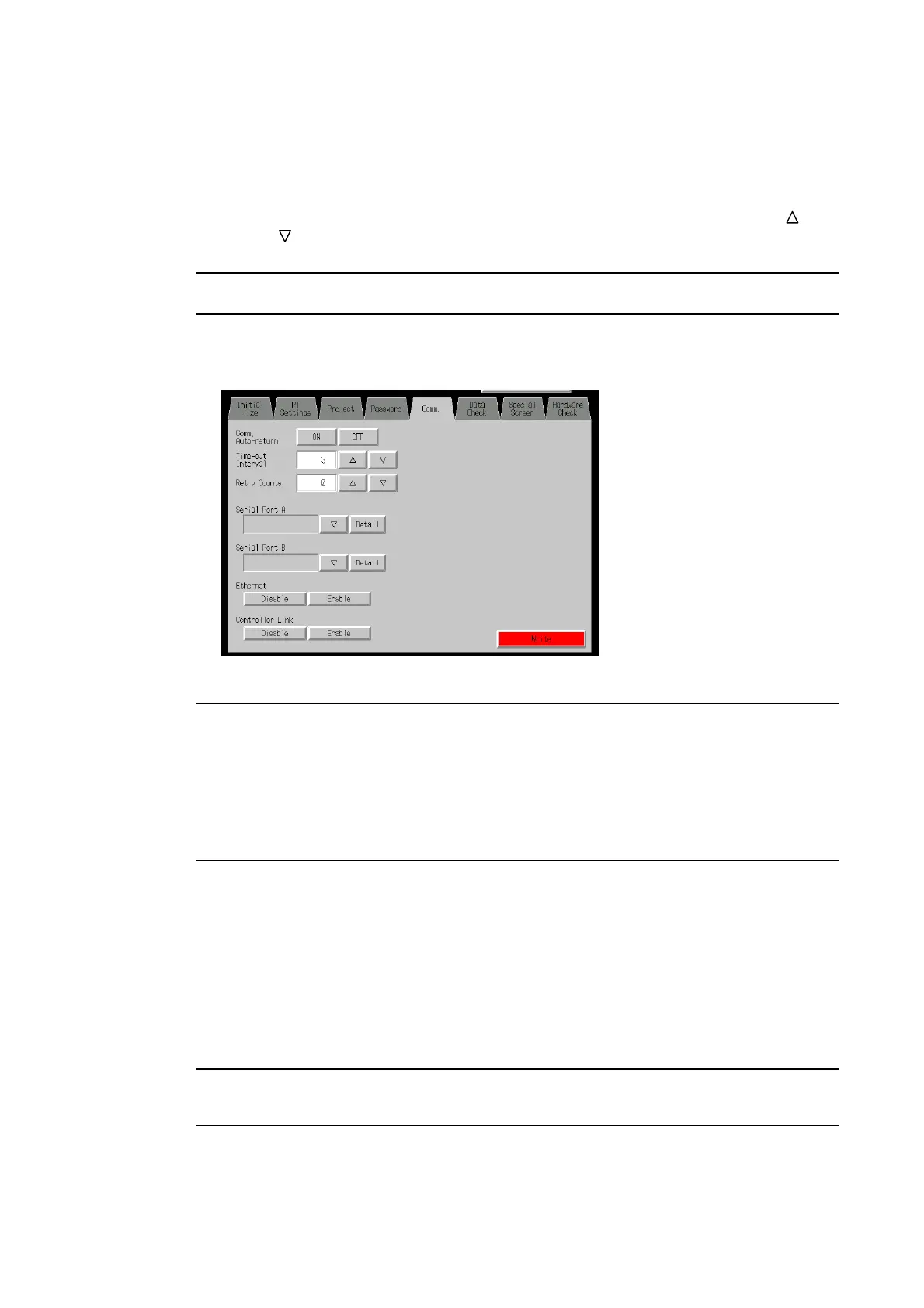6-6 Communications Settings
• Retry Counts
Set the number of retries for communications before an error screen will be displayed, when
a communications error occurs while communicating with the host. If communications are un-
successful after the number of communications retries specified here have been executed,
processing set for the communications auto return will be executed. The number of retries
can be set to between 0 and 255 times. Input the value by using the tenkey or the Up ( )
and Down ( ) buttons that are displayed by pressing the display area.
The default setting is 5 retries.
Note
Set the retry counts to 5 retries min. when using 1:N NT Links. If less than 5 retries is set, ab-
normal communications may occur.
• Port Communications Method and Communications Type
Set the communications method for serial ports A and B, for Ethernet and for Controller Link. The
right half of the screen will change according to the settings.
Reference
• To change the communications method for another port, the Write Button must be pressed before
continuing. The settings will not be saved if the communications method is switched without
pressing the Write Button.
• For details on Temperature Controller and Memory Link setting methods and other procedures,
refer to the NS Series Host Connection Manual (V085).
• For details on Host Link setting methods and other procedures, refer to the NS Series Host Con-
nection Manual (Host Link).
● Supported Communications Method Combinations
It is not possible to connect to a PLC via NT Link (1:N) with both serial ports A and B at the
same time. It is not possible to use a Bar Code Reader with both serial ports A and B at the
same time. It is also not possible to use a modem with both serial ports A and B at the same
time.
Serial ports A and B, Ethernet and Controller Link can be used in any combination with other
communications methods.
Serial ports A and B, Ethernet and Controller Link, however, cannot be all used simultane-
ously (except when using a Bar Code Reader).
Reference
Serial ports A and B, Ethernet and Controller Link can be set to be used simultaneously,
but proper operations cannot be guaranteed (except when using a Bar Code Reader).
Therefore, do not set all the ports to be used simultaneously.
6-34
