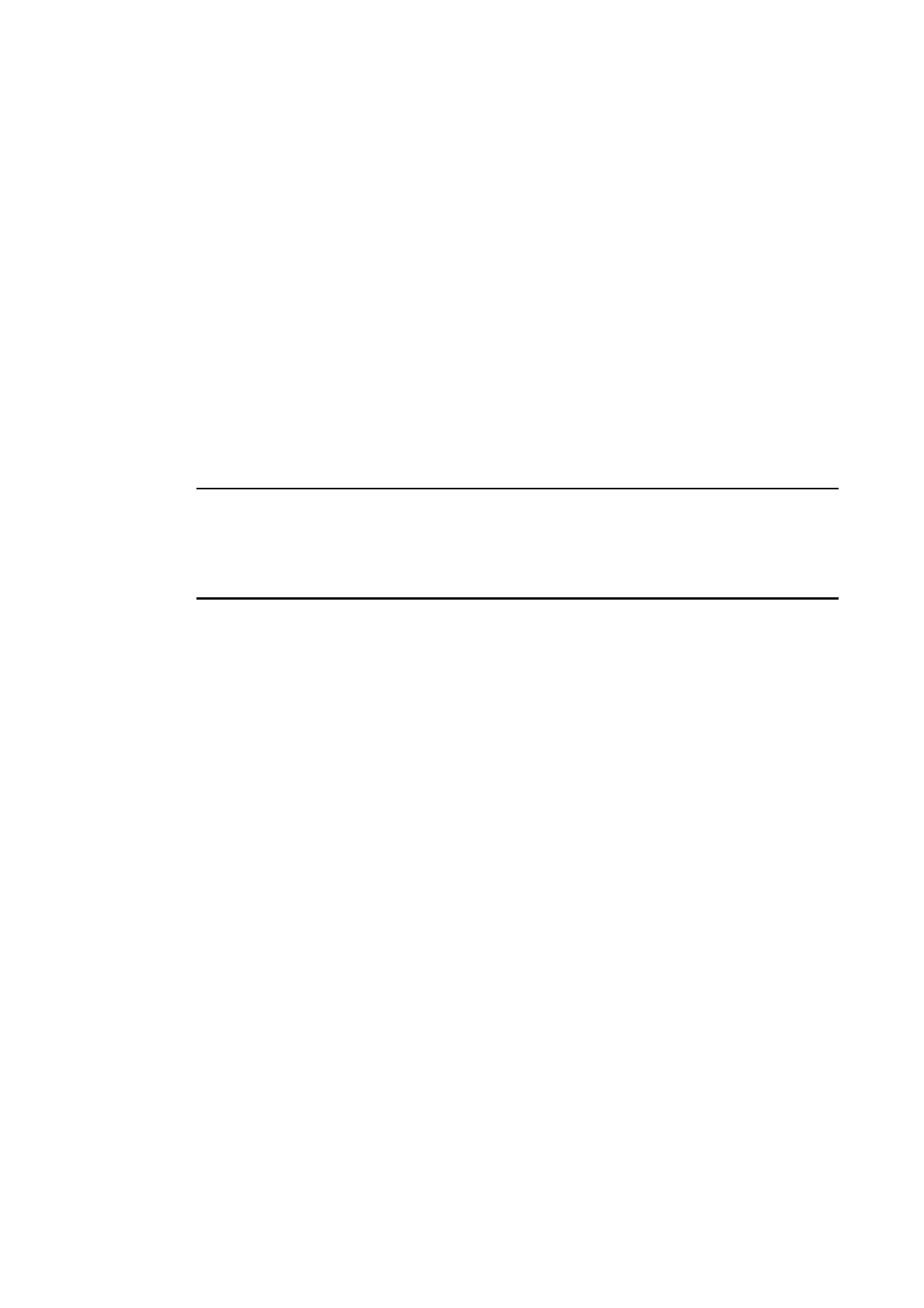6-8 Special Screens
6-8-4 Device Monitor
The device monitor is an expansion function of the PT. This function is supported by CPM1A,
CPM2A, CPM2C, CQM1, CQM1H, C200HS, C200HX/HG/HE(-Z), CS1G/CS1H, CS1D,
CS1G/CS1H-H, CJ1G, and CJ1M PLCs.
The device monitor has the following functions.
•
•
•
•
Switches the PLC operating modes.
Displays, changes, and performs force-sets/resets of current values in specified addresses
(registered monitor).
Displays a list of the current values (continuous monitor) in consecutive addresses (DM,
EM, and WR Area words).
Displays PLC error information (error logs) and deletes the errors (error information).
Details on methods of opening the Device Monitor Screen are explained here. Refer to De-
vice Monitor in 2-18 Special Functions in the Programming Manual for details on the function
and operation methods.
Note
Always check carefully that the system is safe before performing the following operations us-
ing the device monitor.
• Changing the monitor data and timer/counter current values.
• Switching operating modes.
• Performing force-sets/resets.
• Changing timer/counter set values.
6-46
