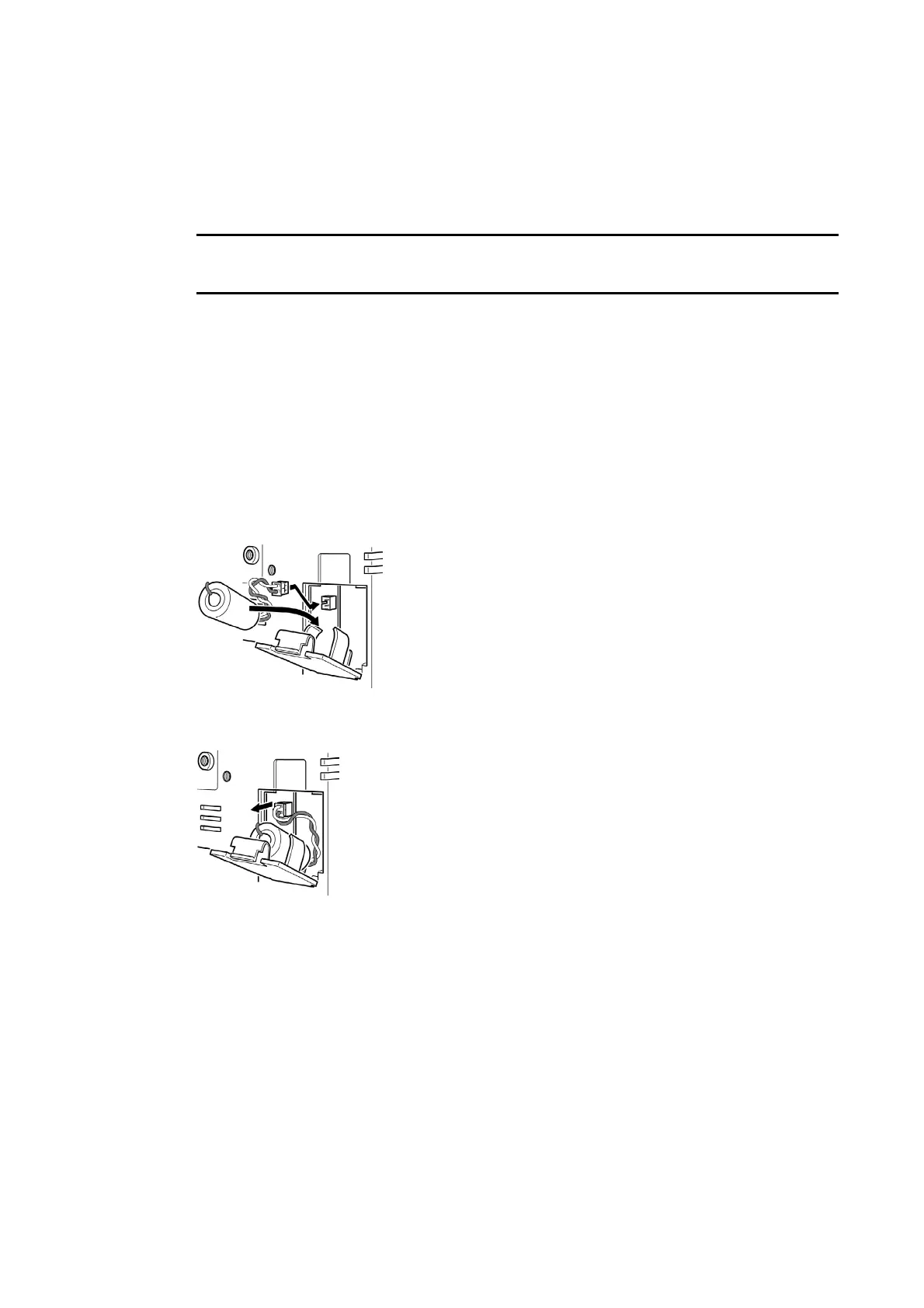7-1 Maintenance
• Replacement Guidelines
The guidelines for replacing the battery are as follows:
•
•
Replace when five years have lapsed since a new battery was installed in the Unit.
Replace within five days after the RUN indicator lights orange.
Note
• Never use batteries that have been subjected to a severe shock, such as being dropped on
the ground. Batteries subjected to shock may leak.
• When mounting the battery, be sure to use the correct battery and mount it correctly.
• Replacement Method
Perform the following procedure within five minutes to replace the battery.
The shape of the battery cover and the direction for installing the connector depend on the
PT model.
1. After power to the PT has been turned ON and at least five minutes have lapsed, turn
OFF the power.
2. Open the battery cover on the rear panel of the PT.
3. Remove the battery that is secured inside the PT, grasp the cable, and pull the connector
out vertically to remove it.
4. Connect the new battery connector, and insert the battery into the battery holder in the
battery cover.
5. Close the battery cover, being careful not to squash the battery cable.
7-3
