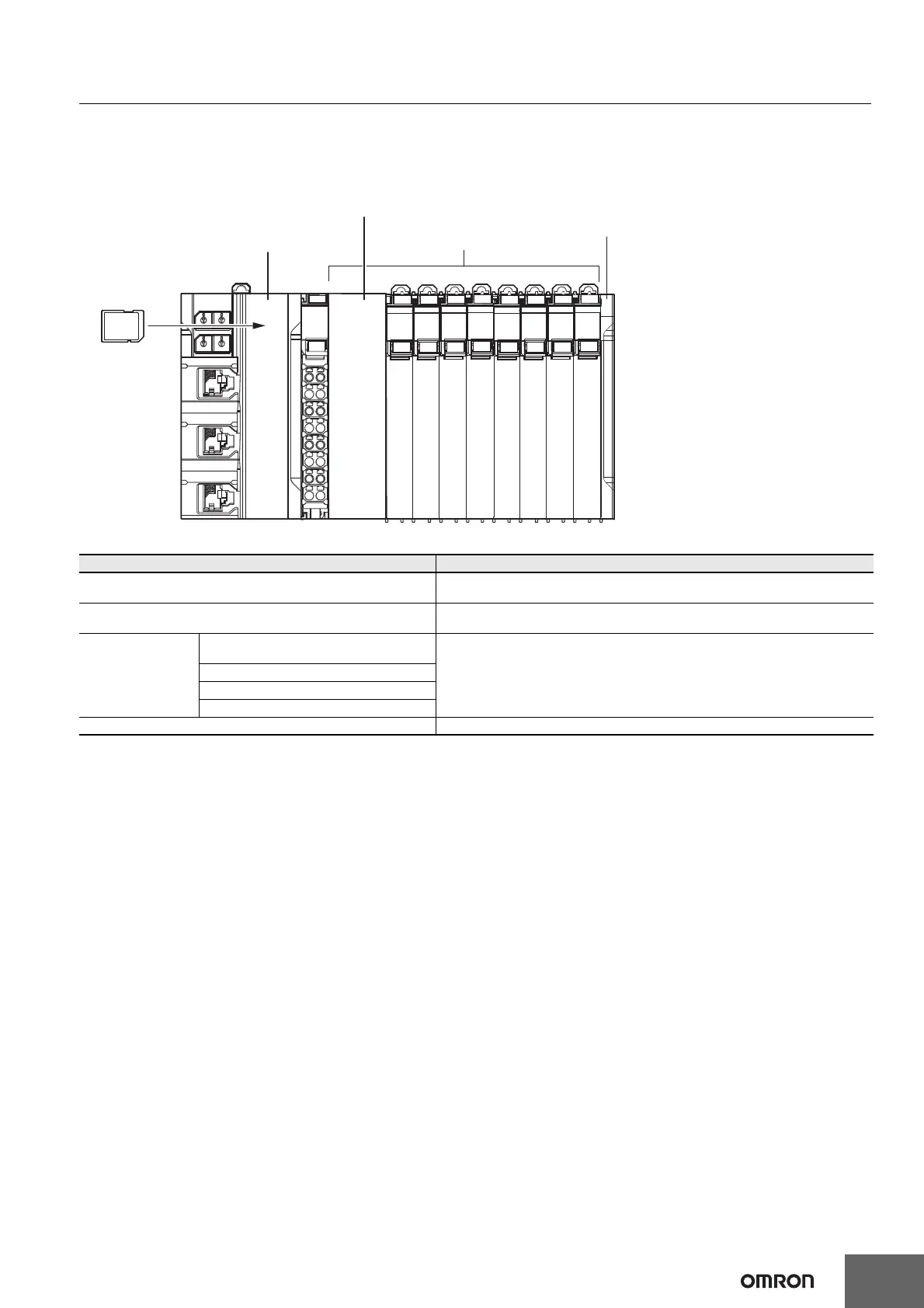NX-CSG/SL5/SI/SO
2
NX Unit Configuration
The following shows the NX Unit Configuration, where NX Units are mounted to a CPU Rack. The CPU Rack is configured with a Communication
Control Unit, a Safety CPU Unit, Safety I/O Units, other NX Units, and an End Cover mounted to it.
The number of NX Unit connections is up to 32 units.
Configuration Remarks
Communication Control Unit
NX-CSG
One required for every CPU Rack.
End Cover
Must be connected to the right side of the CPU Rack. One end cover is provided with the
Communication Control Unit as a standard accessory.
NX Unit
Safety CPU Unit
NX-SL5
Up to 32 units can be mounted onto the CPU Rack. One Safety
CPU Unit is required for each CPU Rack.
Refer to NX-series Safety Control Unit/Communication Control Unit User's Manual (Cat.
No. P129-101) for the NX Units that you can connect.
Safety Input Unit
Safety Output Unit
Other NX Units
SD Memory Card Install as required.
Communication
Control Unit
NX-CSG
SD Memory
Card
Safety CPU Unit
NX-SL5
End CoverNX Units
(up to 32 units)
